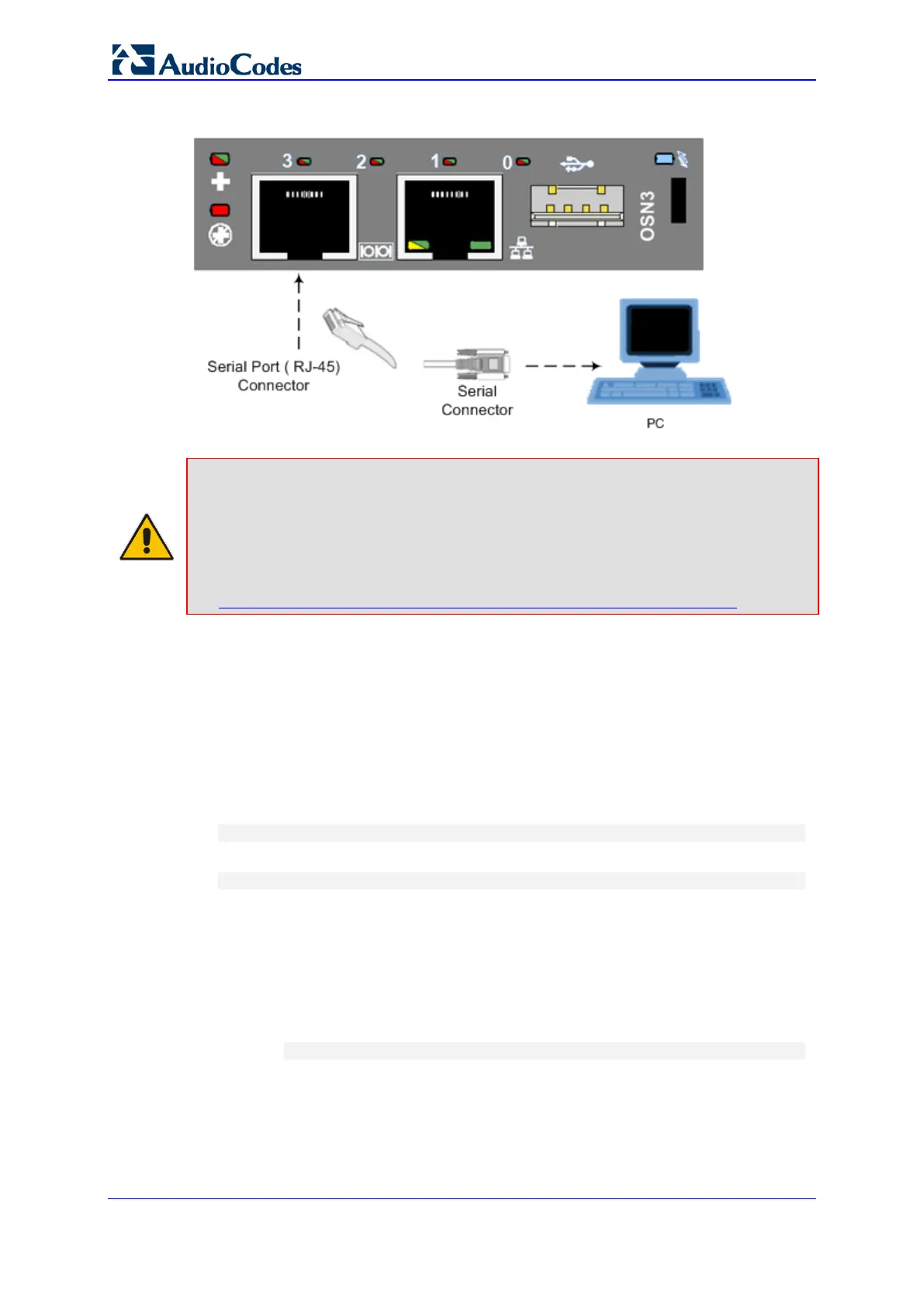Installation & Maintenance Manual 230 Document #: LTRT-40111
Mediant 1000B SBA
Figure 30-18: Cabling OSN3 to PC for Serial Communication
Notes:
• The OSN3 does not provide a direct monitor connection (Micro HDMI), and therefore,
the serial port is used for determining the Ethernet port NIC.
• For the Mediant 1000B OSN3B/OSN4 serial interface port (micro-USB) to be
operational, you must download a special USB driver from the Internet. Download this
driver at
http://www.silabs.com/products/mcu/pages/usbtouartbridgevcpdrivers.aspx
4. Establish a serial communication with OSN, using a terminal emulation program such
as HyperTerminal, with the following port settings:
• Bits per second: 115200
• Data bits: 8
• Parity: None
• Stop bits: 1
• Flow control: None
5. Press Enter; the Serial Console prompt is displayed:
SAC>
6. Type the following to view all the NIC addresses:
SAC>i
7. Do one of the following:
• If you are connecting to the network via the internal NIC:
♦ If you have a DHCP server in your network, the internal NIC should be
identified by a displayed IP address (the two external Ethernet ports should
be displayed as "Disconnected").
♦ If you do not have a DHCP server in your network, define a static IP address
using the following command and then press Enter to apply your settings:
SAC>i <NIC ID> <IP address> <subnet> <default gateway>
