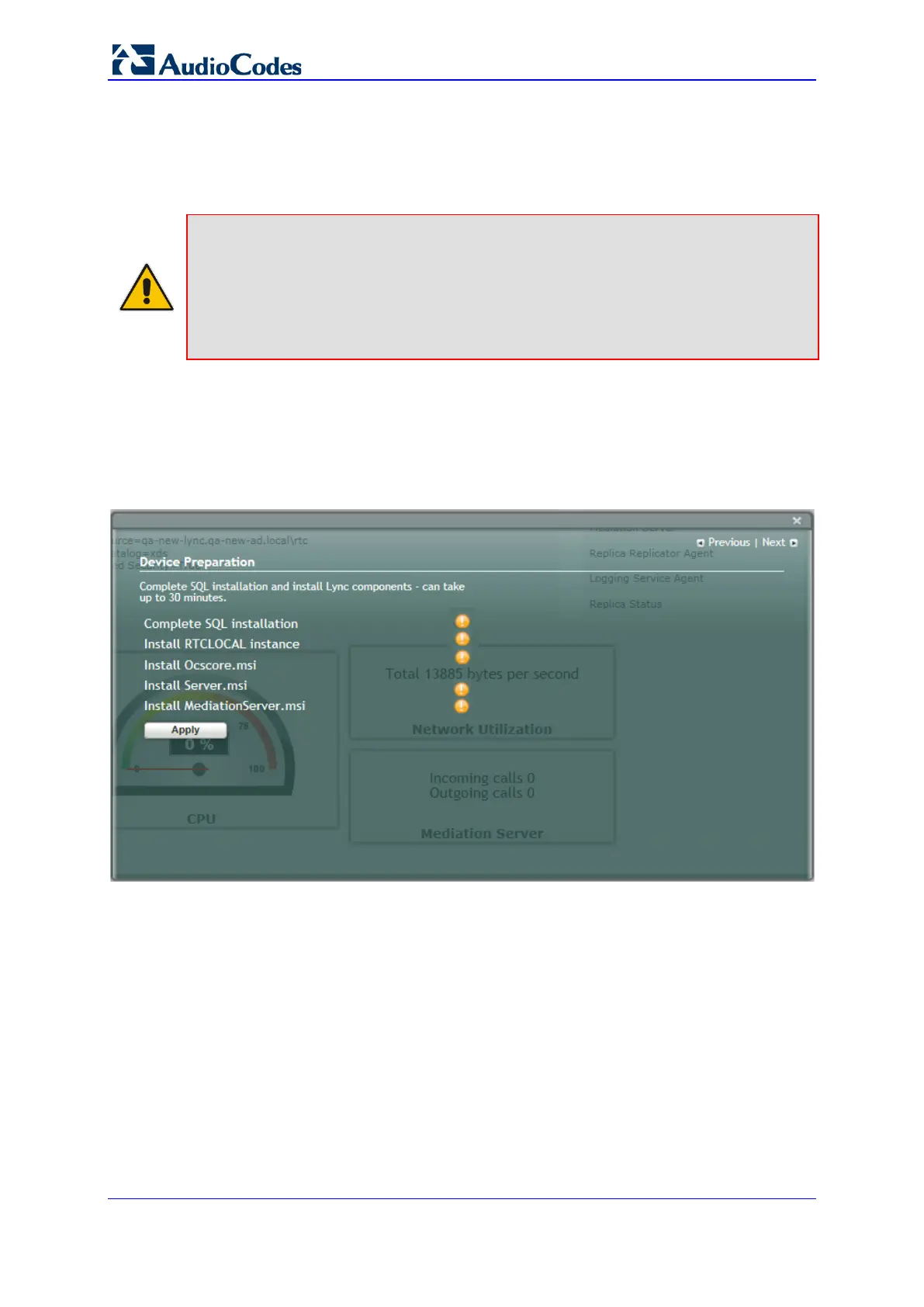Installation & Maintenance Manual 96 Document #: LTRT-40111
Mediant 1000B SBA
11.6 Step 6: Device Preparation
The Device Preparation menu option completes the SQL preparation and installs the Lync
Server 2013 components.
Note: This procedure requires you to reboot the SBA server to successfully apply the
configuration. However, if you forget to do so, the server automatically reboots after a
session timeout. When this occurs, the login screen appears with the following popup
message: "The SBA server needs to be rebooted. Please insert your credentials and
click on Login.The server will then be rebooted". After the server reboots, the following
message appears: "The SBA server has been rebooted automatically". You can then
login to the SBA Management Interface.
To prepare the device:
1. Select the Setup tab, and then select the 'Device Preparation' check box; the following
screen appears:
Figure 11-26: Device Preparation Screen
2. Click Apply; the SQL installation begins, and the following screens appear in
sequence as the SQL installation progresses. You can view a detailed log after each
installation phase, by clicking the Detailed Log link.
