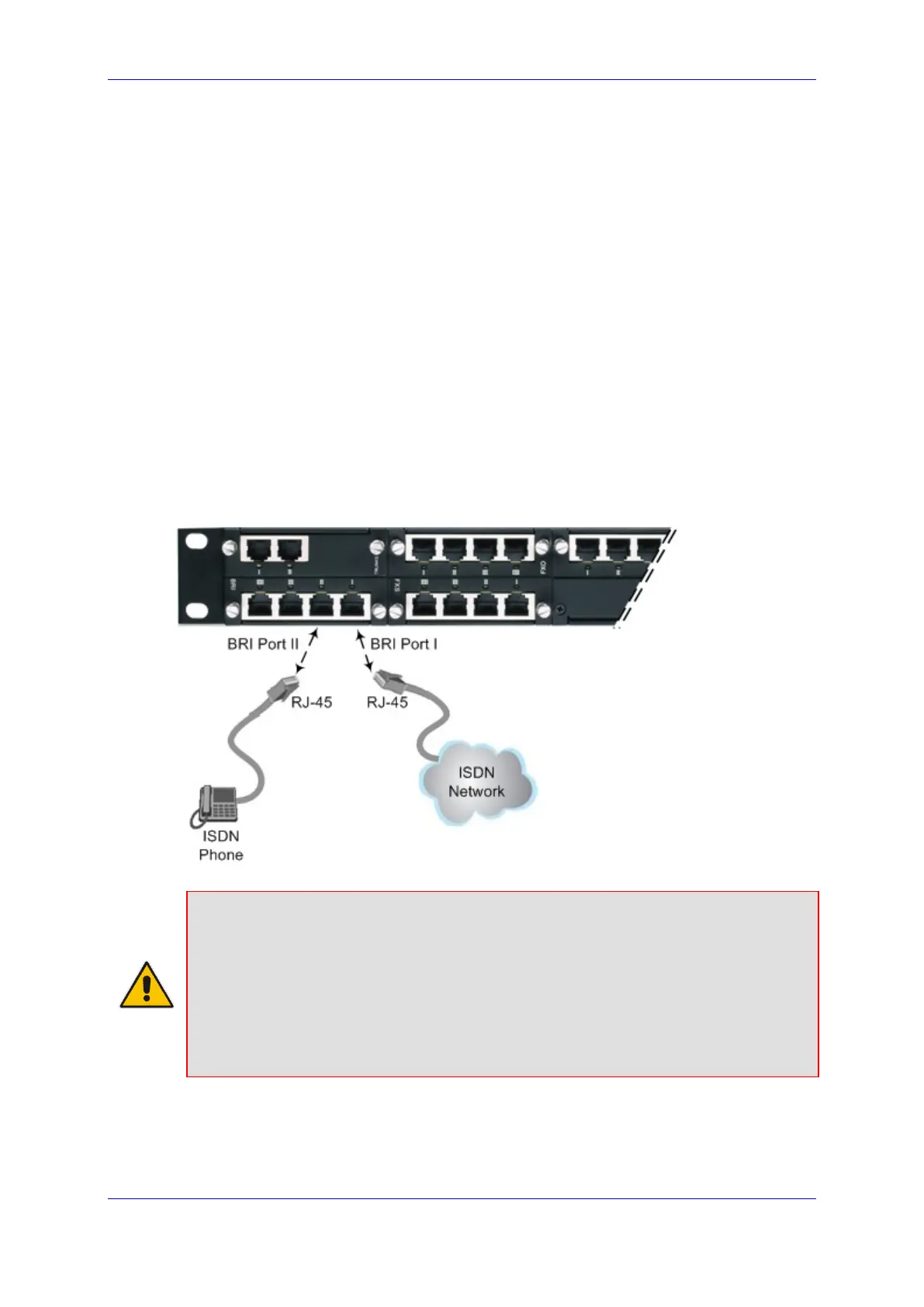Installation & Maintenance Manual 6. Cabling the Mediant 1000B PSTN Gateway
Version 6.8 45 Microsoft Lync Server
6.4.2 Connecting the PSTN Fallback for BRI Lines
The device supports a PSTN Fallback feature for BRI lines, whereby if a power outage or
IP connectivity problem (e.g., no ping) occurs, IP calls are re-routed to the PSTN. This
guarantees call continuity.
PSTN Fallback is supported if the device houses one or more BRI modules, where each
BRI module provides two or four spans.
In the event of a PSTN fallback, the BRI module's metallic relay switch automatically
connects line Port 1 (I) to Port 2 (II), and / or line Port 3 (III) to Port 4 (IIII) of the same BRI
module.
For example, if a PBX trunk is connected to Port 1 and the PSTN network is connected to
Port 2, when PSTN Fallback is activated, calls from the PBX are routed directly to the
PSTN through Port 2.
To connect the BRI line interfaces for 1+1 PSTN Fallback:
1. Connect Line 1 to a PBX.
2. On the same BRI module, connect Line 2 to the PSTN.
Figure 6-7: Cabling (Ports 1 and 2) PSTN Fallback
Notes:
• PSTN Fallback is supported only on the BRI module.
• PSTN Fallback is supported only between ports on the same BRI module.
• The scenarios that trigger PSTN Fallback (i.e., power outage and/or IP network loss)
are configured by the TrunkLifeLineType parameter.
For more information, see the User's Manual.
• This PSTN Fallback feature has no relation to the PSTN Fallback Software Upgrade
Key
