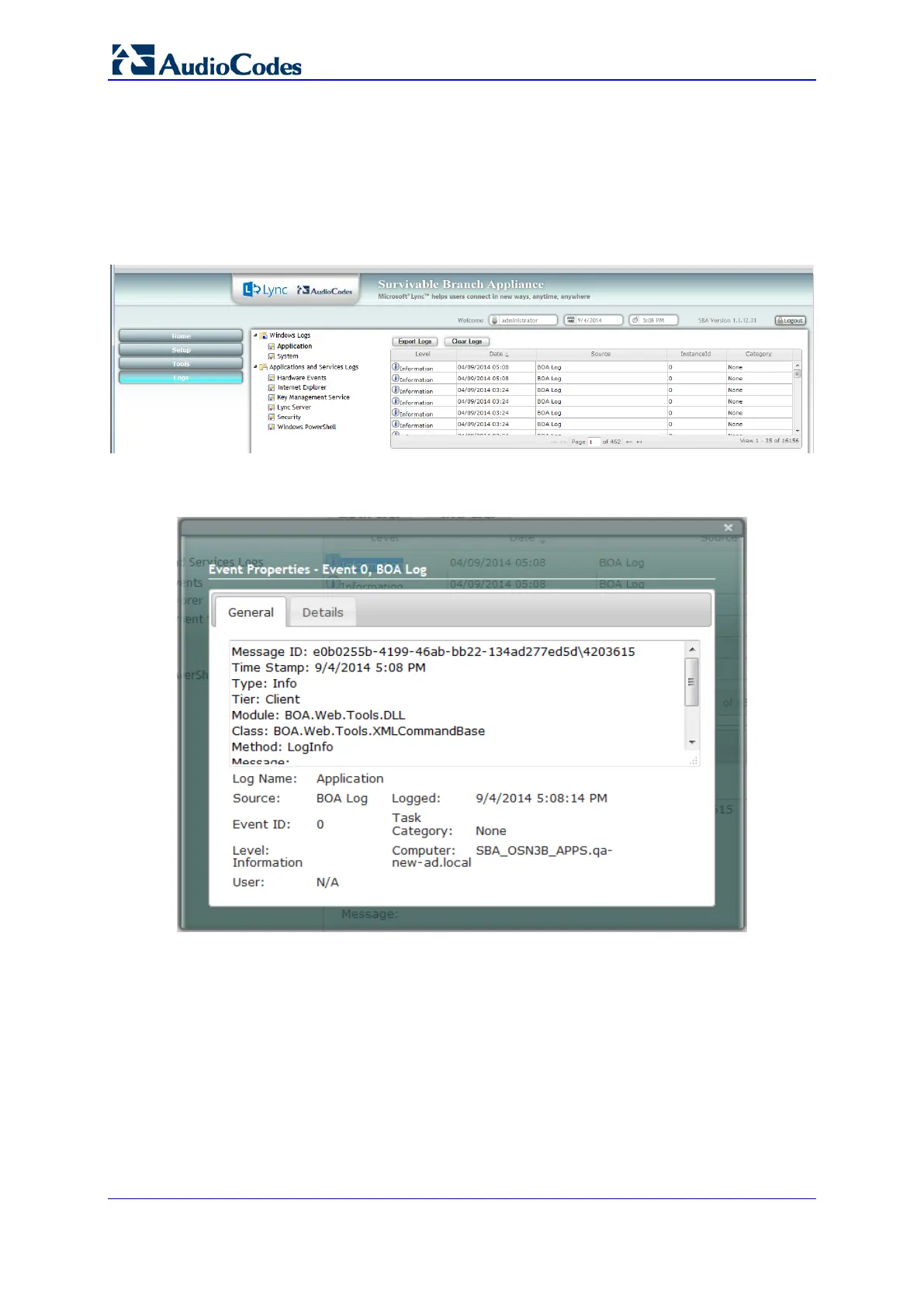Installation & Maintenance Manual 140 Document #: LTRT-40111
Mediant 1000B SBA
11.19.3 Viewing Logged Events
The procedure below describes how to view and handle logged events.
To view and handle logged events:
1. Select the Logs tab; the Logs screen appears displaying logged events:
Figure 11-89: Logs Screen Displaying Logged Events
2. To view details of a logged event, select the event.
Figure 11-90: Detailed Log Display
3. To clear the displayed log, click the Clear Logs button. To export the logged events,
click the Export Logs.
11.19.4 Logging Out
The procedure below describes how to log out the SBA Management Interface.
To log out the SBA Web wizard:
Click the Logout button in the top right-hand corner of the screen.
