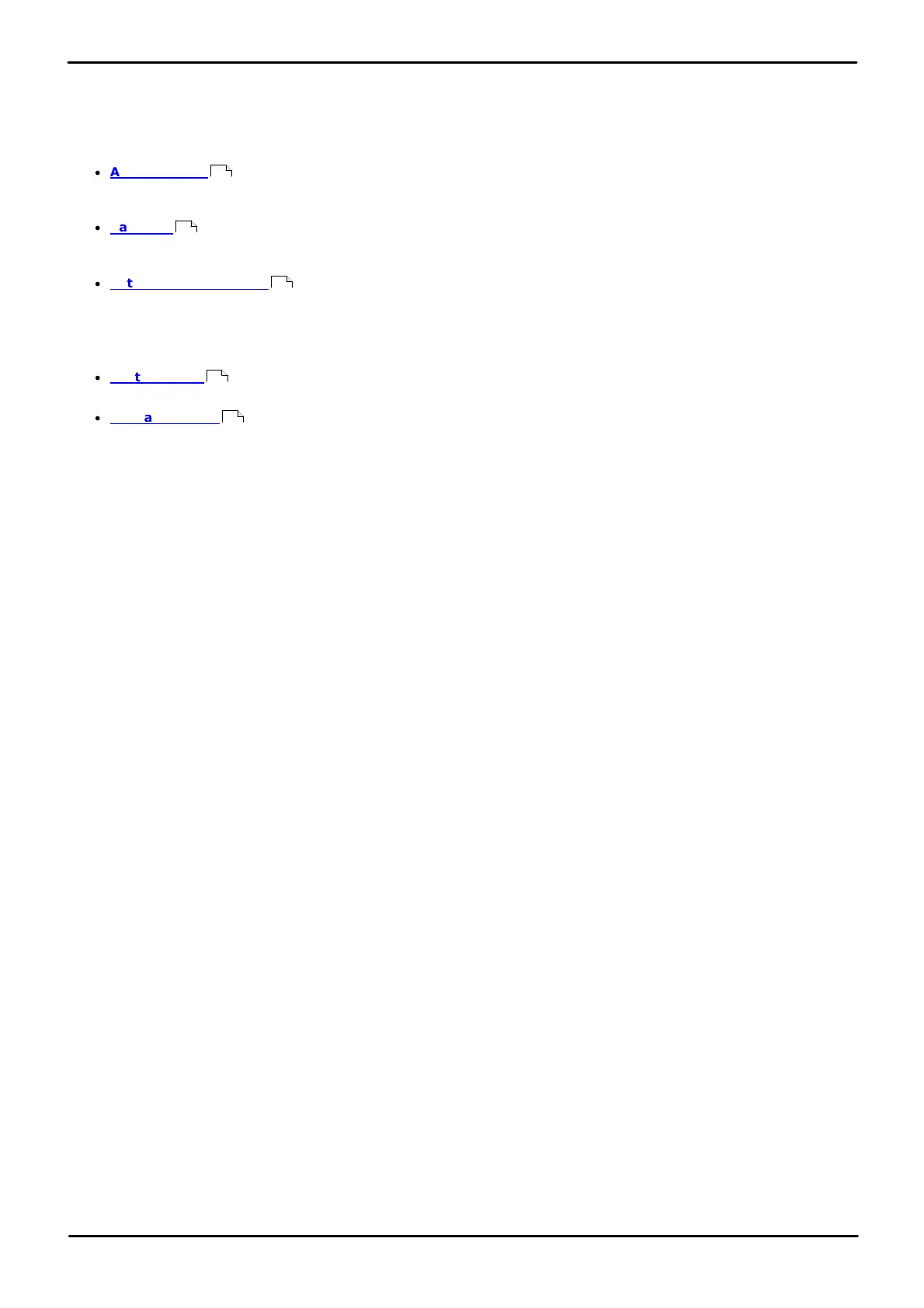Phone Based Administration Page 118
- Issue 6a (Thursday, February 22, 2018)IP Office Basic Edition
Comments on this document? infodev@avaya.com
7. PBX Mode Call Routing
These settings are used for outgoing call routing on systems running in PBX system mode. They are applied to calls where
the user goes off-hook and dials without selecting a line appearance button.
·
ARS Selectors
The ARS Selectors are used to create groups of lines. The same line can be in more than one group. These are
then used as the destination for outgoing external calls.
·
Calls Out
The Dial Numbers table is used to match the number dialed by a user to a required ARS Select group number.
When a match is found, an available line in that ARS Selector group is seized for the call.
·
External Dialing Prefix
Sets whether a prefix is used for external dialing and what the prefix should be.
Other Options
·
System Mode
Select whether the system should run in either key system or PBX system mode.
·
Operator Group
This group is the default destination for incoming calls for systems running in PBX system mode.
119
120
121
67
193