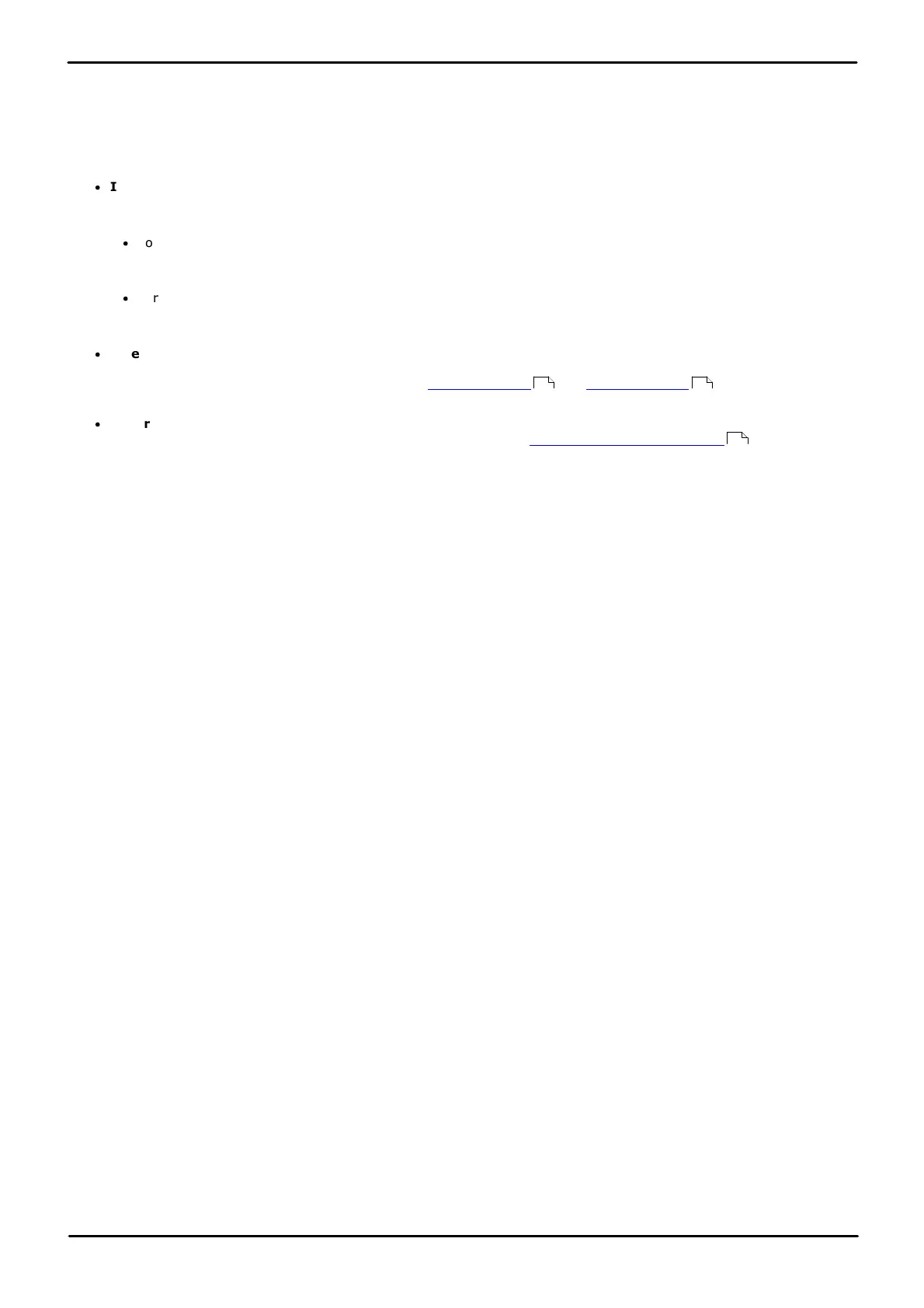Phone Based Administration Page 222
- Issue 6a (Thursday, February 22, 2018)IP Office Basic Edition
Comments on this document? infodev@avaya.com
16. Button Programming
Most of the supported phones have programmable buttons to which functions can be assigned. For some phones,
additional programmable buttons can also be added by attaching a button module or modules to the phone.
The order and numbering of the programmable buttons depends on the phone type. The following sections contain details
for each phone. However the same type of buttons exist for all phones types are follows:
·
Intercom/Call Appearance Buttons
The first programmable buttons are used by the system as follows. The function is automatically assigned by the
system and cannot be overridden.
·
For systems running in key system mode, the first two buttons (01 and 02) are used as Intercom 1 and
Intercom 2 buttons. These are used for making internal calls. External calls are made using line appearance
buttons.
·
For systems running in PBX system mode, the first three buttons (01 to 03) are used as call appearance
buttons. These are used for making internal and external calls. Line appearance buttons can still be used if
required.
·
Line Buttons
These buttons used as line appearance buttons for external phone lines into the system. These can only be
programmed by a system administrator using the Number of Lines and Line Assignment functions. They
cannot be overridden by the extension user.
·
Other Buttons
Any additional buttons can be used for range of functions listed in Button Programming Functions . These
buttons can be programmed by the system administrator and, for some functions, the extension user.
75 77
223