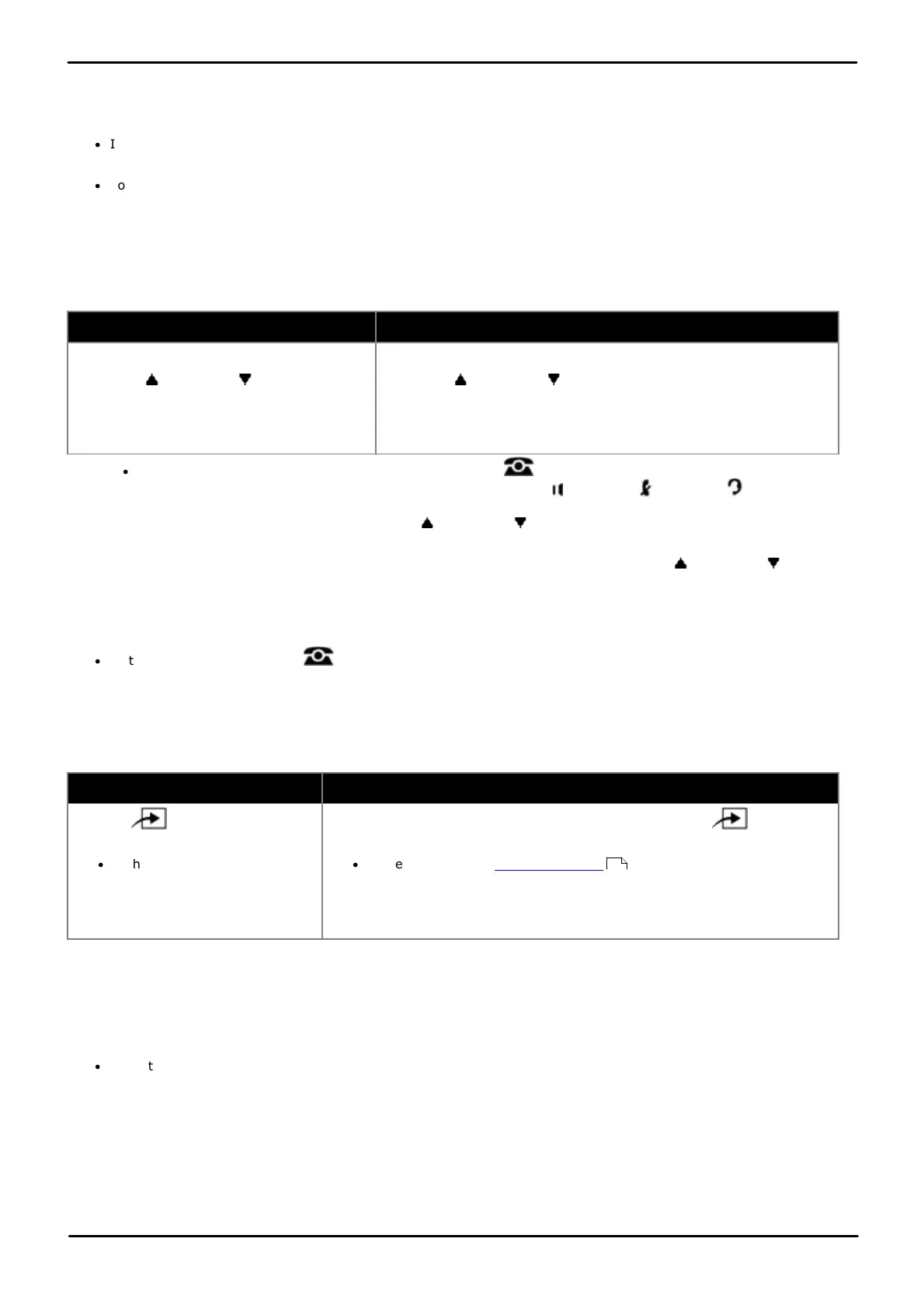Phone Based Administration Page 265
- Issue 6a (Thursday, February 22, 2018)IP Office Basic Edition
Comments on this document? infodev@avaya.com
Button Programming: Hunt Group
16.21 Idle Line Pickup
This function allows the user to seize a line if that line is idle. This allows the user to access line for which they do not
have a line appearance button on their extension.
·
If an extension already has a button set to this function, creating another button with this function will
automatically clear the setting from the existing button.
·
To access this function without a programmable button, press a call appearance button and then dial 8 followed by
the two digit line number.
1408/1416/9504/9508 Phone
1. Do one of the following depending on whether you want to change the button programming of the extension you
are using or that of another extension.
To program the same extension
To program another extension
a. At the extension, press Admin.
b. Use the up or down arrow buttons to
scroll the display to Telephone
Programming. When highlighted, press
Select.
a. At either of the first two extensions on the system, press Admin.
b. Use the up or down arrow buttons to scroll the display to
Centralized Programming. When highlighted, press Select.
c. At the Extension: prompt enter the extension that you want to
configure.
·
To do the above during a call, you may need to press the PHONE button to display the Admin soft key
option. If you access phone administration during a call, only the SPEAKER, MUTE and HEADSET
buttons still affect the connected call.
2. Press the button to edit. Alternatively using the up or down arrows, scroll to Button Programming and
press Select. Enter from 03 to 99 or press the corresponding button.
3. Press Program and either press the first intercom or call appearance button or use the up or down arrow
buttons to scroll the display to Idle Line Pickup and press Select.
4. At the Endpoint: prompt enter 8.
5. The button function is changed to Idle Line Pickup followed by the hunt group number.
·
Exit programming by pressing PHONE. Alternatively use the Back button to move to another menu.
M7324/M7324N/M7310/M7310N/T7316/T7316E Phone
1. Do one of the following depending on whether you want to change the button programming of the extension you
are using or that of another extension.
To program the same extension
To program another extension
a. Press Feature and dial *1 or
*2 or *3.
·
If the system has a system
password set, it is requested.
Enter the password.
a. At either of the first two extensions on the system, press Feature
**user (ie. Feature **8737).
·
If the system has a system password set, it is requested. Enter the
password.
b. At the Extension: prompt enter the extension number of the extension you
want to program.
2. To select the button, press the corresponding button. For buttons up to 99, you can also dial the button number.
The current setting of the selected button is displayed.
3. Press the first intercom or call appearance button.
4. Dial 8.
5. The button function is changed to Idle Line Pickup.
·
To exit phone based administration at any time, press the Release button. To select a different process use the
Next Procedure or Previous Procedure buttons or dial another feature code.
114