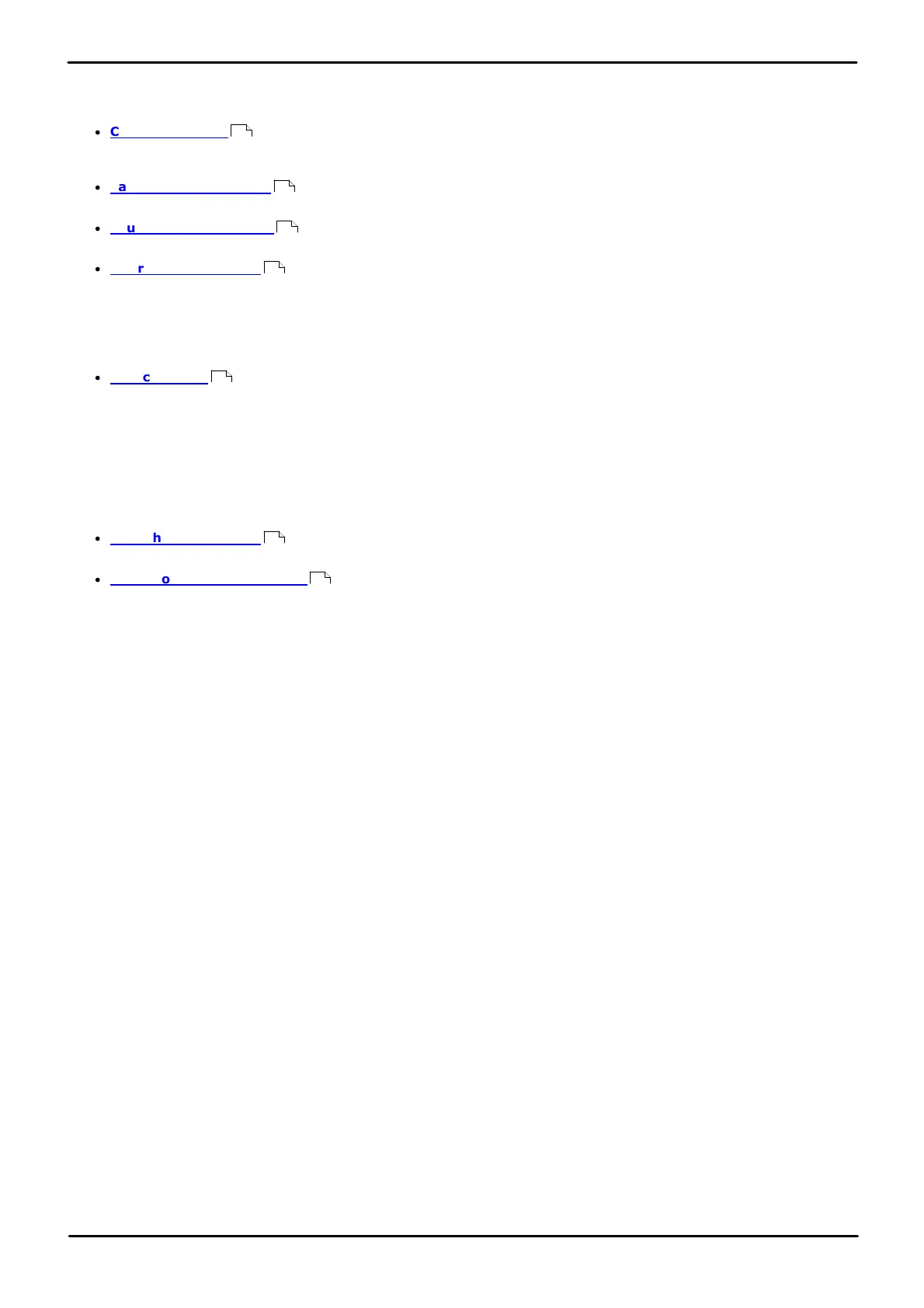Phone Based Administration Page 124
- Issue 6a (Thursday, February 22, 2018)IP Office Basic Edition
Comments on this document? infodev@avaya.com
8. Auxiliary Equipment
This section details processes relating to auxiliary equipment that can be attached to the system.
·
Contact Closures
Set which extensions can operate the contact closures attached to the system. These can be used to operate
devices such as door openers.
·
Fax Machine Extension
Indicate which extension is a fax machine.
·
Loudspeaker Extension
Indicate which extension is connected to a loudspeaker device.
·
Doorphone Extension
Indicate which extensions are connected to doorphone devices and which other extensions should be alerted when
the doorphone goes off hook.
Other Options
·
Music on Hold
A hold music source can be attached to the system.
8.1 Doorphone Programming
Up to 2 extensions can be specified as being doorphone extensions. When a person uses one of these doorphone
extensions, it signals a set of doorphone alert extensions that you can specify.
To use the doorphone functionality, program the following features:
·
Doorphone Extension
Identify the extensions to which the doorphones are connected.
·
Doorphone Alert Extensions
Identify which extensions should be alerted when a doorphone button is pressed.
129
135
134
124
219
125
127