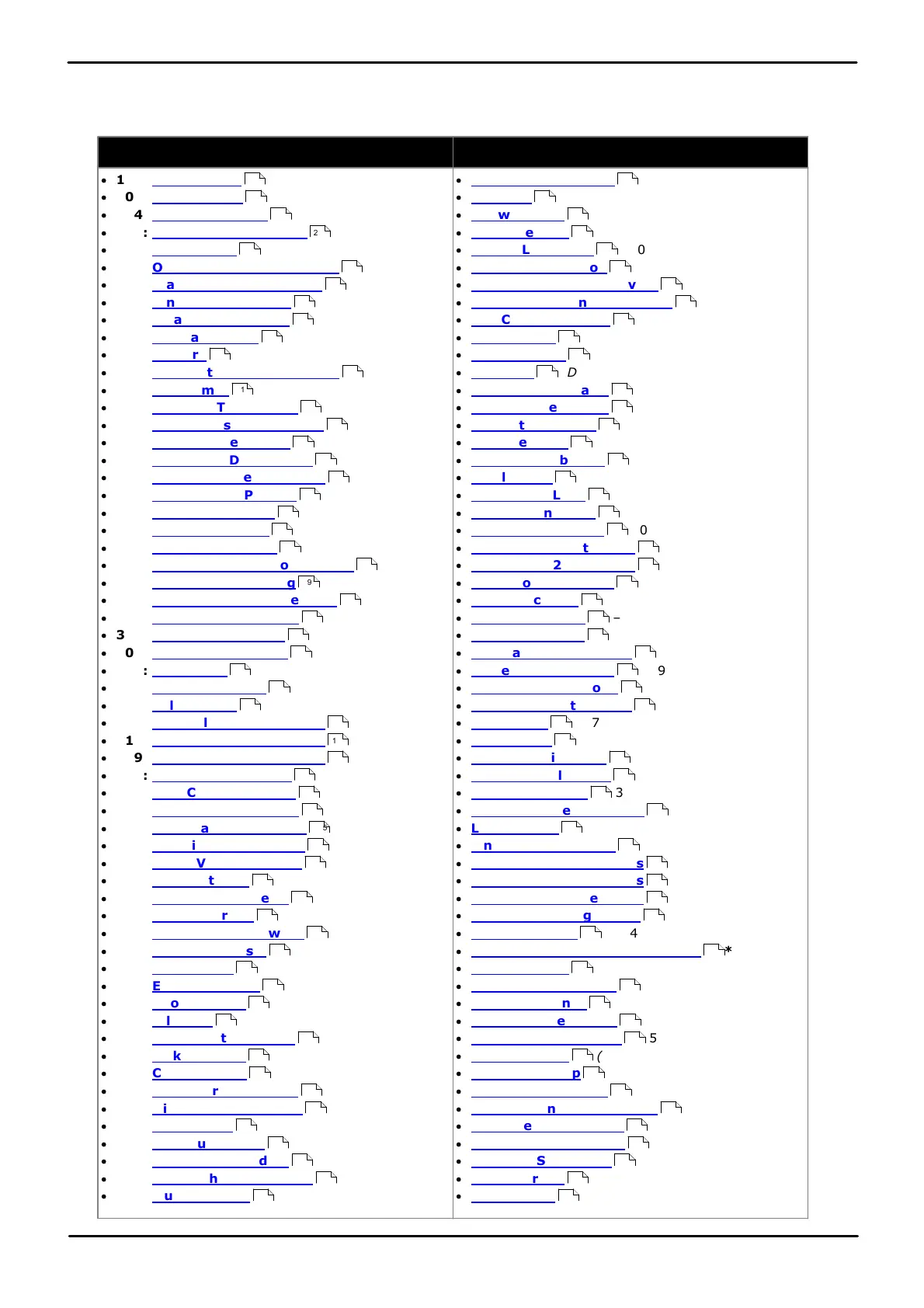Phone Based Administration Page 10
- Issue 6a (Thursday, February 22, 2018)IP Office Basic Edition
Comments on this document? infodev@avaya.com
1.1 Programming Functions
The table below lists the settings that can be programmed from a suitable phone on the first two extensions in the
system.
·
101: System Date
·
103: System Time
·
104: Number of Lines
·
105: Transfer Return Rings
·
107: Recall timer
·
109: Outside Conference Denial
·
115: Wake Up Service Button
·
119: Ringing on Transfer
·
123: Clear Backup Alarm
·
124: Manual Backup *
·
125: Restore * (Reboot)
·
126: Automatic Daylight Saving
·
127: Hold Timer
·
128: Network Time Synch
·
129: Unsupervised Disconnec * (Reboot)
·
203: Co Disconnect Time
·
206: Group Call Distribution
·
208: Line Coverage Extension
·
209: Line Ringing Pattern
·
210: Assign Line to AA
·
301: Line Assignment
·
303: Display Language
·
304: Automatic Extension Privacy
·
305: Abbreviated Ringing
·
306: Transfer Return Extension
·
307: Forced Account Code
·
308: Distinctive Ringing
·
309: Intercom Dial Tone
·
310: VMS Cover
·
311: External Hotline
·
316: Call Waiting
·
317: Log Caller ID Extensions
·
318: Log Caller ID Extensions
·
319: Log Caller ID Extensions
·
320: Call Coverage Rings
·
321: VMS Coverage Rings
·
322: Remote Call Forward
·
323: Personal Ring Pattern
·
324: Override Line Ringing
·
325: Reset Voice Mail Pwd *
·
399: Copy Settings *
·
401: Outgoing Call Restr
·
402: Toll Call Prefix
·
403: Set System Password
·
404: Disallowed Lists
·
405: Disallow To
·
406: Emergency List
·
407: Allowed Lists
·
408: Allow To
·
409: Forced Act Code List
·
501: Pickup Group
·
502: Calling Group
·
503: Night Service Button
·
504: Night Service Grp Ext
·
505: Hunt Group
·
506: VMS Hunt Delay
·
507: VMS Hunt Schedule
·
601: Fax Machine Extension
·
602: Music on Hold
·
Abbreviated Ringing 305
·
Allow To 408
·
Allowed Lists 407
·
ARS Selectors (DS/PBX) –
·
Assign Line to AA 210
·
Auto Line Selection –
·
Automatic Daylight Saving 126
·
Automatic Extension Privacy 304
·
Call Coverage Rings 320
·
Call Waiting 316
·
Calling Group 502
·
Calls Out (DS/PBX) –
·
Clear Backup Alarm 123
·
Co Disconnect Time 203
·
Contact Close Grp 612
·
Copy Settings * 399
·
Default Numbering (Reboot) 734
·
Disallow To 405
·
Disallowed Lists 404
·
Display Language 303
·
Distinctive Ringing 308
·
Doorphone 1 Extension 604
·
Doorphone 2 Extension 605
·
Doorphone Alert Ext 606
·
Emergency List 406
·
Extension Name –
·
External Hotline 311
·
Fax Machine Extension 601
·
Forced Act Code List 409
·
Forced Account Code 307
·
Group Call Distribution 206
·
Hold Timer 127
·
Hunt Group 505
·
Intercom Dial Tone 309
·
Internal Hotline Ext 603
·
Line Assignment 301
·
Line Coverage Extension 208
·
Line Ringing <button>
·
Line Ringing Pattern 209
·
Log Caller ID Extensions 317
·
Log Caller ID Extensions 318
·
Log Caller ID Extensions 319
·
Loudspeaker Paging Ext 617
·
Manual Backup * 124
·
Memory Card Startup/Shutdown * 733
·
Music on Hold 602
·
Network Time Synch 128
·
Number of Lines 104
·
Night Service Button 503
·
Night Service Grp Ext 504
·
OG Call Select (DS/PBX) –
·
Operator Group (DS/PBX) –
·
Outgoing Call Restr 401
·
Outside Conference Denial 109
·
Override Line Ringing 324
·
Personal Ring Pattern 323
·
Personal Speed Dial 80-99
·
Pickup Group 501
·
Recall timer 107
93
94
75
211
88
159
293
209
300
301
303
96
218
95
89
84
82
79
206
80
77
150
160
197
213
169
201
154
173
155
152
147
147
147
199
175
112
205
208
177
297
110
115
114
103
106
108
99
101
167
191
183
189
187
185
178
215
135
219
197
101
99
119
80
86
96
160
199
152
183
120
300
84
130
297
68
106
103
150
201
125
125
127
108
148
155
135
167
169
82
218
185
154
157
77
79
203
206
147
147
147
134
301
312
219
95
75
189
187
121
193
110
159
208
205
141
191
88