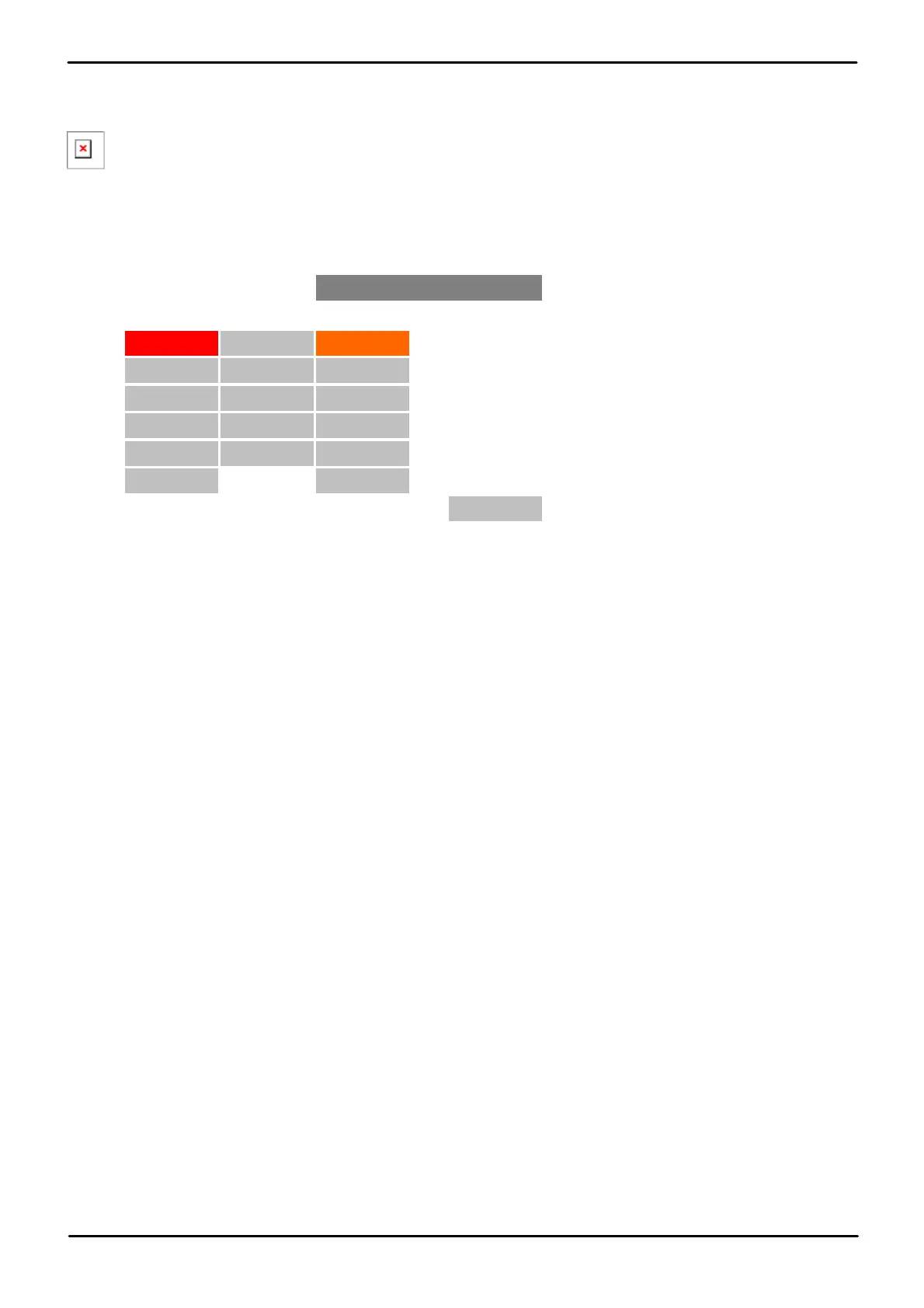Phone Based Administration Page 30
- Issue 6a (Thursday, February 22, 2018)IP Office Basic Edition
Comments on this document? infodev@avaya.com
1.5.2 M7100N
This type of phone cannot be used for the administration functions covered by this document. However using centralized
administration from another phone, functions can be applied to the phone from another extension.
Button Numbering
The diagram below indicates the button functions during normal phone operation. The double digit numbers are the
button numbering for programmable buttons.