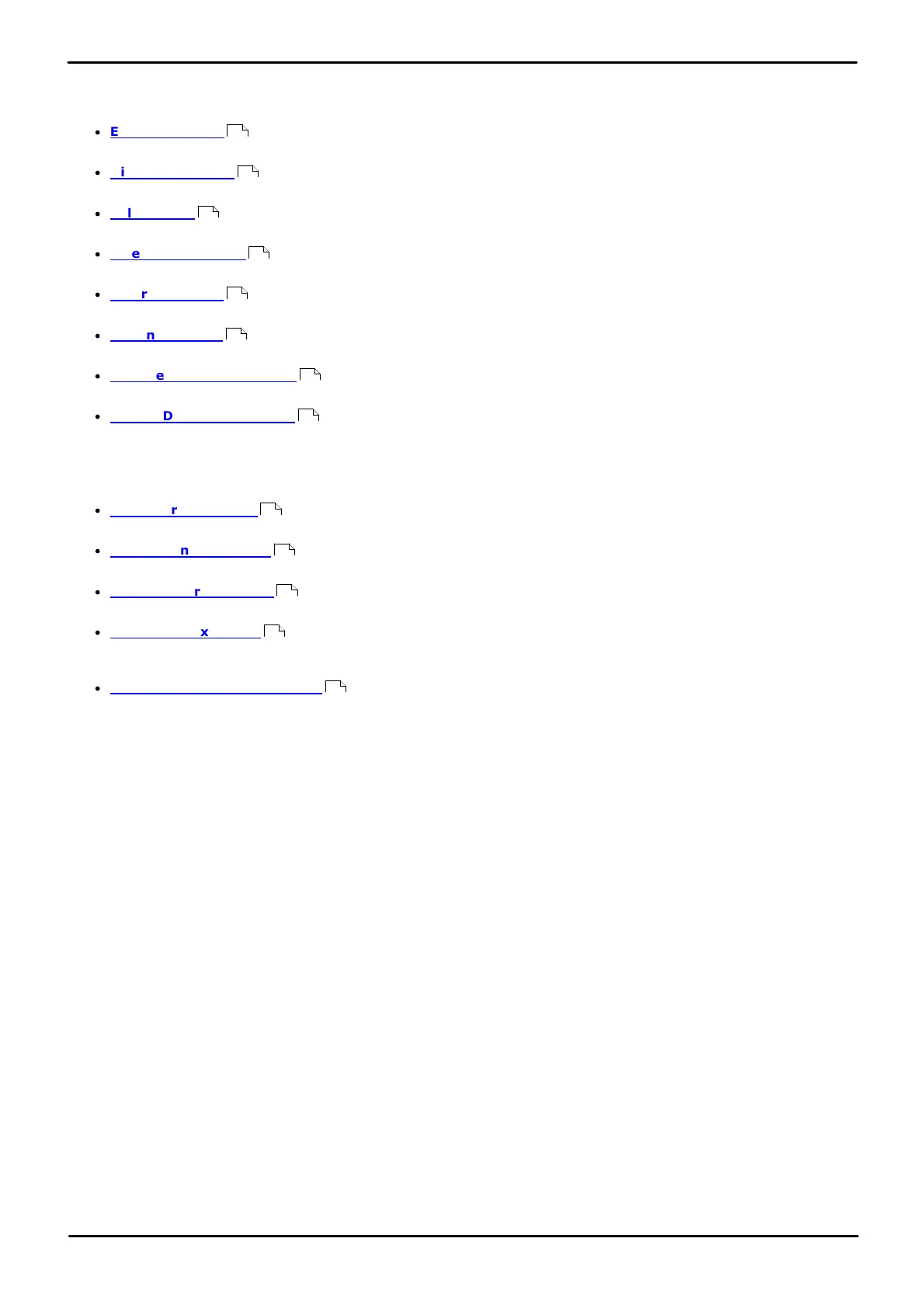Phone Based Administration Page 146
- Issue 6a (Thursday, February 22, 2018)IP Office Basic Edition
Comments on this document? infodev@avaya.com
10. Extension Settings
The processes in this section cover a range of individual extension settings.
·
Extension Name
Set the name displayed on the extension and on other extensions during calls.
·
Display Language
Select the language for menus and messages displayed on the extension.
·
Call Waiting
Enable call waiting tones for a single-line extension.
·
Intercom Dial Tone
Select the dial tone presented to the extension for calls.
·
External Hotline
Set the extension to automatically dial an external number when it goes off hook.
·
Internal Hotline
Set the extension to automatically dial another extension when it goes off hook.
·
Outside Conference Denial
Control how many external parties are allowed in conferences.
·
Do Not Disturb Exceptions
Set which numbers, internal and external, can still call the extension even when they have do not disturb enabled.
Other Options
·
Button Programming
Assign functions to any buttons not used for intercom, call appearances and line appearances.
·
Fax Machine Extension
Indicate which extension is a fax machine.
·
Loudspeaker Extension
Indicate which extension is connected to a loudspeaker device.
·
Doorphone Extension
Indicate which extensions are connected to doorphone devices and which other extensions should be alerted when
the doorphone goes off hook.
·
Allow Remote Call Forwarding
Set whether an extension can use forward calls to external numbers.
148
150
152
154
155
157
159
162
222
135
134
124
112