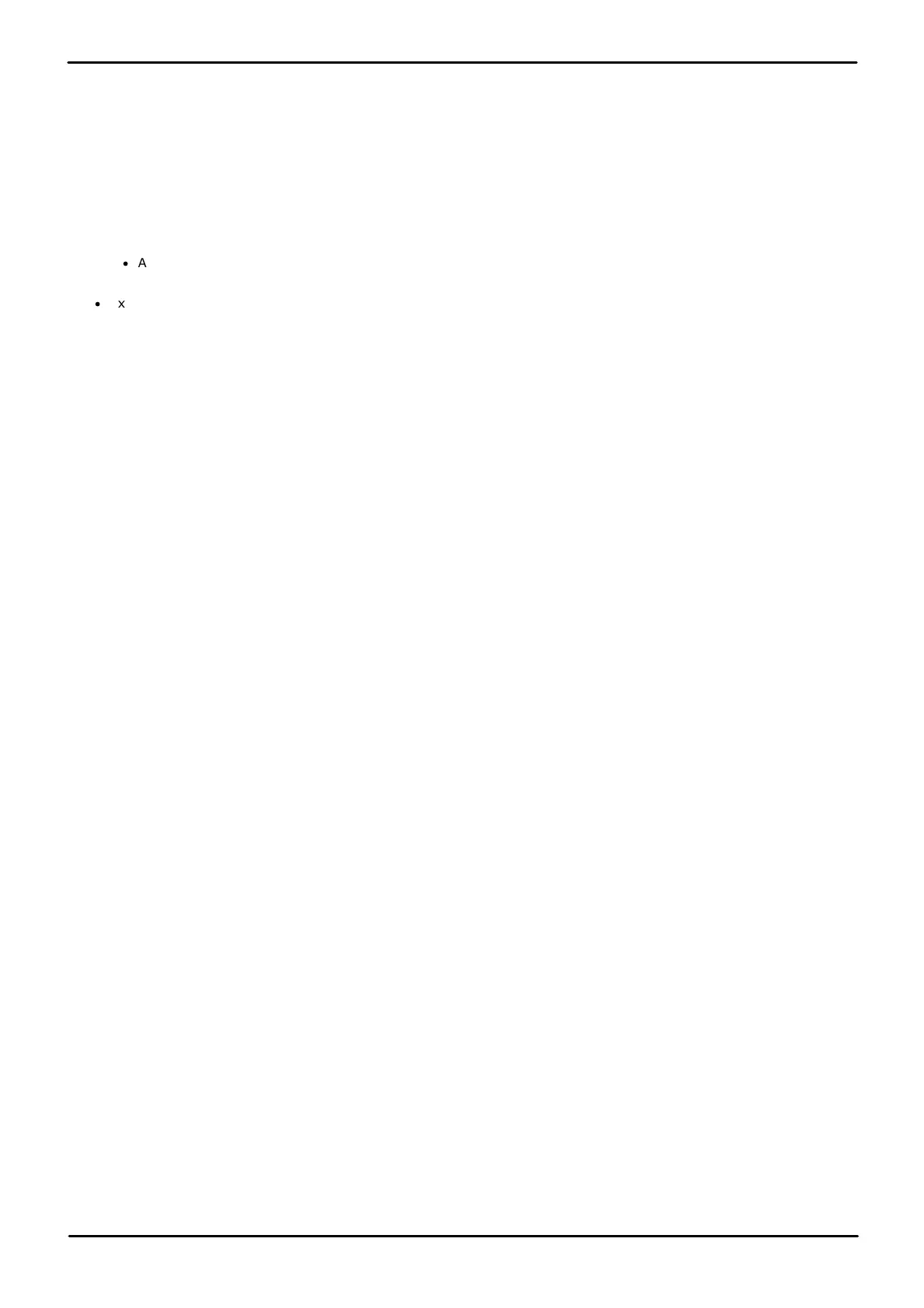Phone Based Administration Page 161
- Issue 6a (Thursday, February 22, 2018)IP Office Basic Edition
Comments on this document? infodev@avaya.com
Extension Settings: Automatic Privacy
ETR 18D/ETR 34D Phone
1. At either or the first two extensions on the system, press Feature 0 0 followed by two presses of the first
intercom or call appearance button.
2. System Administration: is shown on the display.
3. Dial #304. The phone displays Automatic Ext Privacy.
4. At the Extension: prompt enter the two-digit number of the extension.
5. Press either 1 (assigned) or 2 (not assigned). The default is 2 (not assigned).
·
Alternatively use the Next Data or Previous Data buttons to change the setting or press Remove to return
to the default setting.
·
Exit programming by pressing Feature 00. You can also exit programming mode by lifting the handset, then
placing it back in the cradle.