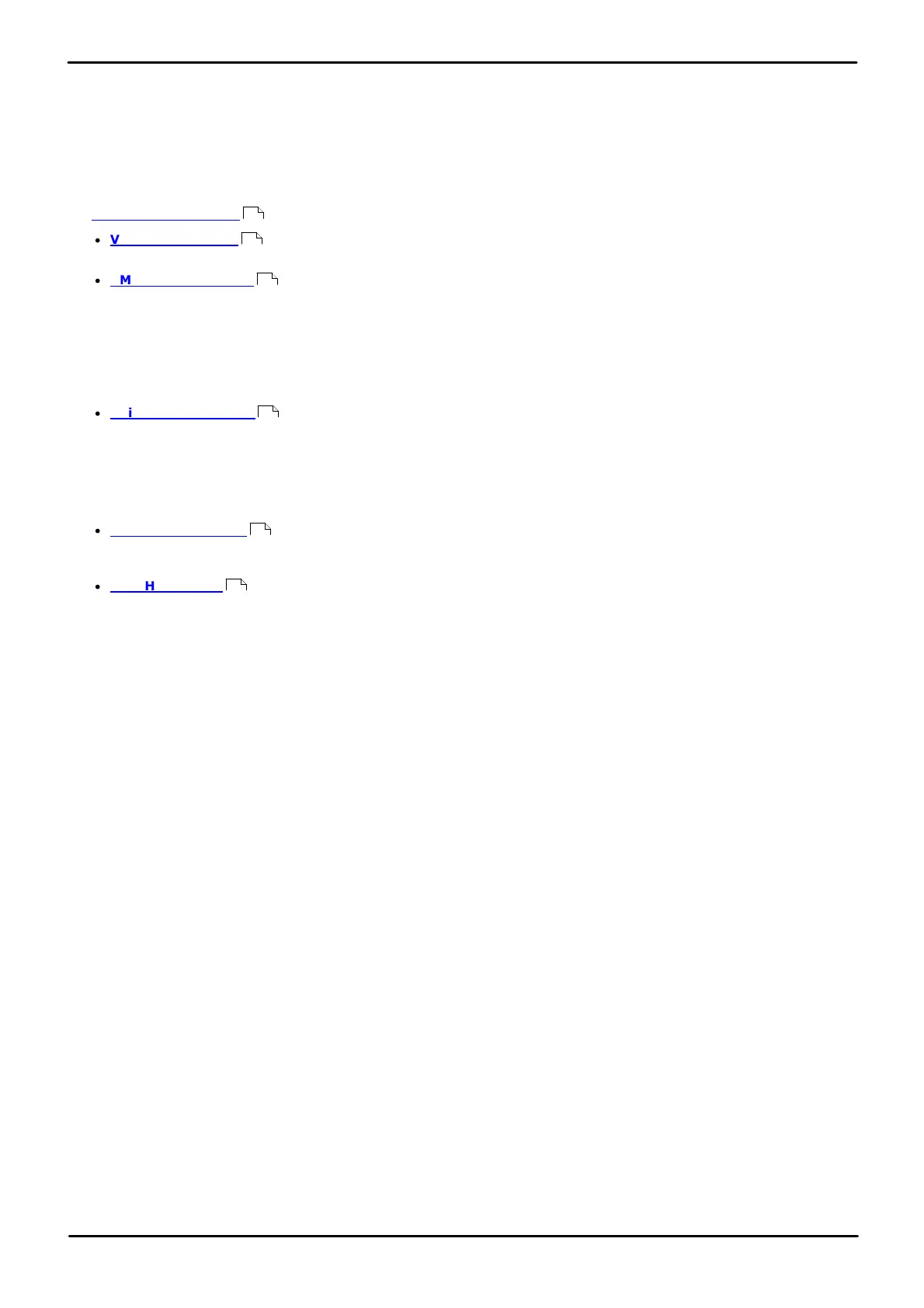Phone Based Administration Page 172
- Issue 6a (Thursday, February 22, 2018)IP Office Basic Edition
Comments on this document? infodev@avaya.com
12. Voicemail
All IP Office Basic Edition systems have VMS (Voicemail Mail Services) available by default.
User Voicemail Operation
When a call goes to a user's VMS Cover, the user's voicemail mailbox is used to take a message for the user. This is used
for calls dialed to the user's extension number including DID calls or incoming calls on a line where the extension is set as
the line coverage extension for that line.
·
VMS Cover On/Off
Set whether voicemail is used to cover unanswered calls to an extension.
·
VMS Coverage Rings
Set the voicemail coverage delay for calls to an extension.
User/Admin Voicemail Password
Users can set a password for their voicemail. This password can be reset by through phone based administration if
required.
·
Voicemail Password
Line Auto Attendant Operation
When a call goes to a line's VMS cover, the voicemail system's auto attendant is used to take let the caller select a call
destination.
·
VMS Hunt Schedule
Set whether and when a line should route its calls to the voicemail auto attendant service if not answered within
the VMS Hunt Delay time.
·
VMS Hunt Delay
Set the number of rings for an external line before the call goes to the voicemail auto attendant if scheduled.
79
173
175
177
179
178