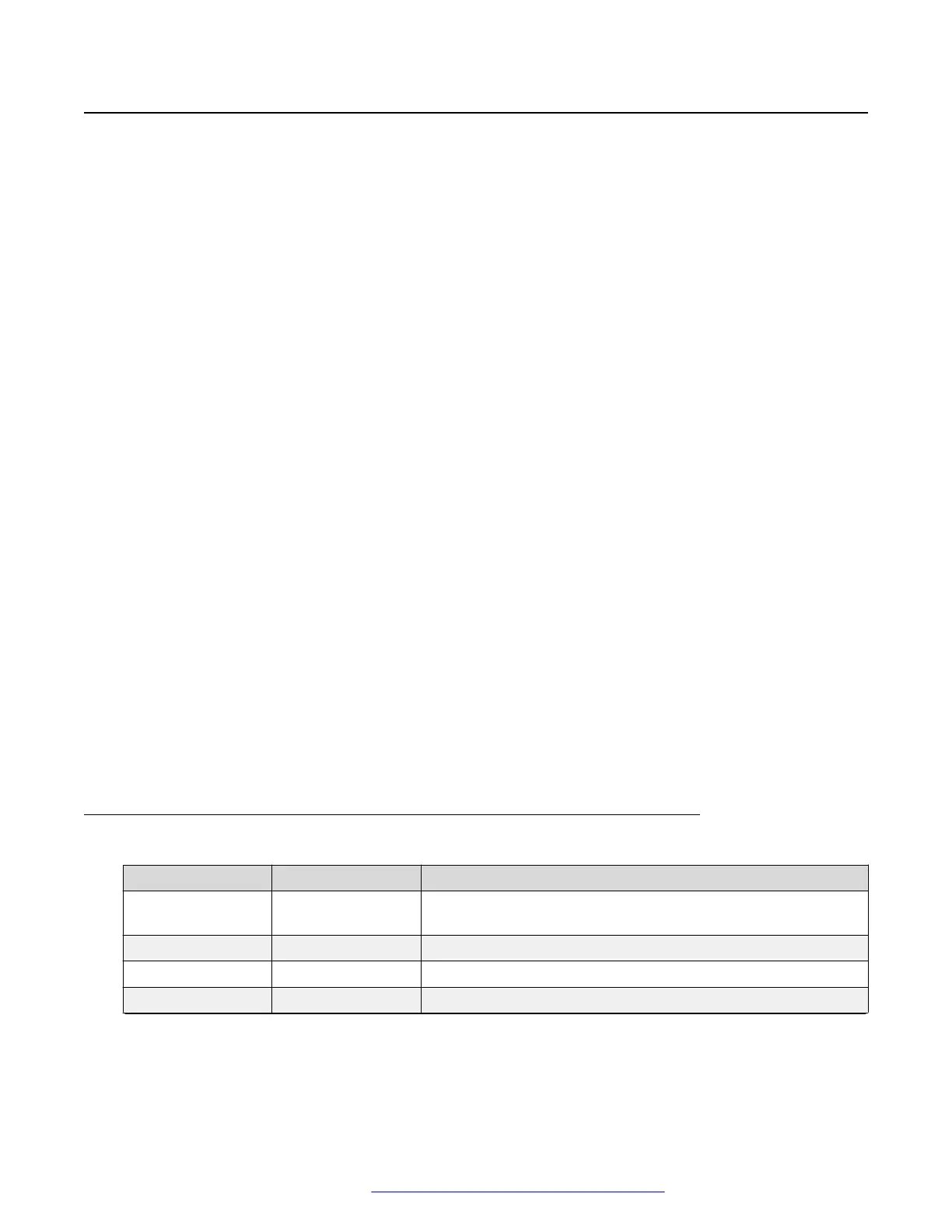Configuration through LLDP
Link Layer Discovery Protocol (LLDP) is an open standards, layer 2 protocol that IP phones use to
advertise their identity and capabilities and to receive administration from Ethernet switches. LAN
equipment can use LLDP to manage power and administer VLANs, DSCP, and 802.1p priority
fields.
The transmission and reception of LLDP is specified in IEEE 802.1AB-2005. The use Type-
Length-Value (TLV) elements specified in IEEE 802.1AB-2005, TIA TR-41 Committee - Media
Endpoint Discovery (LLDP-MED, ANSI/TIA-1057), and Proprietary elements. LLDP Data Units
(LLDPDUs) are sent to the LLDP Multicast MAC address.
The running SIP software support IEEE 802.1AB if the value of the configuration parameter
LLDP_ENABLED is “1” (On) or “2” (Auto). If the value of LLDP_ENABLED is “0” (off), the
transmission and reception of Link Layer Discovery Protocol (LLDP) is not supported. When the
value of LLDP_ENABLED is “2”, the transmission of LLDP frames does not begin until an LLDP
frame is received. The first LLDP frame is transmitted within 2 seconds after the first LLDP frame
is received. After transmission begins, an LLDPDU is transmitted every 30 seconds. A delay of up
to 30 seconds in phone initialization might occur if the file server address is delivered by LLDP and
not by DHCP.
These phones do not transmit 802.1AB multicast LLDP packets from an Ethernet line interface to
the secondary line interface and vice versa.
By using LLDP, you can configure the following:
• Call server IP address
• File server
• PHY2VLAN
• L2QVLAN and L2Q
• DSCP
• 802.1p priority
LLDPDU transmitted by the phones
Category
TLV Name (Type) TLV Info String (Value)
Basic Mandatory Chassis ID IPADD of phone, IANA Address Family Numbers enumeration
value for IPv4, or subtype 5:Network address.
Basic Mandatory Port ID MAC address of the device.
Basic Mandatory Time-To-Live 120 seconds.
Basic Optional System Name The Host Name sent to the DHCP server in DHCP option 12.
Table continues…
Configuration through LLDP
December 2018 Installing and Administering Avaya J100 Series IP Phones 105
Comments on this document? infodev@avaya.com
