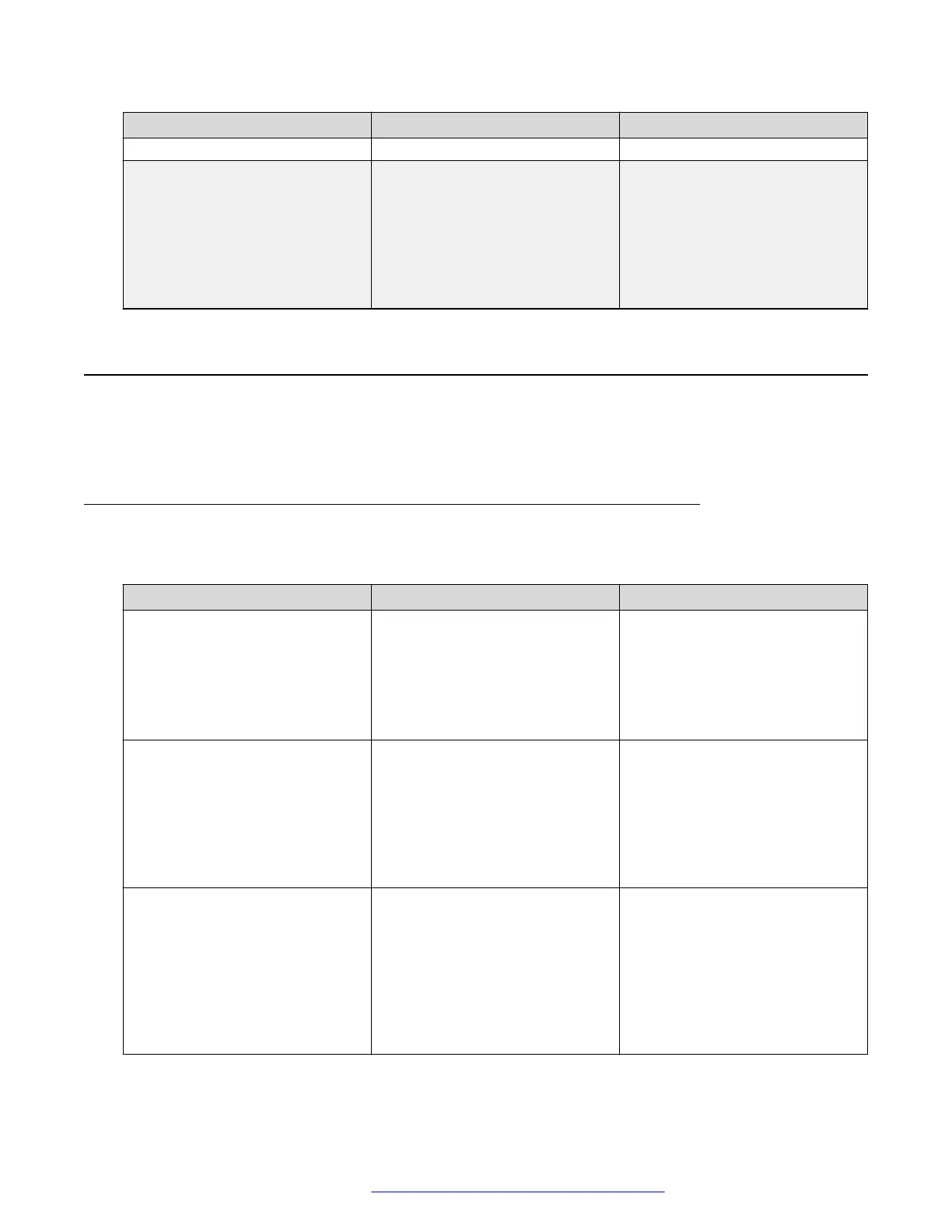Parameter name Default Value Description
• 1: Displayed (default)
USE_EXCHANGE_CALENDAR 0 Specifies whether the Calendar
synchronizes with the Microsoft
Exchange.
Value operation:
• 0: To disable synchronization.
• 1: To enable synchronization.
Guest login
With the Guest Login feature, a guest user can login to another end user’s primary phone and use
the phone for a specific period.
Guest Login configuration
Use the 46xxsettings file to set following parameters:
Parameter name
Default Value Description
GUESTDURATION 2 Specifies the duration (in hours)
before a Guest Login or a visiting
user login is automatically logged
off if the phone is idle.
Valid values are integers from 1 to
12.
GUESTLOGINSTAT 0 Specifies whether the Guest
Login feature is available to
users.
Value Operation:
• 0: The feature is not available.
• 1: The feature is availble..
GUESTWARNING 5 Specifies the number of minutes,
before time specified by
GUESTDURATION, that a
warning of the automatic logoff is
initially presented to the Guest or
Visiting User.
Valid values are integers from 1 to
15.
Guest login
December 2018 Installing and Administering Avaya J100 Series IP Phones 165
Comments on this document? infodev@avaya.com
