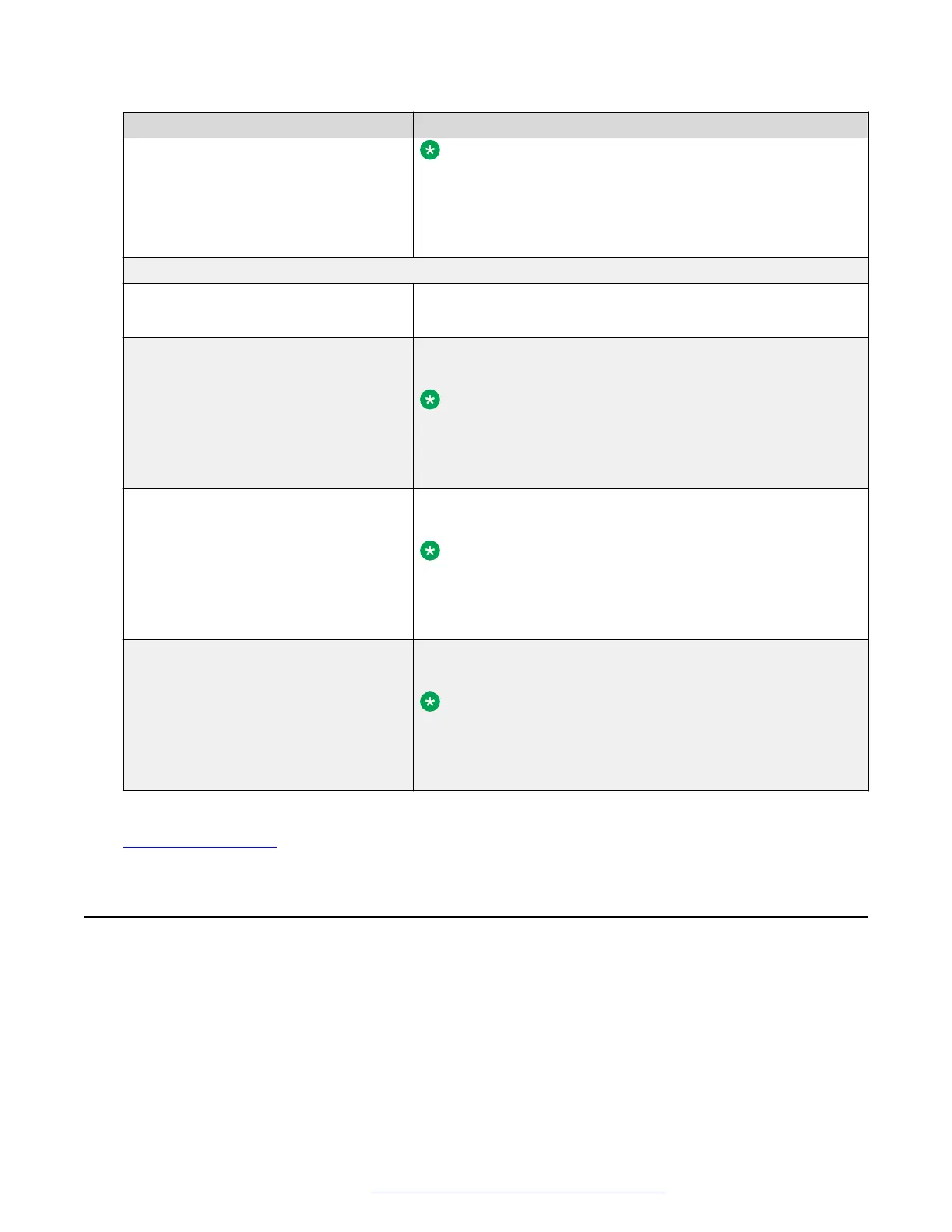Name Description
Note:
This setting is applied only in the Avaya Aura
®
environment.
The valid value is an integer from 10 to 120. The default value
is 120 minutes.
Brightness
Display Brightness Adjusts the brightness of the phone display.
The options are from 1 to 5. The default value is 4.
Button Module #1 Display Brightness Adjusts the display brightness of the first attached button
module.
Note:
If no button modules are attached to the phone, this field is
disabled.
The options are from 1 to 5. The default value is 4.
Button Module #2 Display Brightness Adjusts the display brightness of the second attached button
module.
Note:
If no button modules are attached to the phone, this field is
disabled.
The options are from 1 to 5. The default value is 4.
Button Module #3 Display Brightness Adjusts the display brightness of the third attached button
module.
Note:
If no button modules are attached to the phone, this field is
disabled.
The options are from 1 to 5. The default value is 4.
Related links
Configuring Settings on page 66
Configuring date and time
About this task
Avaya J100 Series IP Phones display the details of the configuration fields in the Description
section.
Configuring the phone using web interface
December 2018 Installing and Administering Avaya J100 Series IP Phones 78
Comments on this document? infodev@avaya.com
