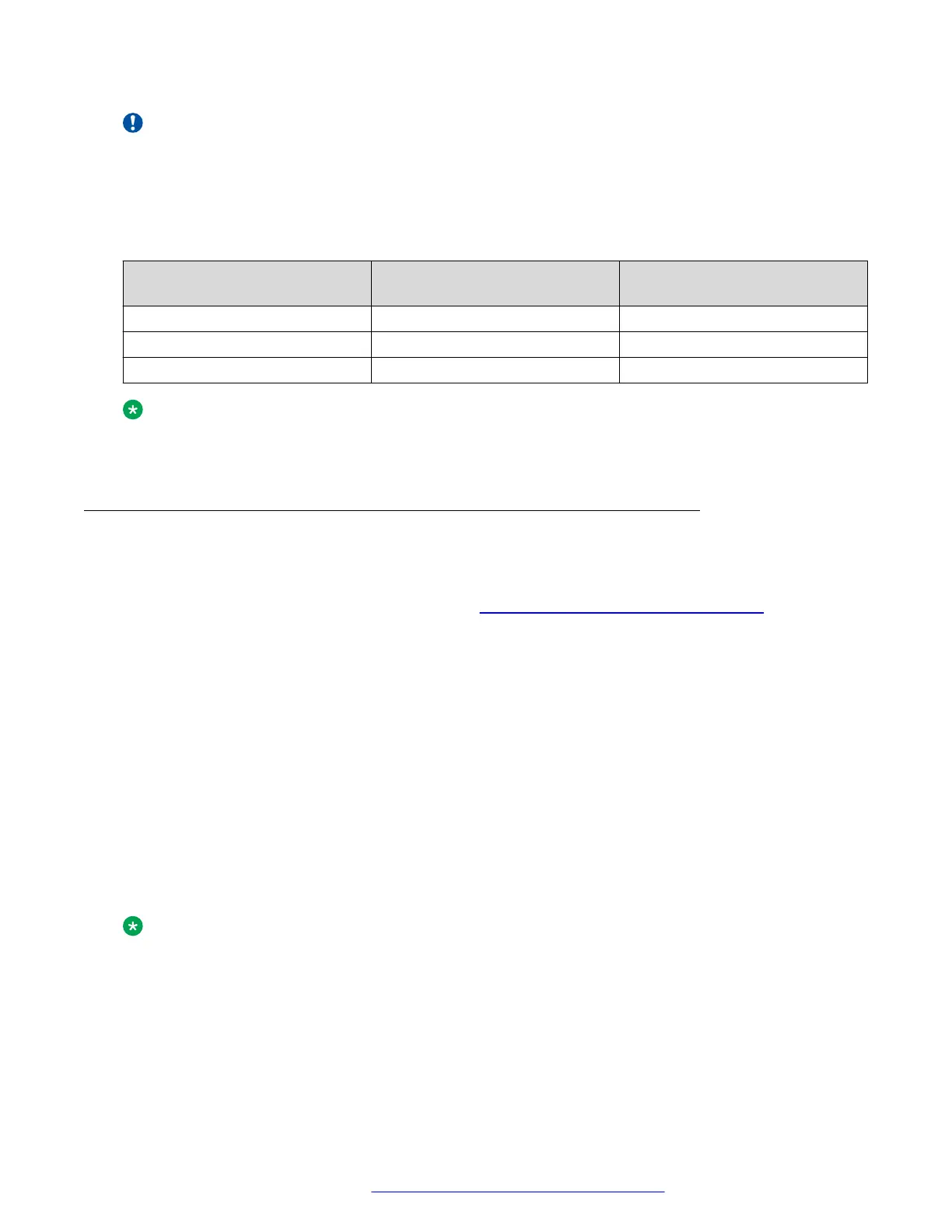Important:
Hot plugging is not supported in Avaya J100 Expansion Module. Connect all the expansion
modules to the phone before connecting the phone to a power source.
The following table shows the number of button modules attached to the phone and the
corresponding number of lines available on JBM24 Button Module / Avaya J100 Expansion
Module:
Button modules Call lines / Features /
Applications
Switching between pages
1 24 / 72 (24 on each page) No / Yes
2 24 No
3 24 No
Note:
If an Avaya J100 Expansion Module is attached to the Avaya J169 IP Phone, the display
screen changes to gray scale.
Avaya J100 Expansion Module upgrade
You can upgrade the Avaya J100 Expansion Module firmware to a new version using Avaya J100
Series IP Phones software distribution package. For more information about downloading and
extracting a software distribution package, see
Downloading and saving the software on
page 101.
During the boot-up, the phone will download the new firmware for the Avaya J100 Expansion
Module. The Updating software notification will be displayed.
After the phone downloads the expansion module firmware, the upgrade process will continue in
the background. The Upgrading status is displayed in Main Menu > Administration > View >
Button modules.
The upgrade procedure for an Avaya J100 Expansion Module takes up to 4 hours for each
attached module. During this time, the expansion module is operable, you can make and receive
calls with it and have access to other functionality.
When the upgrade is complete, the Avaya J100 Expansion Module displays the following
notification: “This device will be out of service for 3 minutes to apply the
update”. Press the corresponding line button for Apply now or Apply tonight option to select
the suitable upgrade time.
Note:
When the Upgrade notification is displayed, the expansion module screen saver is disabled
and the backlight is not turned off.
Button modules overview
December 2018 Installing and Administering Avaya J100 Series IP Phones 17
Comments on this document? infodev@avaya.com
