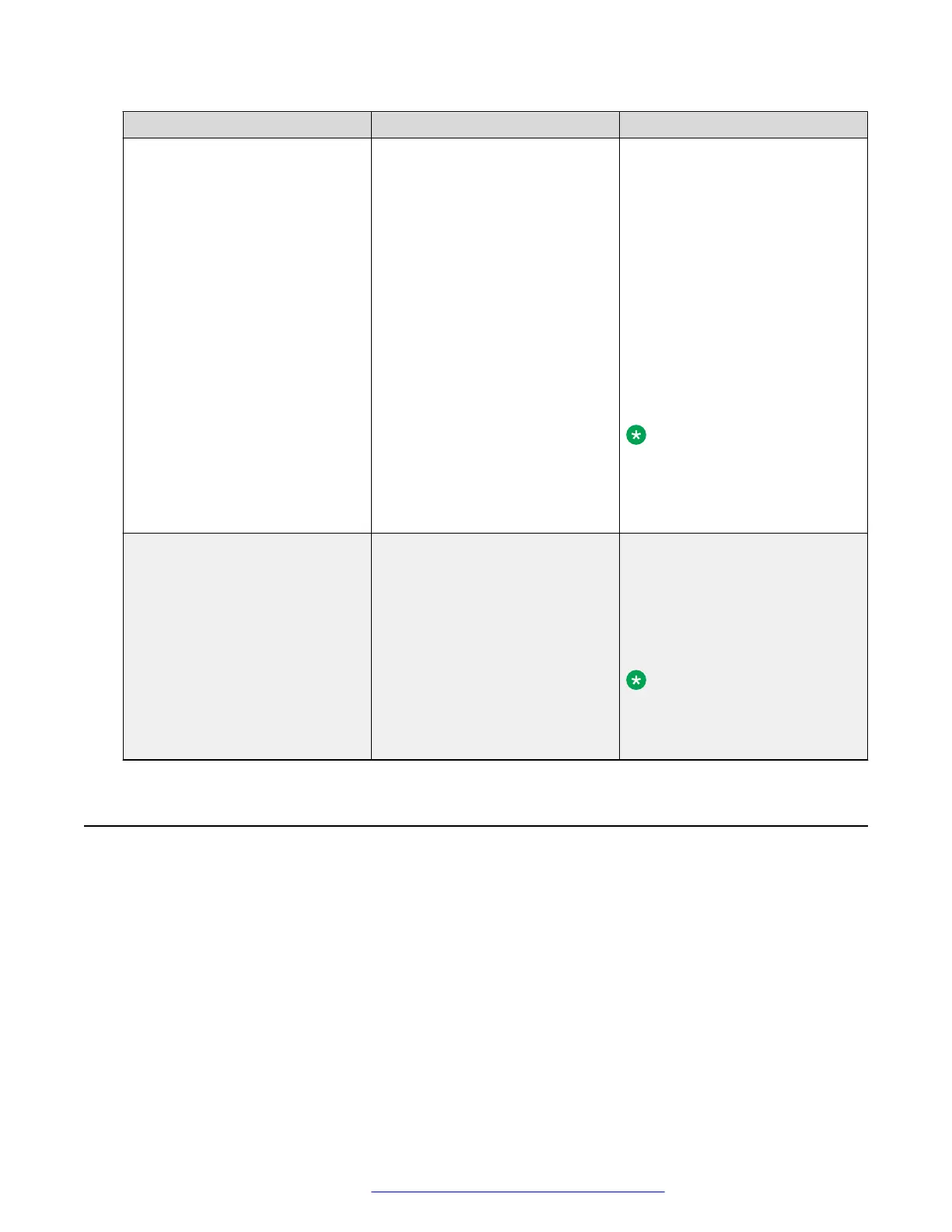Parameter name Default value Description
CALLFWDSTAT 0 Sets the call forwarding mode of
the phone by totaling? the
following values:
• 0: Disables call forwarding.
• 1: Permits unconditional call
forwarding.
• 2: Permits call forward on busy.
• 4: Permits call forward/no
answer.
Example: If you set a value of 6,
the phone enables call forwarding
on a busy tone and on no answer.
Note:
This parameter is supported
when failed over from Aura
SM to a non-Aura survivable
server (excluding BSM).
COVERAGEADDR — Sets the address to which calls
are forwarded for the call
coverage feature.
Users can change or replace this
administered value if
CALLFWDSTAT is not 0.
Note:
This parameter is not
supported in a third-party call
control environment.
Call Pickup
The Call Pickup feature is used to answer an incoming call on behalf of another Call Pickup group
member. You must add members to a Call Pickup group so that any member of the group can
receive and answer a call.
With the Extended Call Pickup feature, a member of a pick-up group can also answer another
pickup group’s call on their extension number.
Call Pickup
December 2018 Installing and Administering Avaya J100 Series IP Phones 169
Comments on this document? infodev@avaya.com
