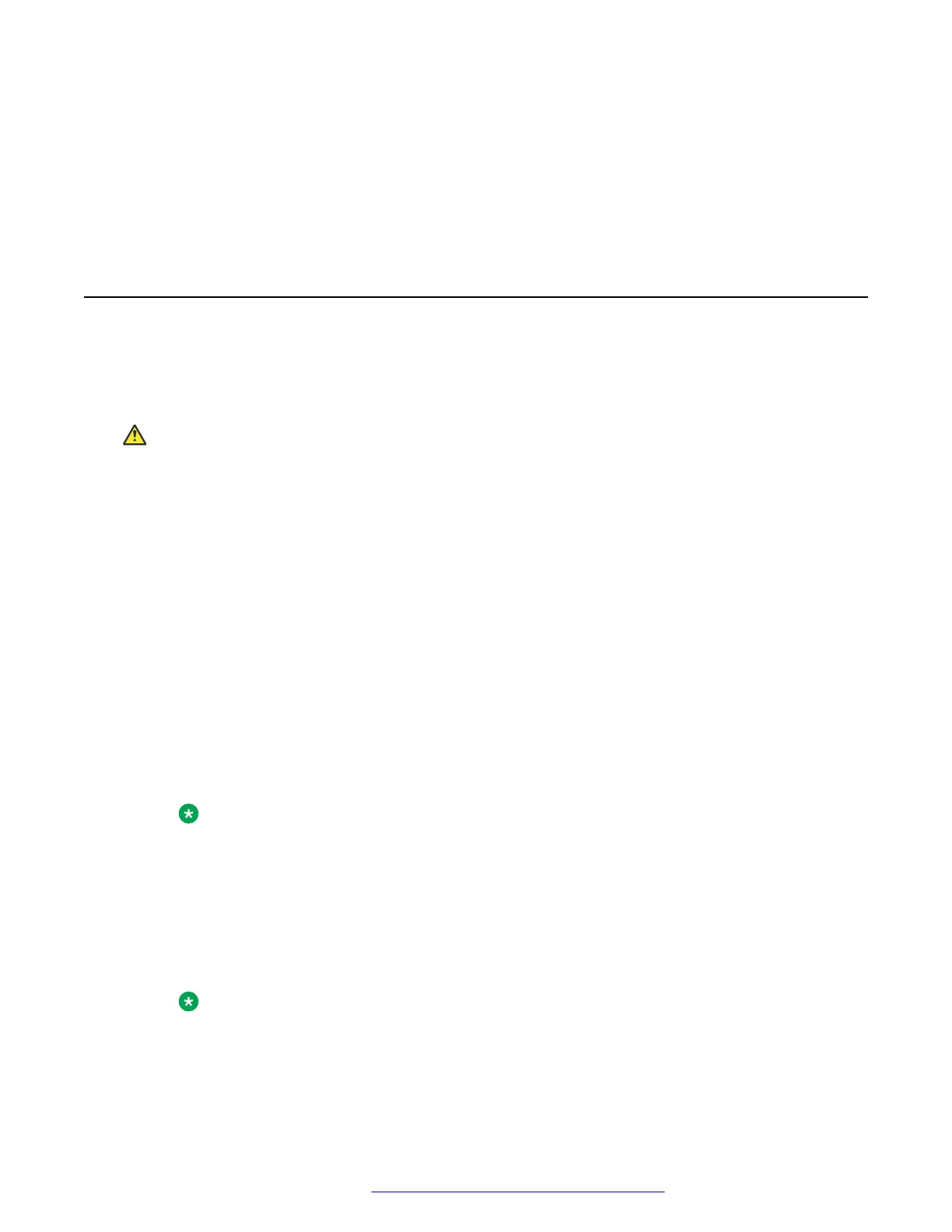Chapter 11: Maintenance
Resetting system values
About this task
Use this procedure to reset all system initialization values to the application software default
values.
Caution:
This procedure erases all static information, without any possibility of recovering the data.
Procedure
1. Press Admin menu > Administration.
2. In the Access code field, enter the admin menu password.
3. Press Enter.
4. Select Reset to defaults.
5. Press Reset when the phone prompts for confirmation.
The phone resets from the beginning of registration, which might take a few minutes. The
phone resets all settings to the defaults except user data stored remotely , for example:
user data stored in PPM or on an external server specified by USER_STORE_URI
parameter.
After reset, the phone displays the Log In screen.
Note:
To reset the phone default value when both phone and web admin passwords are lost,
press the key in sequence of ‘Mute button’ ‘<phone mac address>’ ‘ #’. In the MAC
address, ‘2’ is mapped to a, b, c and ‘3’ is mapped to d, e, f.
For example, if the phone MAC address is A0:09:ED:05:80:51, the key sequence is
‘Mute 200933058051 #’.
This is applicable to the phones in 3PCC environment only.
Note:
December 2018 Installing and Administering Avaya J100 Series IP Phones 188
Comments on this document? infodev@avaya.com
