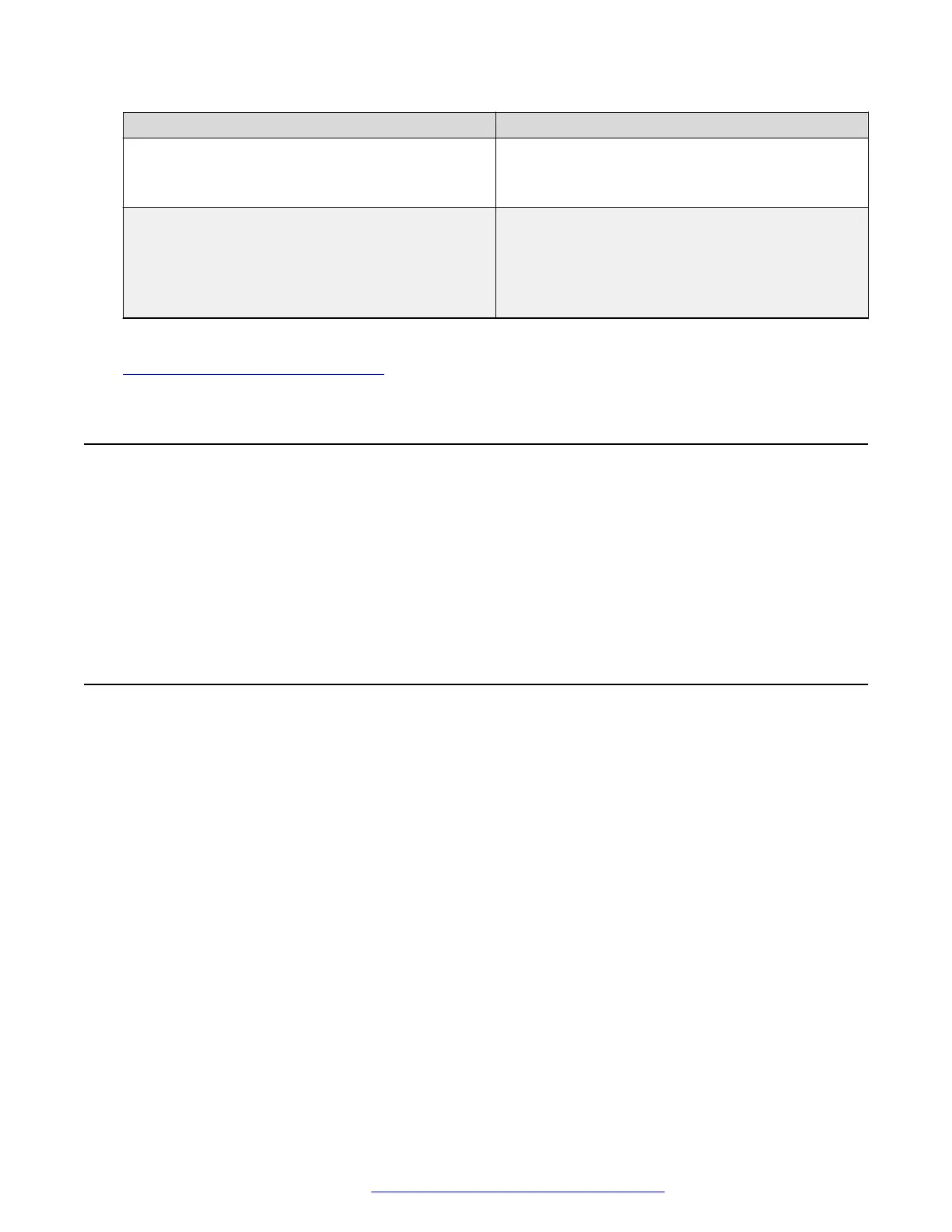Name Description
spaces. The maximal value length is 255
characters.
The default value is empty.
Exchange Server Secure Mode Specifies the exchange server mode.
The options are:
• HTTP
• HTTPS (default)
Related links
Configuring Calendar of the phone on page 95
Restarting your phone through web interface
Procedure
1. Log in to the web interface as an administrator.
2. In the navigation pane, click Restart.
3. In the confirmation window Phone will restart if the phone is in idle
state. Do you want to continue?, click OK.
Resetting the phone to Default
Procedure
1. Log in to the web interface as an administrator.
2. In the navigation pane, click Reset to Default.
3. In the confirmation window Phone will restart and reset all parameters
values to factory default if in idle state. Do you want to
continue?, click OK.
Configuring the phone using web interface
December 2018 Installing and Administering Avaya J100 Series IP Phones 96
Comments on this document? infodev@avaya.com
