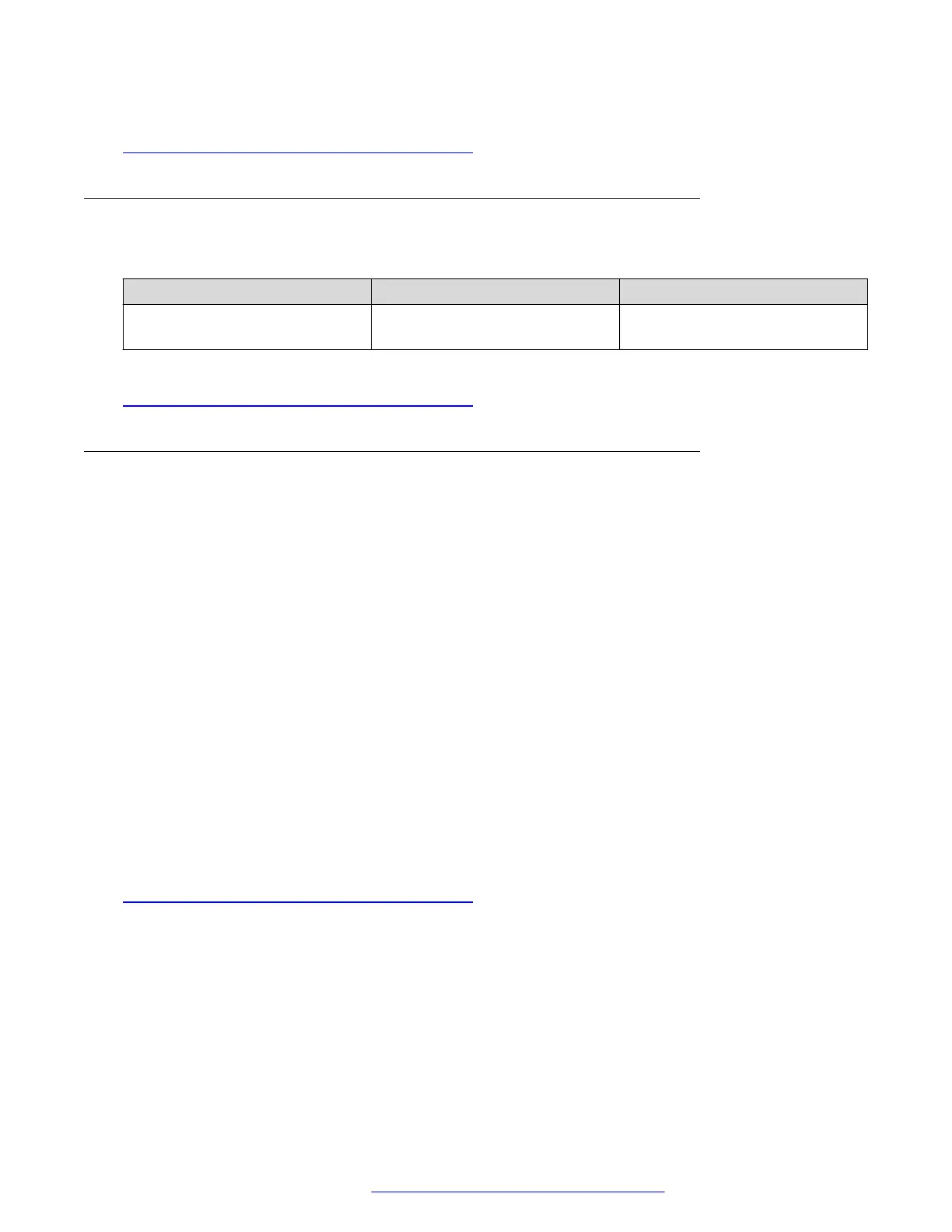Related links
Enabling access to web interface of the phone on page 41
Enabling web interface access through the settings file
Use the 46xxsettings.txt file to set the following parameter:
Parameter Value Description
ENABLE_WEBSERVER 1 Enables web administration of the
phone.
Related links
Enabling access to web interface of the phone on page 41
Viewing IP address of the phone
About this task
Use this procedure to obtain the IP address of the phone to log in to the web interface.
Procedure
1. On the phone, press Main Menu.
2. Scroll to Administration, and press Select.
3. In the Access code field, enter the administration password.
The default access code is 27238.
4. Press Enter.
5. Scroll to IP Configuration, and press Select.
6. Scroll to Ethernet IPv4, and press Select.
7. Scroll to Phone.
The IP address is displayed next to the Phone.
Related links
Enabling access to web interface of the phone on page 41
Configuring the phone using web interface
December 2018 Installing and Administering Avaya J100 Series IP Phones 42
Comments on this document? infodev@avaya.com
