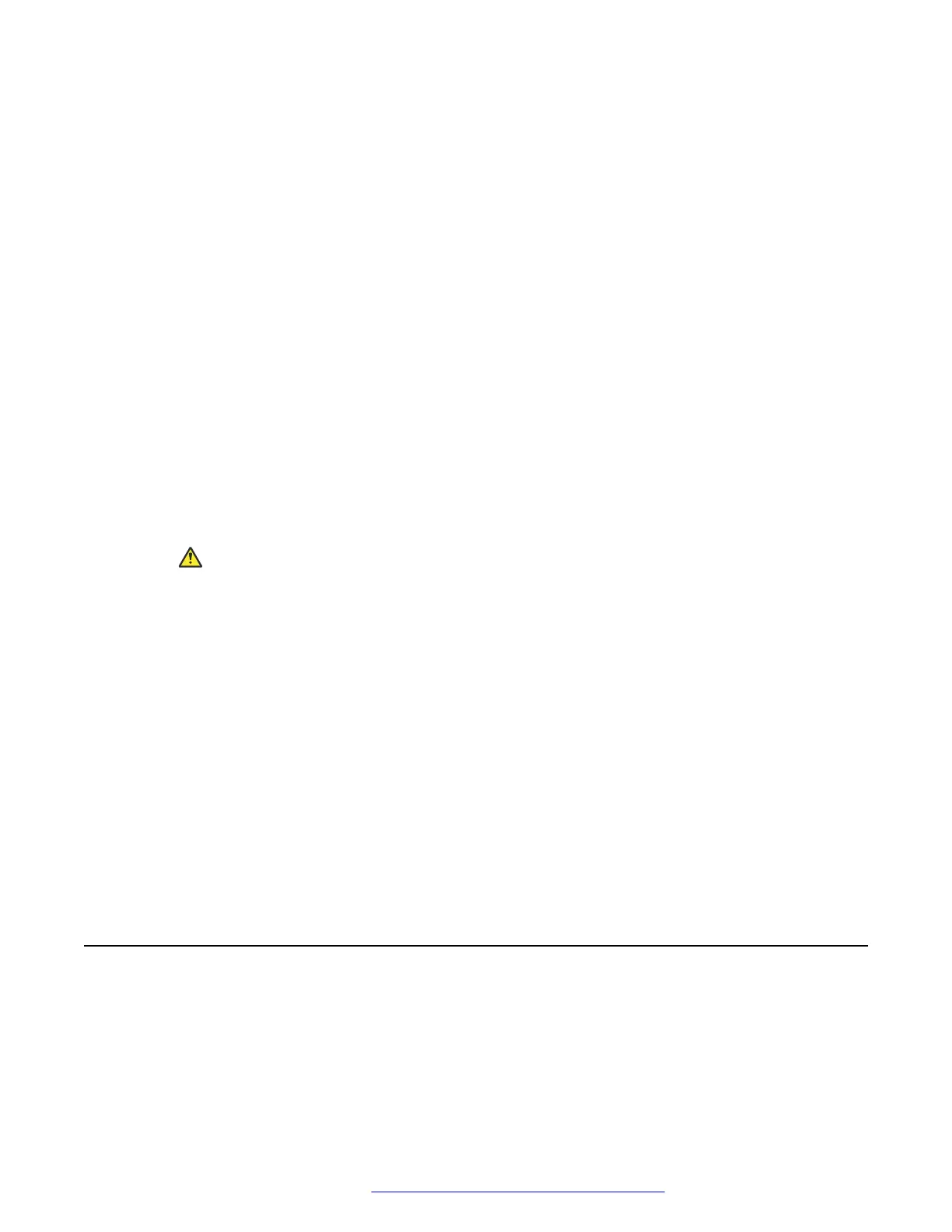- No: Does not detect the Avaya environment and switches to a non-AST mode.
• Reg. policy: Specifies the registration policy for SIP.
The two modes are as follows:
- Alternate: Supports registration to one of the active controllers.
- Simultaneous: Supports registration to both the active controllers.
• Failback policy: Specifies the fall back policy.
The two modes are as follows:
- Auto: Active controller automatically recovers after failback.
- Admin: Active controller uses failback policy defined by the administrator.
• Proxy policy: Specifies whether the settings of SIP proxy servers are read-only or can
be edited by the user.
The two modes are as follows:
- Auto: The user can only view the settings.
- Manual: The user can edit, delete, or create new server properties.
7. Select SIP proxy server to change SIP proxy server settings.
Caution:
Do not configure proxy settings manually while a user is logged in to the phone.
The phone displays the IP address of the server that you selected.
8. Press Details and use the Up and Down Arrow keys to view, add, or change the following
settings:
• Proxy: Specifies the IP address or DNS for Avaya Aura
®
Session Manager
deployments. The corresponding parameter is SIP_CONTROLLER_LIST.
• Protocol: Specifies the type of protocol. The options are TCP, UDP, or TLS. The
corresponding parameter is SIPSIGNAL.
• SIP Port: Specifies the SIP port. If no value is entered, SIP port uses 5060 as the
default port for UDP/TCP or 5061 for TLS. If Transport Type is UDP/ TCP, the
corresponding parameter is SIP_PORT_ SECURE.
9. Press Save.
Setting Site Specific Option Number (SSON)
About this task
The Site Specific Option Number (SSON) is used by the phones to request information from a
DHCP server. This number must match a similar number option set on the DHCP server. The
number option set on the DHCP server defines the various settings required by the phone.
Phone administration and configuration
December 2018 Installing and Administering Avaya J100 Series IP Phones 154
Comments on this document? infodev@avaya.com
