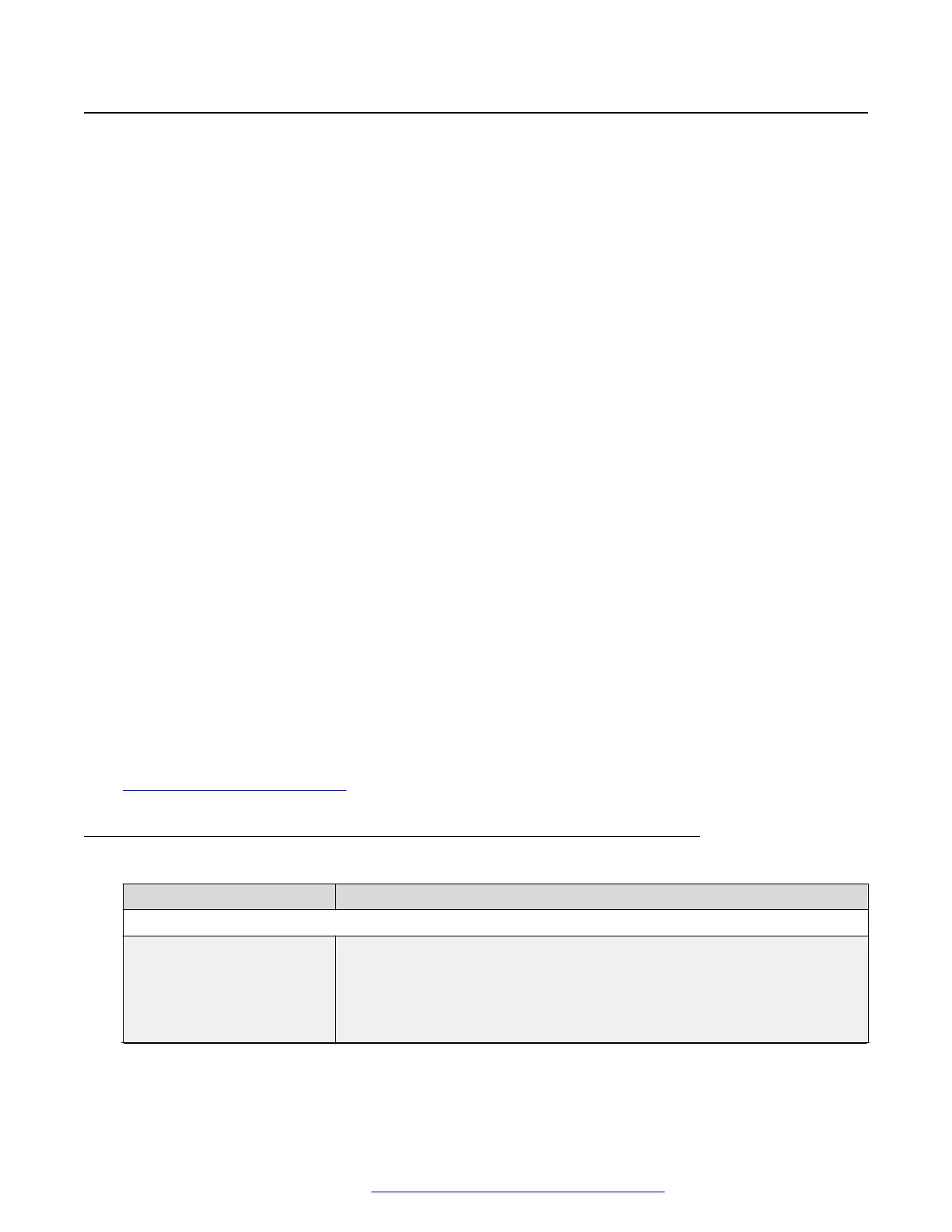Configuring SIP settings
About this task
Avaya J100 Series IP Phones display the details of the configuration fields in the Description
section.
Procedure
1. Log in to the web interface as an administrator.
2. In the navigation pane, click SIP.
3. Configure the following areas:
• SIP Account
• XSI
• Busy Lamp Field (BLF)
• SIP Global Settings
• Codecs and DTMF
• RTP
• SRTP
• Timers and Count
• Local Port
• Miscellaneous
4. Click one of the following:
• Save: To save the configuration changes.
• Reset to Default: To revert to the default values.
Related links
SIP settings field descriptions on page 57
SIP settings field descriptions
Name
Description
SIP Account
Registration Status Displays the SIP account status. The field is automatically populated.
The status can be the following:
• Not Configured
• Not Registered
Table continues…
Configuring SIP settings
December 2018 Installing and Administering Avaya J100 Series IP Phones 57
Comments on this document? infodev@avaya.com
