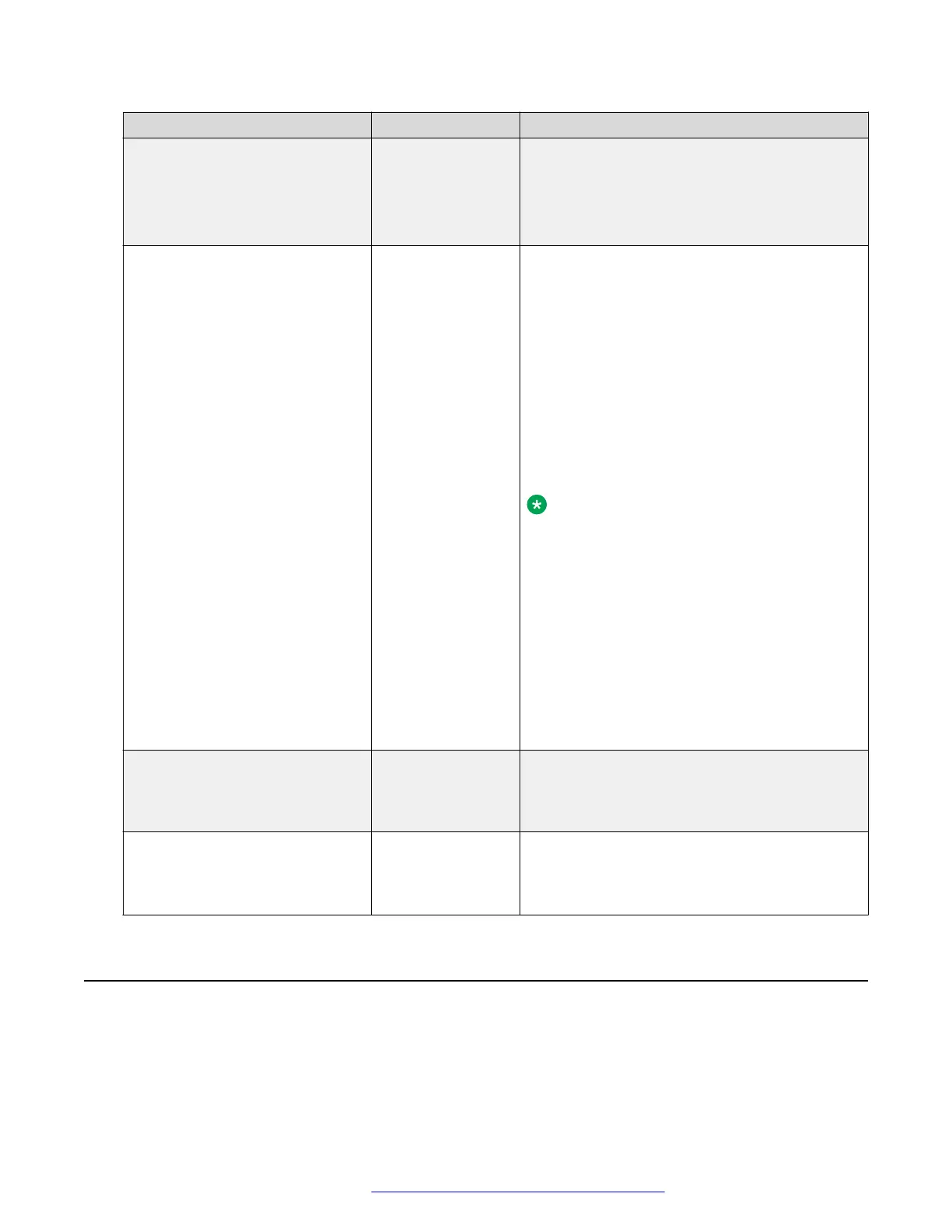Parameter name Default value Description
• ASCII numbers between 0–7: Specifies an
administrator configured authentication code.
You must provide at least four ASCII numbers.
• Null: Specifies that no authentication code is
required to access Admin menu.
ADMIN_PASSWORD 27238 Specifies an authentication code for accessing
Admin menu. When the parameter
ADMIN_PASSWORD is set, then the parameter
PROCPSWD is not used.
You must provide an authentication code by
using the any of the following combinations:
• Numeric (0–9)
• Alphabet in upper case (A-Z)
• Alphabet in lower case (a-z)
• Special characters
Note:
• PROCPSWD supports only numeric values.
ADMIN_PASSWORD supports both
alphanumeric and special characters. Hence,
for enhanced security, use
ADMIN_PASSWORD instead of PROCPSWD.
• You can set the PROCPSWD and the
ADMIN_PASSWORD in either
46xxsettings.txt file or Avaya Aura
®
System Manager. However,
ADMIN_PASSWORD is supported on Avaya
Aura
®
System Manager 7.1.0 and later.
ADMIN_LOGIN_ATTEMPT_ALL
OWED
10 Specifies the allowed number of failed attempts
for accessing the Admin menu for a duration as
specified in the parameter. Valid values are
between 1 to 20.
ADMIN_LOGIN_LOCKED_TIME 10 minutes Specifies the duration for lockout when a user
reaches the maximum attempts limit for
accessing the Admin menu. Valid values are
between 5 to 1440 minutes.
Accessing the Admin menu after log in
Procedure
1. Navigate to Main Menu > Administration.
Accessing the Admin menu after log in
December 2018 Installing and Administering Avaya J100 Series IP Phones 145
Comments on this document? infodev@avaya.com
