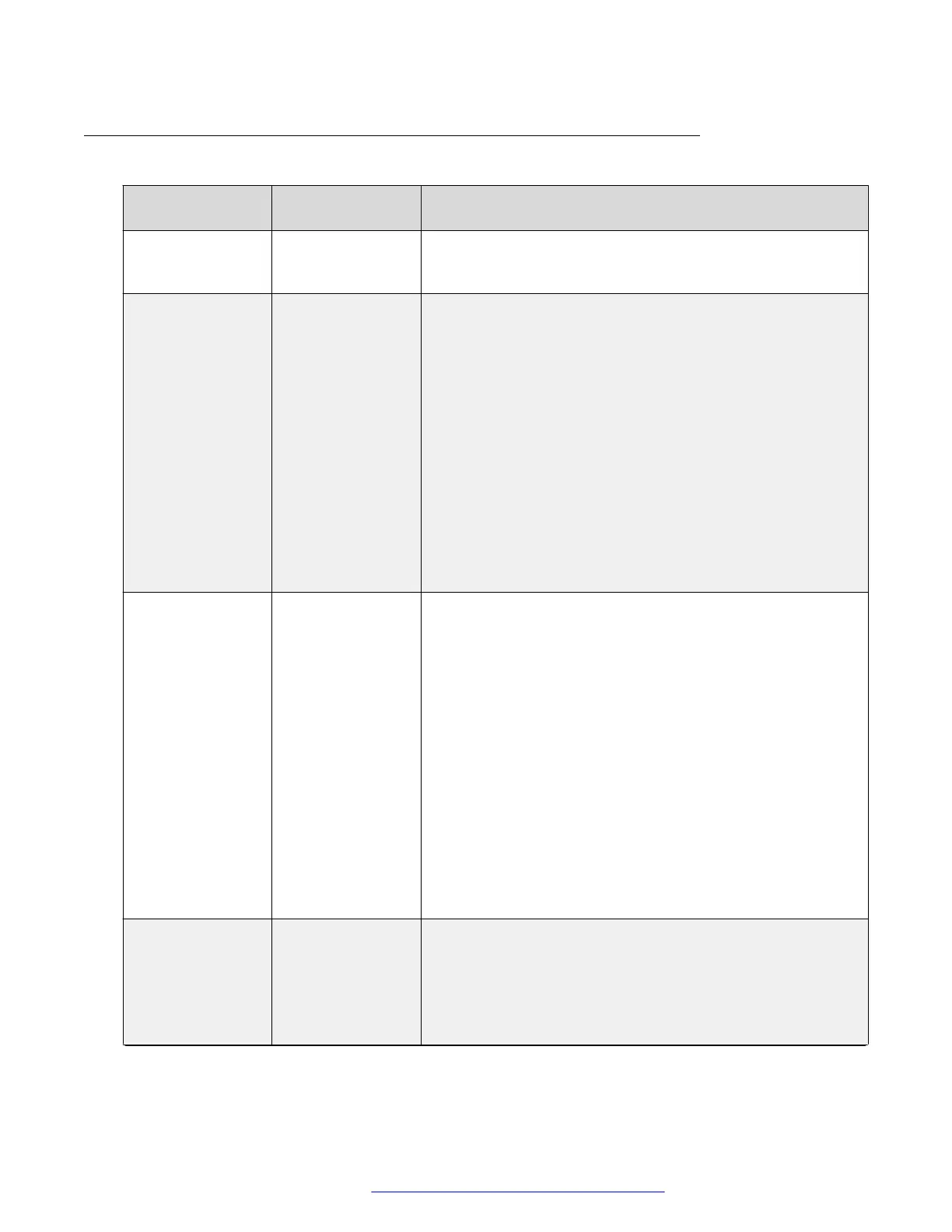TLV impact on system parameter values
System parameter
name
TLV name Impact
PHY2VLAN IEEE 802.1 Port
VLAN ID
The value of the PHY2VLAN parameter on the phone is
configured from the value of the Port VLAN identifier in the
TLV.
L2QVLAN and L2Q IEEE 802.1 VLAN
Name
The value is changed to the TLV VLAN Identifier. L2Q is set to
1 (ON).
A check is made as to whether a reset is necessary to obtain a
new IP address due to a change in the values of the
parameters L2Q or L2QVLAN.
VLAN Name TLV is ignored if:
• The value of USE_DHCP is 0 and the value of IPADD is not
0.0.0.0.
• The current value of L2QVLAN was set by a TIA LLDP MED
Network Policy TLV.
• The VLAN name in the TLV does not contain the substring
“voice” in lower-case, upper-case or mixed-case ASCII
characters anywhere in the VLAN name.
L2Q, L2QVLAN,
L2QAUD,
DSCPAUD
TIA LLDP MED
Network Policy
(Voice) TLV
L2Q - set to 2 (off) if T (the Tagged Flag) is set to 0 and to 1
(on) if T is set to 1.
L2QVLAN - Set to the VLAN ID in the TLV.
L2QAUD - Set to the Layer 2 Priority value in the TLV.
DSCPAUD - Set to the DSCP value in the TLV.
A check is made as to whether a reset is necessary to obtain a
new IP address due to a change in the values of the
parameters L2Q or L2QVLAN.
This TLV is ignored if:
• The value of USE_DHCP is 0 and the value of IPADD is not
0.0.0.0.
• The Application Type is not 1 (Voice) or 2 (Voice Signaling).
• The Unknown Policy Flag (U) is set to 1.
L2Q, L2QVLAN TIA LLDP MED
Network Policy
(Voice Signaling)
L2Q - set to 2 (off) if T (the Tagged Flag) is set to 0 and to 1
(on) if T is set to 1.
L2QVLAN - Set to the VLAN ID in the TLV.
L2QAUD - Set to the Layer 2 Priority value in the TLV.
DSCPAUD - Set to the DSCP value in the TLV.
Table continues…
Configuration through LLDP
December 2018 Installing and Administering Avaya J100 Series IP Phones 107
Comments on this document? infodev@avaya.com
