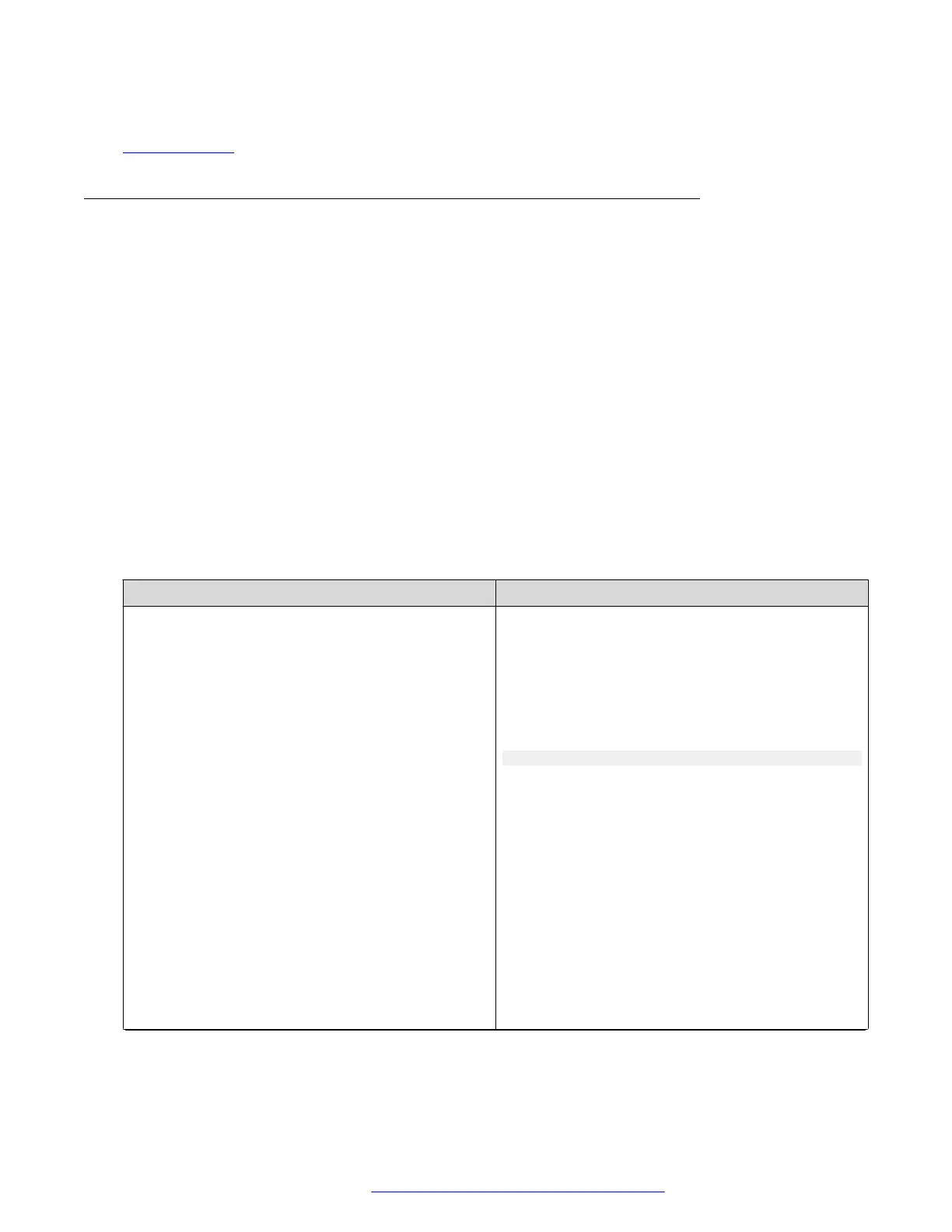Related links
Shared control on page 129
Multi Device Access operation in dual-stack mode
When the phone is configured in the IPv4 and IPv6 dual-stack mode with Multi Device Access
(MDA) support, the signaling address family is selected according to the order of precedence
level. The settings are done in both 46xxsettings.txt file and System Manager. The order of
precedence is as follows:
• Phone through Administration menu settings
• Web user interface
• Avaya Aura
®
System Manager
• Settings File
• DHCP
• LLDP
If you log in with your extension on MDA2 during a call and the signaling address mode is different
from that of MDA1, then a limited service icon momentarily displays on MDA2. MDA2
automatically switches its signalling address family to match MDA1.
Parameter
Description
SIP_CONTROLLER_LIST_2 Describes the list of SIP Proxy or Registrar servers
separated by comma when the SIP device is
configured for the dual-stack operation.
Valid values are 0 to 255 characters in the dotted
decimal or colon-hex format.
The syntax is:
host[:port][;transport=xxx]
where
• host is IP addresses in dotted-decimal format or
hex format.
• [:port] is the port number. The default values
are 5060 for TCP and 5061 for TLS.
• [;transport=xxx] is the transport type and
xxx is either TLS or TCP. The default value is
TLS.
For example,
SIP_CONTROLLER_LIST_2="10.16.26.88:506
0;transport=tcp"
Table continues…
Configuring servers and VLAN
December 2018 Installing and Administering Avaya J100 Series IP Phones 128
Comments on this document? infodev@avaya.com
