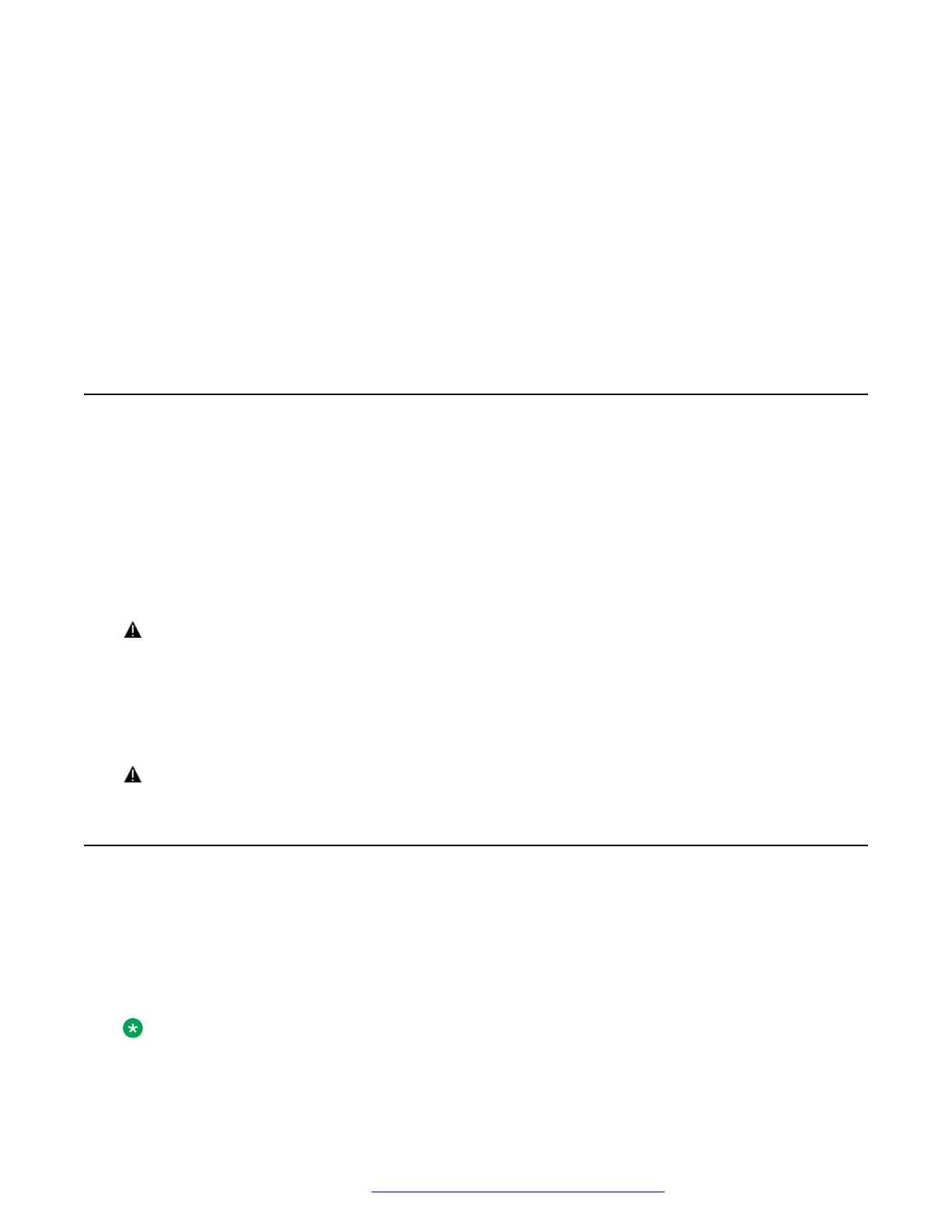- Bridge Line Appearance
- Extend call
- Hold recall
- Transfer recall
- Busy Indicator
- Message Waiting Indicator
- Team button
- Call Center Elite
Indications of redundancy
The following indications are given to the user when the phone has connection issues:
Acquiring service
When a phone does not have a communication channel established with any SIP proxy and a call
is in progress, then the phone displays the Limited Phone Service message. The message
either disappears by itself or can be cancelled by the user. Also, an icon indicating Acquiring
Service is displayed on the top line of the phone. This icon does not go away until a
communication channel is established with a SIP proxy. The icon is in the form of an exclamation
mark within a triangle similar to the following:
If there is no ongoing call and there is no communication channel between the phone and the
proxy, then the phone displays the message Acquiring Service.
Preserved call
When a failover occurs and a call is preserved, the call appearance line of the phone displays the
following preserved call Indicator: :
Supported non Avaya Aura
®
proxies for redundancy
The supported non Avaya Aura
®
proxies for redundancy are as follows:
• Avaya Secure Router 2330 and 4134
• Avaya IP Office
• Audiocodes MediaPack
™
11x series and Mediant
™
series gateways
Note:
All secondary gateways must be configured to support connection reuse.
Failover and survivability
December 2018 Installing and Administering Avaya J100 Series IP Phones 182
Comments on this document? infodev@avaya.com
