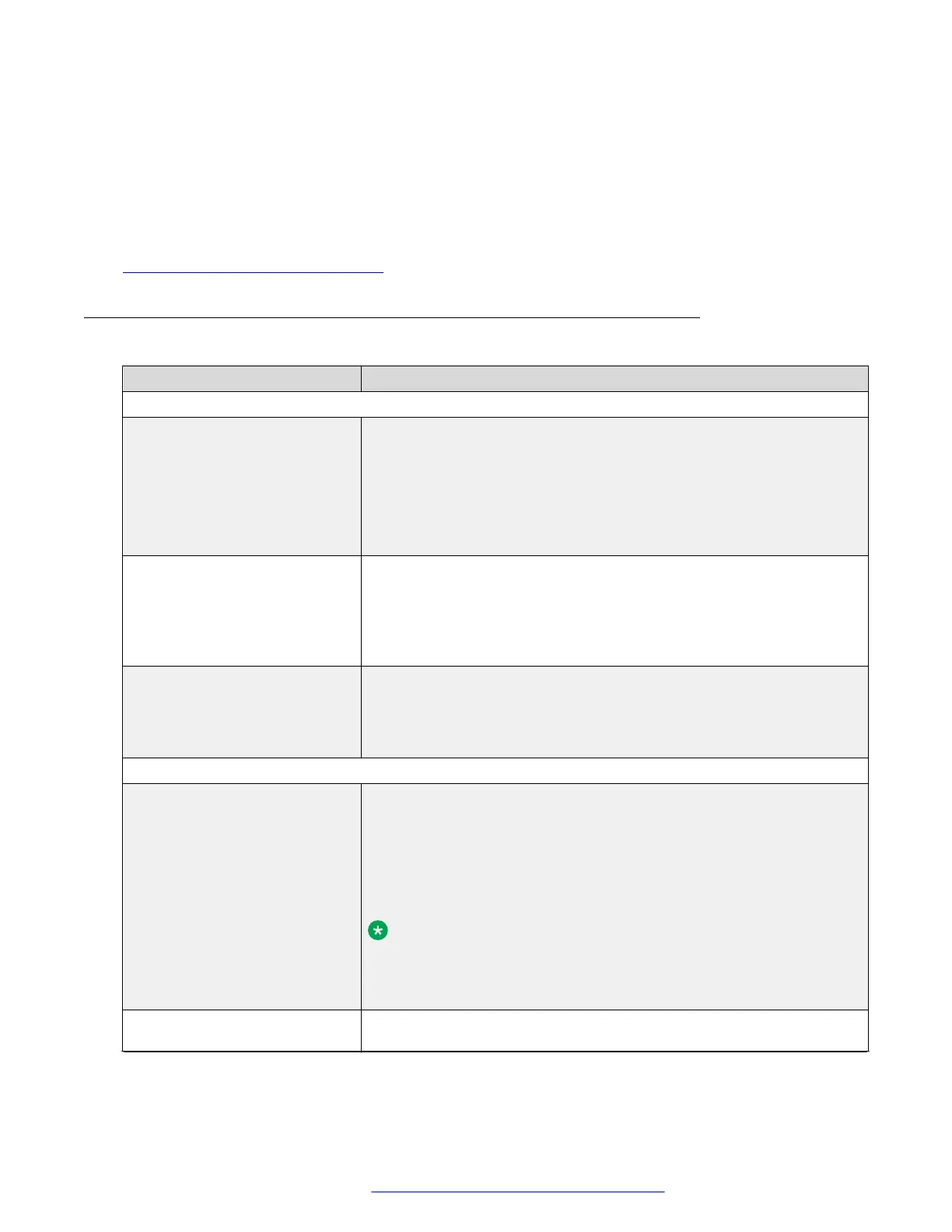• Ethernet Interface
4. Click one of the following:
• Save: To save the configuration changes.
• Reset to Default: To revert to the default values.
Related links
Ethernet settings field descriptions on page 47
Ethernet settings field descriptions
Name Description
IP Configuration
IP Mode Specifies the IP mode.
The options are:
• IPv4 only
• Dual mode (default)
• IPv6 only
Dual Mode Operation
Preference
Specifies the preference of the operation mode.
The options are:
• IPv4 (default)
• IPv6
Extended Re-bind Time Specifies the time in seconds for which you can continue to use the
assigned IP address after the DHCP lease expires.
The valid value is an integer from 0 to 999. The default value is 60
seconds.
IPv4 Configuration
Use DHCP Specifies whether to enable/disable DHCP as a source in IPv4 network.
The options are:
• Yes (default): To assign the IPv4 address automatically to your
phone.
• No: To assign the IPv4 address manually to your phone.
Note:
To assign the IP address manually, you must also configure the IP
Address, Subnet Mask, and Gateway IP Address fields
manually.
Continue to use DHCP
information after lease expiry
Specifies whether the DHCP information can be used after the lease
expires.
Table continues…
Configuring Ethernet settings
December 2018 Installing and Administering Avaya J100 Series IP Phones 47
Comments on this document? infodev@avaya.com
