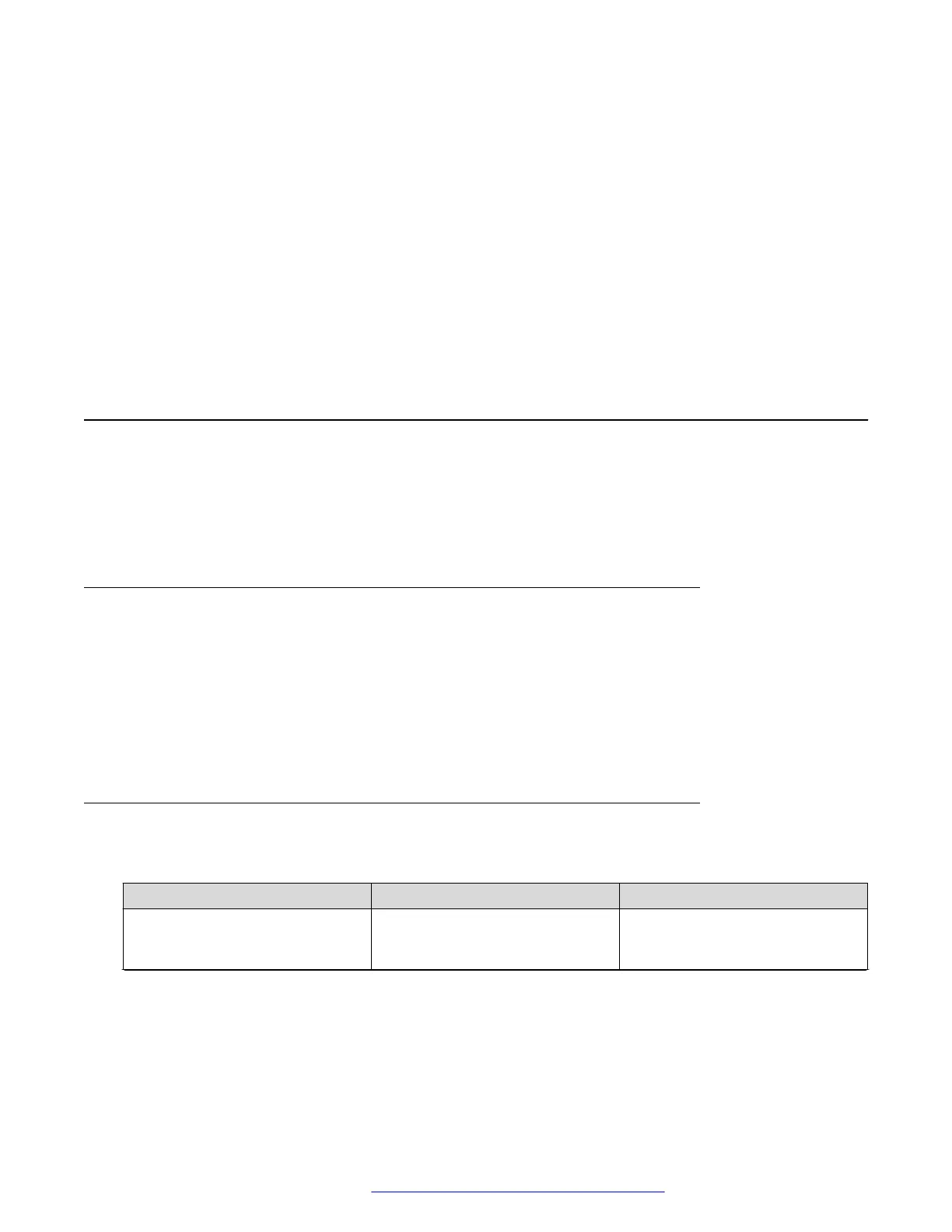Chapter 9: Feature configuration
You can configure basic and advanced telephony features for phone users. The features can be
configured locally, in the Settings file, or on the telephony feature server, such as Avaya Aura
®
.
Users can access the list of currently active features on the Features screen.
Contacts list
With the enabled Contacts list feature, the end user can view, add and edit the list of numbers,
and make calls by selecting a contact name or a number. The user can also create a local
Contacts group with the numbers added to the Contacts list, add and remove contacts from the
Groups list.
Configuring Groups list by using the web interface
Procedure
1. Log in to the web interface as an administrator.
2. In the navigation pane, click Settings.
3. In the Group Number field, specify the group numbers if available. The value must be
between 0 and 99.
Contacts list configuration
Use the 46xxsettings.txt file to set the following parameters:
Parameter name
Default value Description
ENABLE_CONTACTS 1 Specifies if the contacts
application and associated menus
are available on the phone.
Table continues…
December 2018 Installing and Administering Avaya J100 Series IP Phones 158
Comments on this document? infodev@avaya.com
