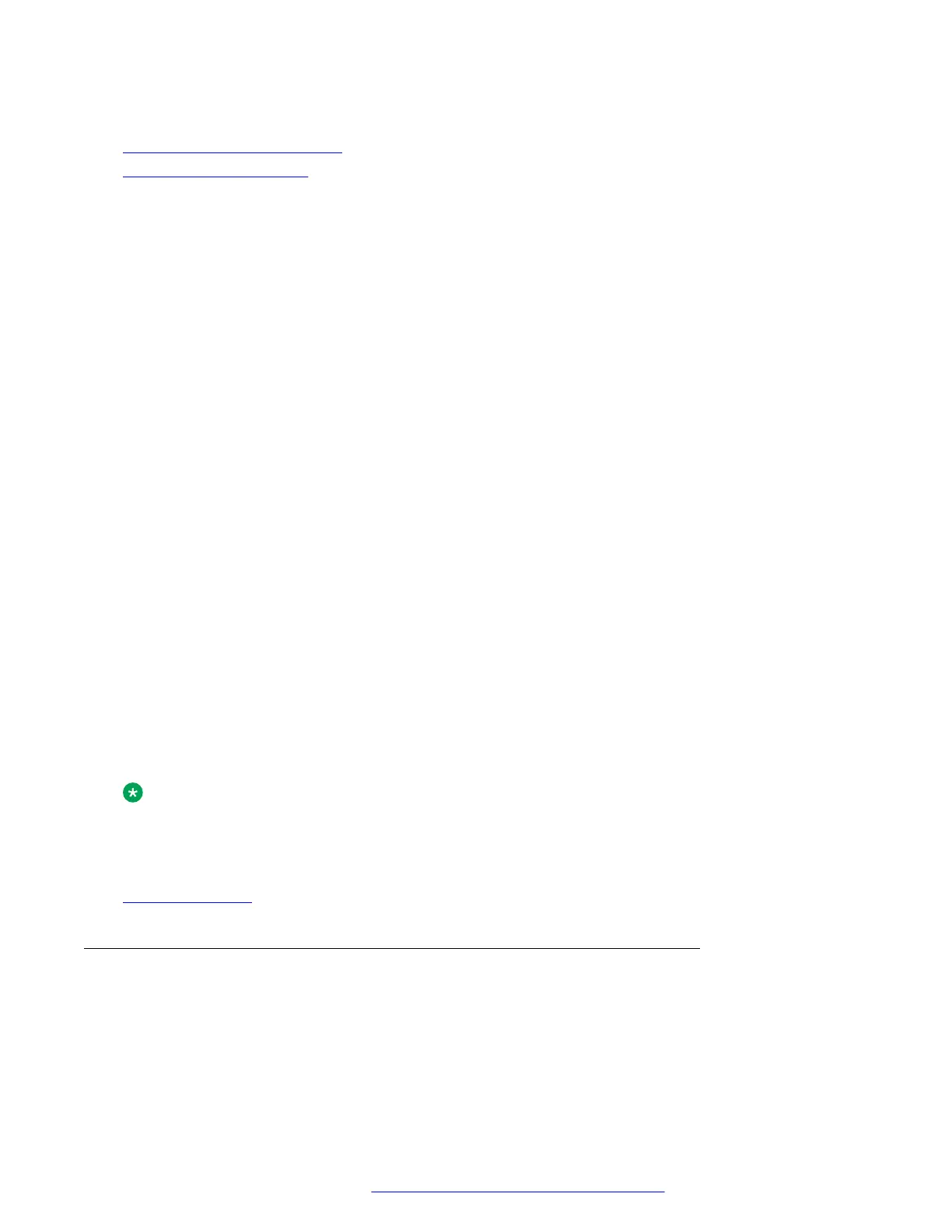Related links
Virtual LAN (VLAN) overview on page 114
VLAN separation modes on page 117
VLAN separation modes
Avaya J100 Series IP Phones supports two VLAN separation modes:
• No VLAN separation mode: In this mode, the CPU port of the port receives untagged frames
and tagged VLAN frames on any VLAN irrespective of whether the phone sends untagged
frames or tagged frames. This traffic can be received from the PC port or LAN port. The
filtering of the frames is done by the CPU itself. In order to reduce unnecessary traffic to the
CPU, the administrator should configure only the necessary VLANs on the external switch
port, in particular, voice VLAN and data VLAN.
• Full VLAN separation mode: This is the default mode. In this mode, the CPU port of the
phone receives tagged frames with VLAN ID = L2QVLAN whether they are from the LAN port
or the PC port. The PC port receives untagged or tagged frames with VLAN ID = PHY2VLAN
from the LAN port. The PC port cannot send any untagged frames or tagged frames with any
VLAN ID, including the voice VLAN ID, to the CPU. Frames received externally on the PC
port can only be sent to the LAN port if they are untagged frames or tagged frames with
VLAN ID= PHY2VLAN. In this mode, there is a complete separation between the CPU port
and the PC port. In order to configure Avaya J100 Series IP Phones to work in this mode, all
the following conditions must be met:
- VLANSEPMODE = 1 (default)
- L2Q = 0 (auto, default) or 1 (tag)
- L2QVLAN is not equal to 0
- PHY2VLAN is not equal to 0
- L2QVLAN is not equal to PHY2VLAN
- The phone actually sends tagged VLAN frames. This means that the DHCP server on
voice VLAN (L2QVLAN) is reachable and the phone receives IP address on voice VLAN.
If one of these conditions is not met then the phone works in no VLAN separation mode where all
kinds of traffic reaches the CPU port of the phone.
Note:
The phone can send tagged VLAN frames on the voice VLAN (L2QVLAN), but still not work in
full VLAN separation mode. For example, when PHY2VLAN = 0 or VLANSEPMODE = 0.
Related links
VLAN separation on page 115
External switch configuration
Configure the following for the external switch port:
• Bind VLAN to the voice VLAN (L2QVLAN) and the data VLAN (PHY2VLAN). It is important to
restrict the VLAN binding when in No VLAN separation mode. This is because there is no
filtering by the internal phone switch and the CPU of the phone is subject to all the traffic
Virtual LAN (VLAN) overview
December 2018 Installing and Administering Avaya J100 Series IP Phones 117
Comments on this document? infodev@avaya.com
