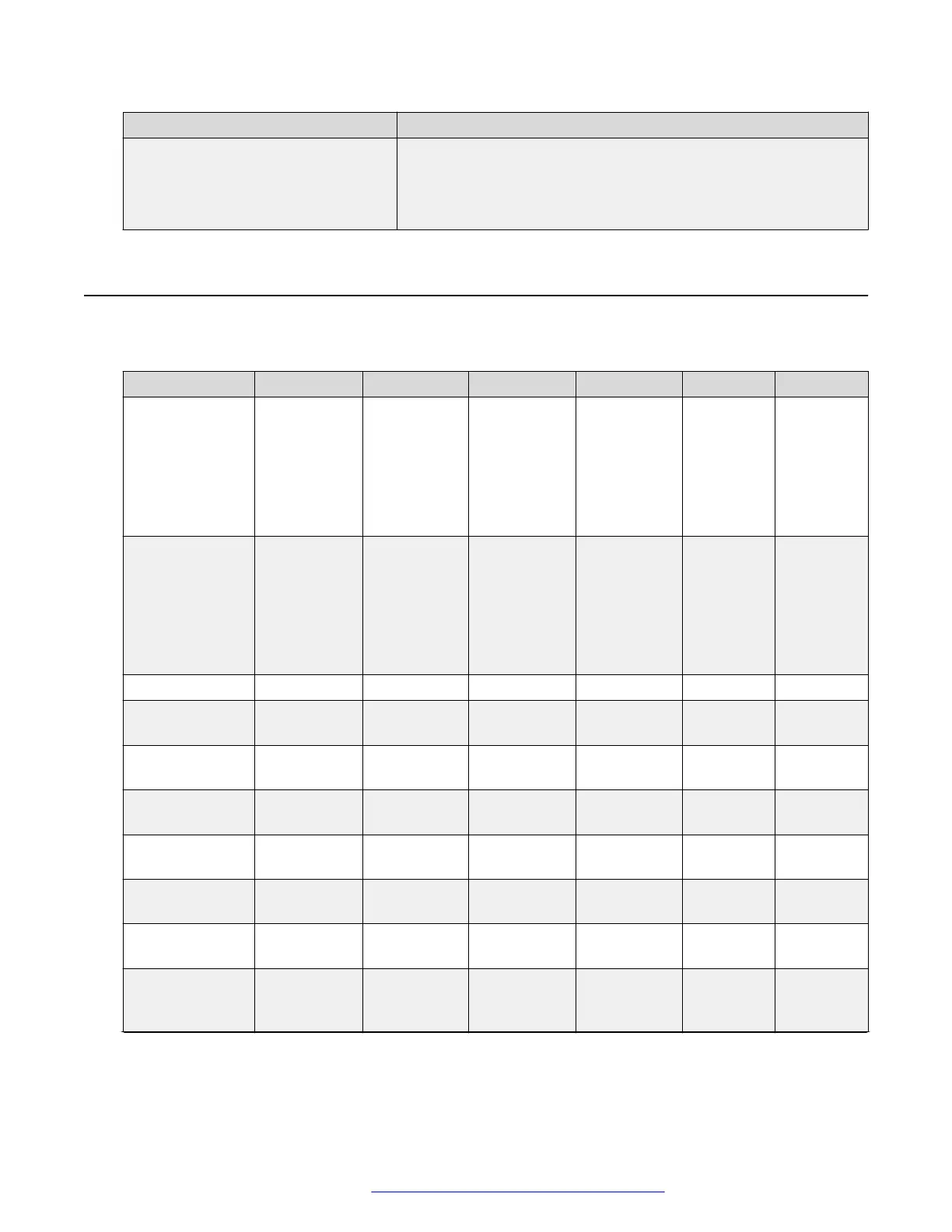Phone model Description
J179 IP Phone A SIP-based phone with a color display that supports eight call
appearances with four lines of call display.
The phone can also support up to three button modules each
supporting 24 application lines.
Hardware specifications
Avaya J100 Series IP Phones support the following hardware specifications:
Standard J129 J139 J169 J179 JBM24 JEM24
Phone
dimensions with
the stand in high
position
156 mm (6.1
in) Wide x
170 mm (6.7
in) Deep x
175mm (6.9
in) Tall
179 mm (7.0
in) Wide x
170 mm (6.7
in) Deep x
177mm (7.0
in) Tall
187 mm (7.4
in) Wide x
175 mm (6.9
in) Deep x
183 mm (7.2
in) Tall
187 mm (7.4
in) Wide x
175 mm (6.9
in) Deep x
183 mm (7.2
in) Tall
88.2 mm
(3.4 in)
Wide x 175
mm (6.9 in)
Deep x
224.3 mm
(8.8 in) Tall
115.5 mm
(4.5 in)
Wide x 175
mm (6.9 in)
Deep x
173.64 mm
(6.8 in) Tall
Phone
dimensions with
the wall mount
156 mm (6.1
in) Wide x
100 mm (3.9
in) Deep x
198 mm (7.8
in) Tall
179 mm (7.0
in) Wide x
100 mm (3.9
in) Deep x
219 mm (8.6
in) Tall
187 mm (7.4
in) Wide x
100 mm (3.9
in) Deep x
225 mm (8.9
in) Tall
187 mm (7.4
in) Wide x
100 mm (3.9
in) Deep x
225 mm (8.9
in) Tall
88.2 mm
(3.4 in)
Wide x 100
mm (3.9 in)
Deep x
224.3 mm
(8.8 in) Tall
115.5 mm
(4.5 in)
Wide x 100
mm (3.9 in)
Deep x
173.64 mm
(6.8 in) Tall
Wall mountable Yes Yes Yes Yes Yes Yes
Stand Dual position Dual position Dual position Dual position Dual
position
Dual
position
Call
appearances
1 4 8 8 N/A N/A
Display type Monochrome Color Grayscale Color Grayscale Grayscale
and color
Display 2.3”, 128 x
32 pixels
2.8”, 320 x
240 pixels
3.5”, 320 x
240 pixels
3.5”, 320 x
240 pixels
3.3”, 160 x
320 pixels
4.3”, 272 x
480 pixels
Dual color call
indicator
0 4 8 8 24 24
Ethernet switch Dual 10/100 Dual
10/100/1000
Dual
10/100/1000
Dual
10/100/1000
N/A N/A
Wi-Fi support Yes (As an
optional
module)
No No Yes (As an
optional
module)
N/A N/A
Table continues…
Hardware specifications
December 2018 Installing and Administering Avaya J100 Series IP Phones 13
Comments on this document? infodev@avaya.com
