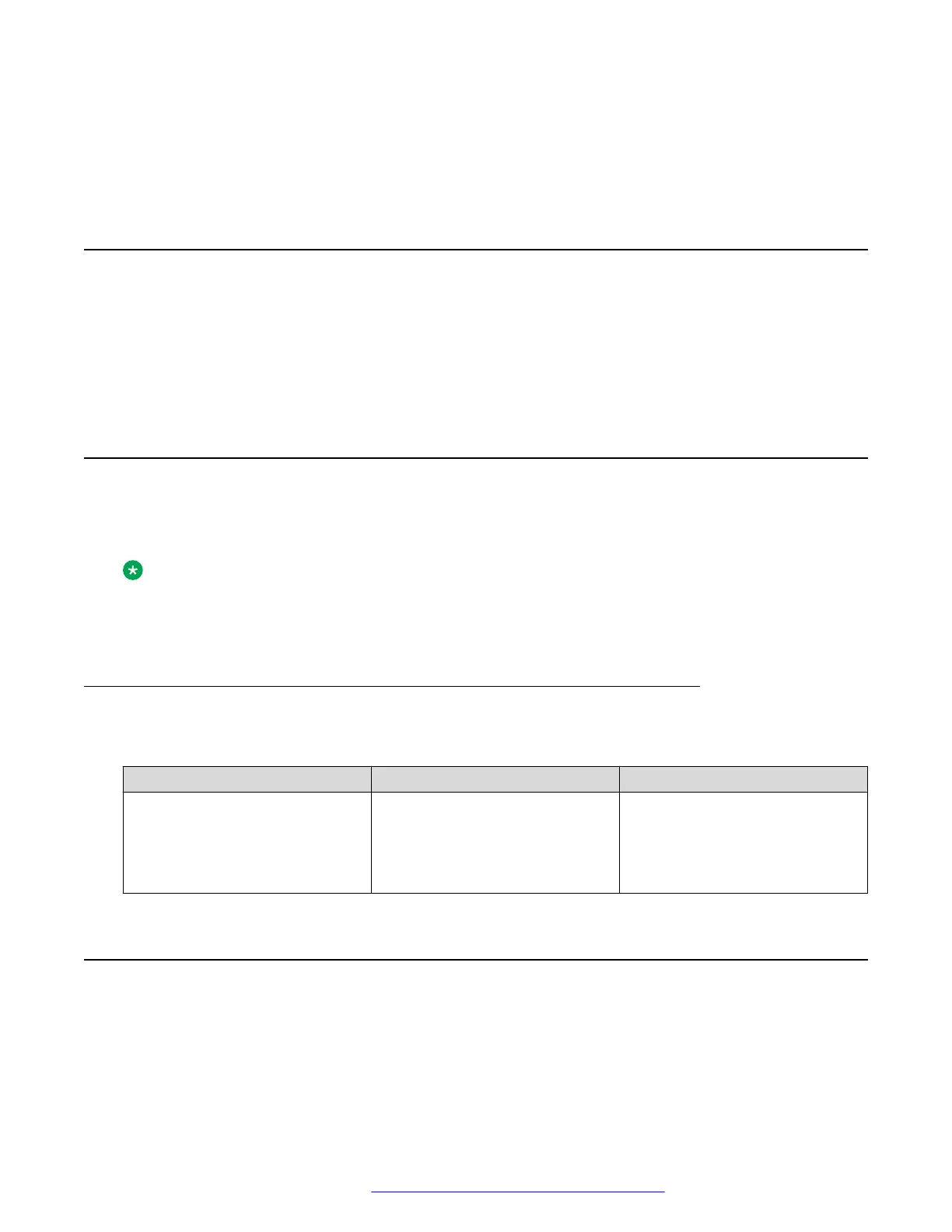phone. If a user is active on a call and receives an incoming call, if the LimitInCalls feature is
enabled, the caller gets the busy tone.
This feature must be activated on the Avaya Aura
®
Communication Manager.
Hunt Group Busy Position
With the Hunt Group Busy feature, end users can opt-in or opt-out of the calls specific to the hunt
group. A hunt group is a collection of users who handle similar types of calls. A user can be a part
of multiple hunt groups.
The Hunt Group Busy Position feature must be configured using Avaya Aura
®
System Manager.
Automatic Callback
The Automatic Callback feature is used to receive a notification call to connect with the available
extension number that was previously busy, unanswered, on another call, or out of coverage.
Note:
The Automatic Callback feature can be used only when the call is unattended by the receiver.
This feature must be activated on the Avaya Aura
®
Communication Manager.
Automatic Callback configuration
Use the 46xxsettings file to set the following parameters:
Parameter name
Default value Description
CLDELCALLBK 1 Specifies whether a call log entry
will be deleted when a callback is
initiated by pressing the Call
softkey from the entry’s Details
screen.
Priority Call
With enabled Priority Call feature, an outgoing internal call can be placed with a distinctive ring to
indicate that it needs immediate attention. This feature allows the end user to call an extension
that is set to Do not disturb status.
Hunt Group Busy Position
December 2018 Installing and Administering Avaya J100 Series IP Phones 173
Comments on this document? infodev@avaya.com
