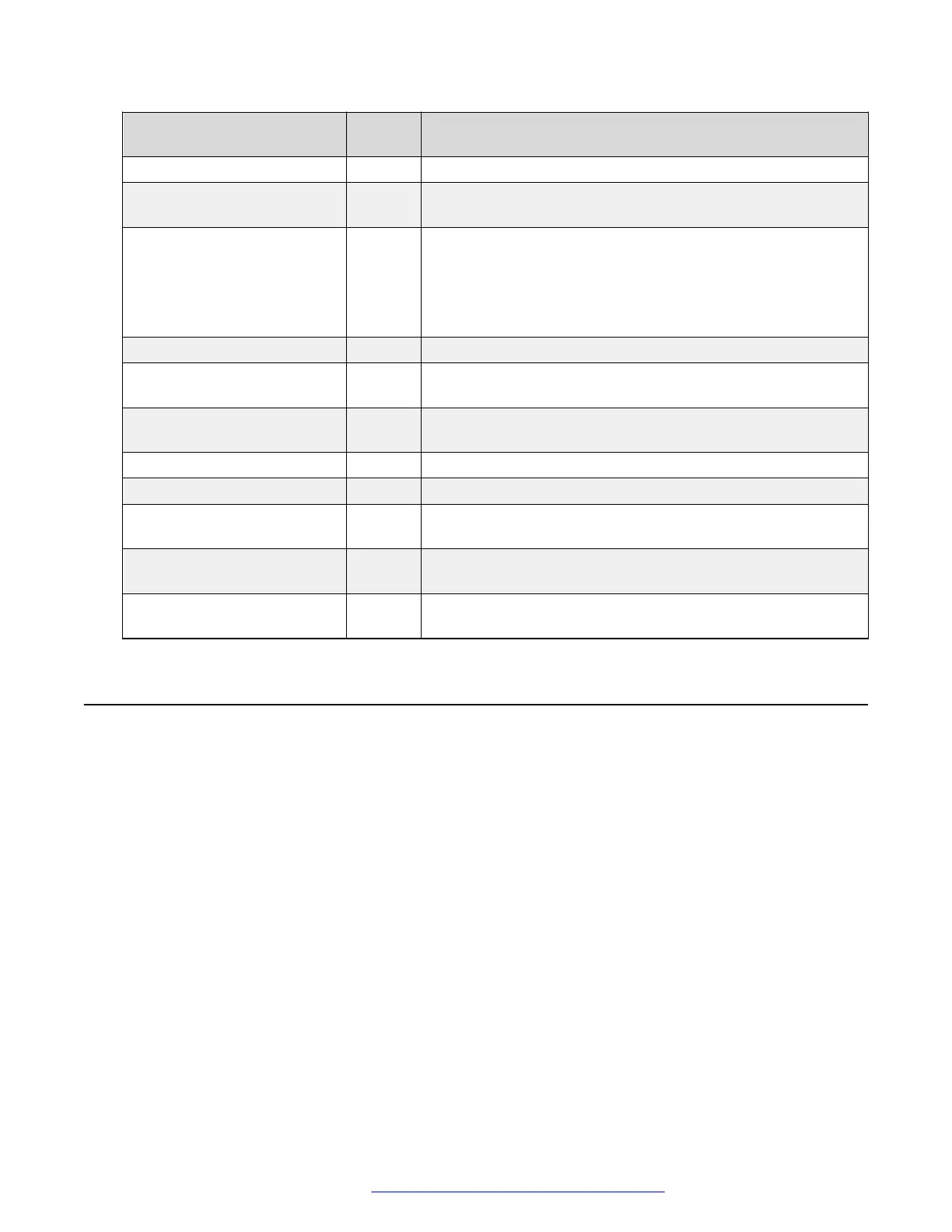Parameter Default
value
Description
CLICKS 1 Specifies if the phone button can generate click sounds.
OUTSIDE_CALL_RING_TYP
E
1 Specifies the default outside call ring type.
CALL_PICKUP_INDICATION 3 Specifies the following call pickup indication types:
• Audio
• Visual
• None
AMPLIFIED_HANDSET 0 Specifies whether the handset amplification is enabled.
AMPLIFIED_HANDSET_NOM
INAL_LEVEL_CALL_END
0 Specifies whether to set the volume level in amplified mode to
nominal when all calls end.
TIMEFORMAT 0 Specifies whether the time format is the am-pm format or the
24–hour format.
DATE_FORMAT_OPTIONS 1 Specifies the date display format.
CALL_LOG_ACTIVE 1 Specifies whether to activate call logging.
DEFAULT_CONTACTS_STO
RE
1 Specifies the account where all user contacts are added by
default.
ENABLE_PHONE_LOCK 0 Specifies whether the Lock softkey and the Lock feature
button are displayed on the phone.
SHOW_CALL_APPEARANC
E_NUMBERS
0 Specifies whether for a user the device displays call
appearance numbers in the call containers.
SLA Mon
™
agent
SLA Mon
™
technology is a patented Avaya technology embedded in Avaya products to facilitate
advanced diagnostics. The phones support SLA Mon
™
agent which works with Avaya Diagnostic
Server (ADS). SLA Mon
™
server controls the the SLA Mon
™
agents to execute advanced
diagnostic functions, such as:
• Endpoint Diagnostics
- The ability to remotely control IP phones, to assist end users with IP Phone configuration
and troubleshooting.
- The ability to remotely generate single and bulk test calls between IP phones.
- The ability to remotely execute limited packet captures on IP phones to troubleshoot and
diagnose IP phone network traffic.
• Network Monitoring
- The ability to monitor multiple network segments for performance in terms of packet loss,
jitter, and delay.
Maintenance
December 2018 Installing and Administering Avaya J100 Series IP Phones 190
Comments on this document? infodev@avaya.com
