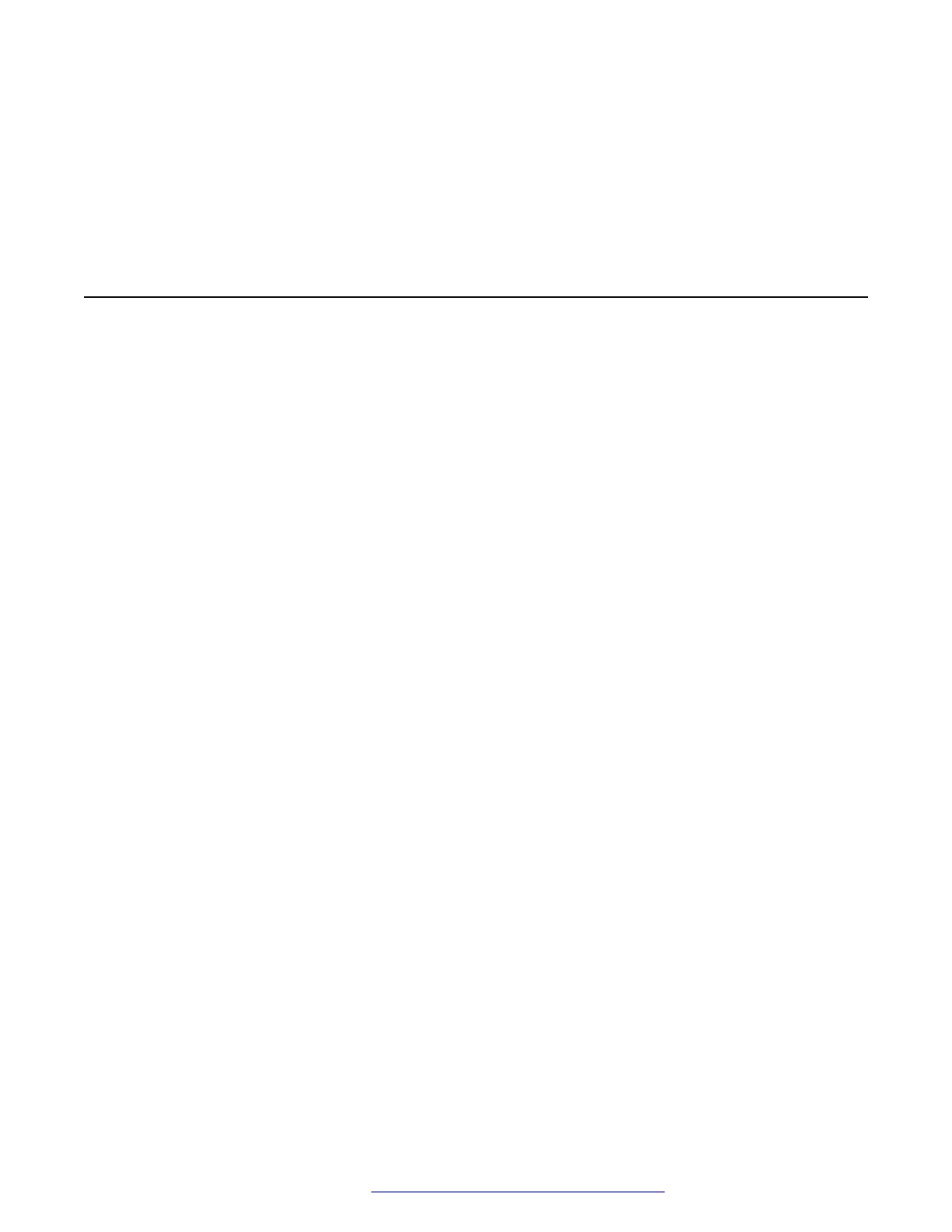Chapter 1: Introduction
Purpose
This document focuses on preparing Avaya J100 Series IP Phones for installation, initial
administration, and administration tasks.
This document is intended for the administration engineers or support personnel who install,
administer, and maintain Avaya J100 Series IP Phones.
The administration engineers or the support personnel must have the following knowledge, skills,
and tools:
Knowledge
• DHCP
• SIP
• Installing and configuring Avaya Aura
®
components
• Installing and configuring IP Office components
• 802.1x and VLAN
Skills
Administering and configuring:
• Avaya Aura
®
Session Manager
• Avaya Aura
®
Communication Manager
• Avaya Aura
®
Presence Services
• Avaya Aura
®
Session Border Controller
• IP Office
• DHCP server
• HTTP or HTTPS server
• Microsoft Exchange Server
Tools
• Avaya Aura
®
System Manager
• IP Office Manager
• IP Office Web Manager
December 2018 Installing and Administering Avaya J100 Series IP Phones 11
Comments on this document? infodev@avaya.com
