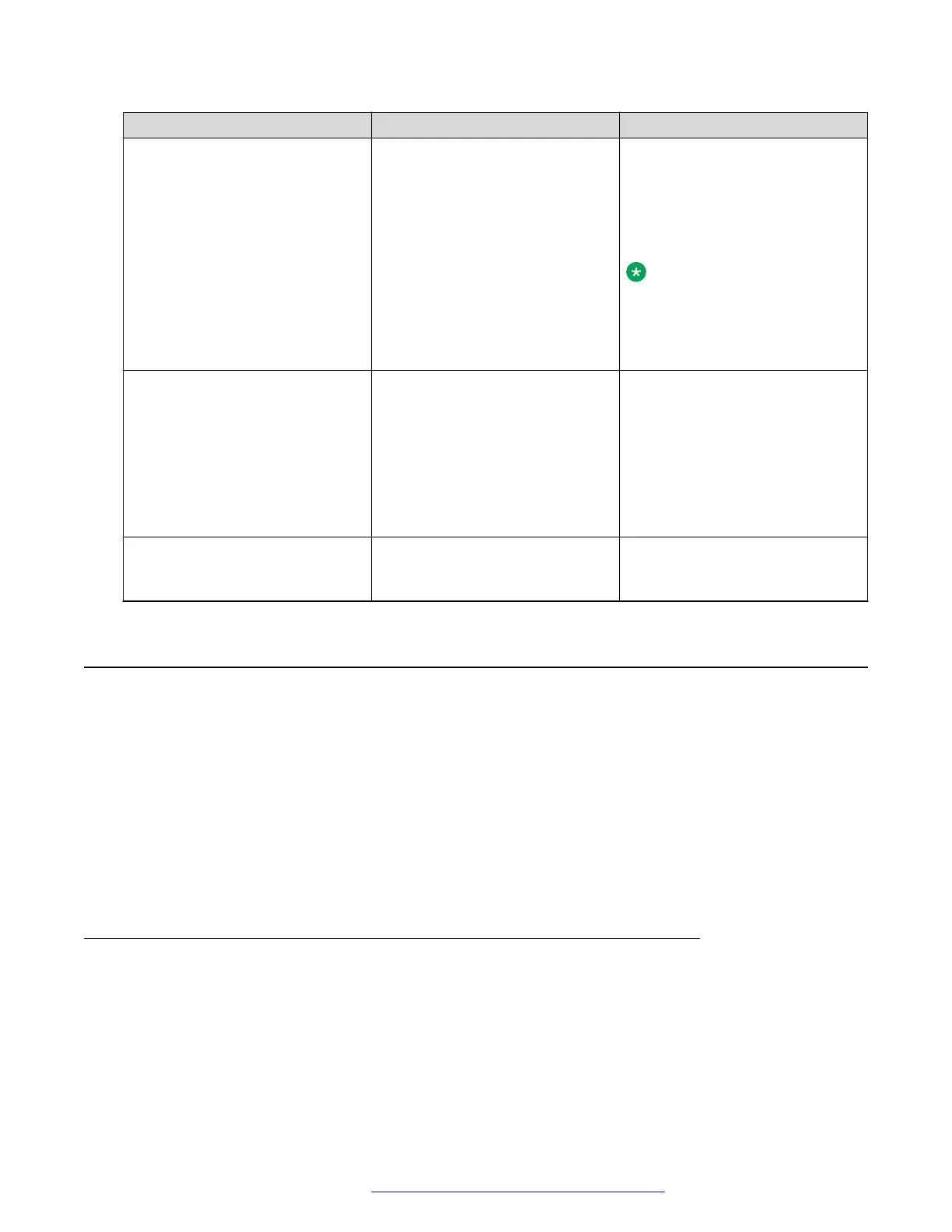Parameter name Default value Description
Value Operation:
• 0: No. The phone disables the
Contacts option on the
interface.
• 1: Yes
Note:
The parameter is set to 1 in
IP Office 10.1 or later. In
previous releases it is set to
0.
ENABLE_MODIFY_CONTACTS Specifies if the list of contacts and
the function of the contacts
application can be modified on
the phone.
Value Operation:
• 0: No
• 1: Yes
USER_STORE_URI Specifies the URI path of HTTP/
HTPPS server for storing user
data.
Recents
The Recent feature is used to access the call log on the phone. From the call log, you can do the
following :
• View the call history details.
• Place a call.
• Delete a call record.
• Clear the Recent list.
• Add a contact.
Recents configuration
Use 46xxsettings.txt file to set the following parameter:
Recents
December 2018 Installing and Administering Avaya J100 Series IP Phones 159
Comments on this document? infodev@avaya.com
