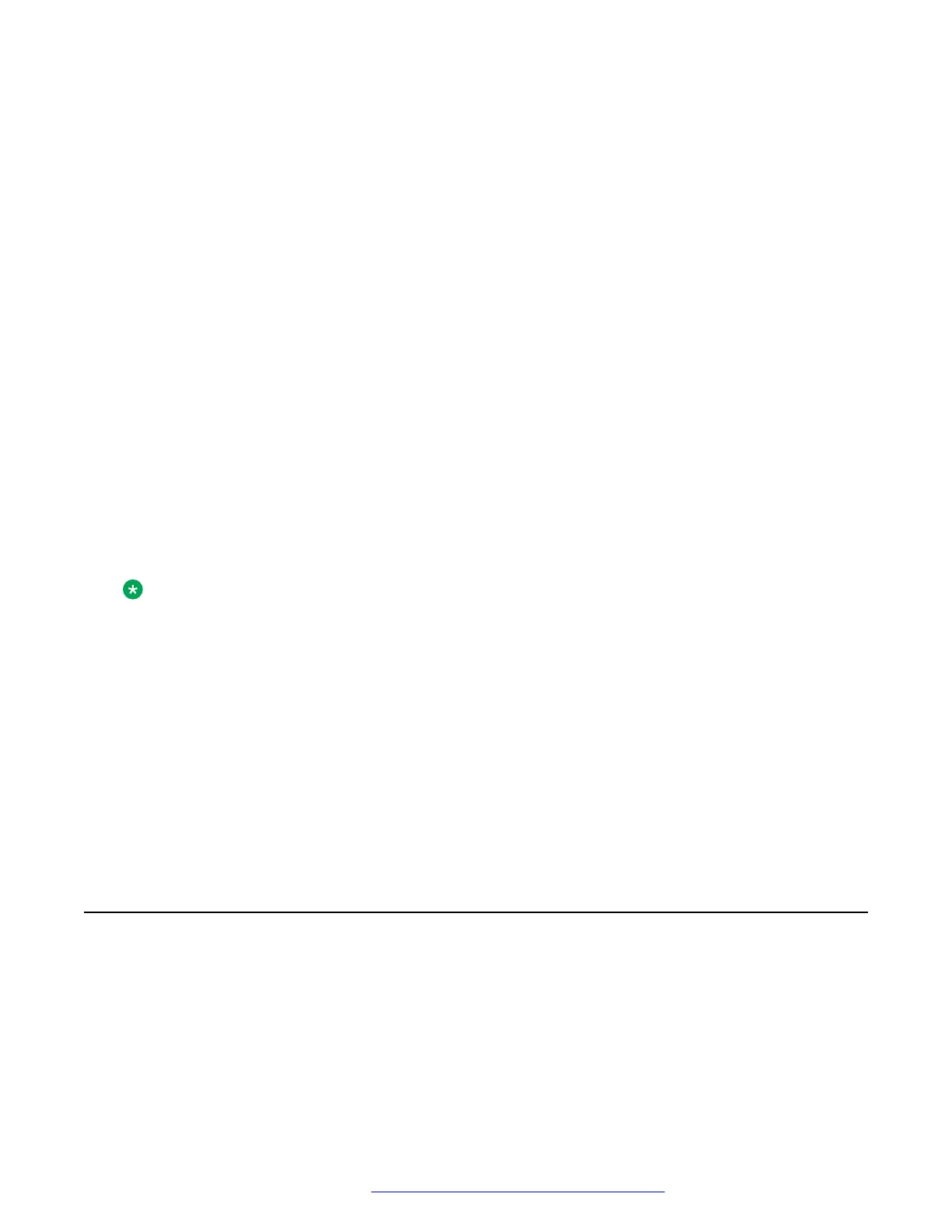Avaya J100 Series IP Phones displays an Emerg softkey when the phone is not registered or
when the phone is locked. When the Emerg softkey is pressed, the user can call a primary
emergency number. There are three parameters associated with this emergency dialing:
• PHNEMERGNUM: Specifies the primary emergency number that a user calls when the
Emerg sofkey is pressed. Also, by specifying the PHNEMERGNUM parameter a user can
dial the emergency number manually.
• ENABLE_SHOW_EMERG_SK: Specifies whether the phone displays Emerg softkey when
the phone is registered and whether the phone displays a confirmation dialogue box when
Emerg softkey is pressed.
• ENABLE_SHOW_EMERG_SK_UNREG: Specifies whether the phone displays Emerg
softkey when the phone is not registered and whether the phone displays a confirmation
dialogue box when Emerg softkey is pressed.
In Avaya J100 Series IP Phones you can set up to 100 additional emergency numbers to dial. You
can define the numbers using the following parameter:
• PHNMOREEMERGNUMS: Specifies the additional emergency phone numbers.
In the Avaya Aura
®
environment, you can configure the parameters in System Manager. You must
select the Allow Unauthenticated Emergency Calls field in System Manager so that users can
dial the emergency number when the phone is not registered. However, when a user logs into an
Avaya Aura
®
environment, only the emergency numbers configured in SMGR will be used by the
phone. If the parameters are configured in the Settings file, the phone can access the
emergency phone numbers when the Aura proxy servers are not available.
Note:
• When in failover, the Emergency Number must be provisioned on the SIP gateway or the
user will not be able to dial it.
• The local proxy routes emergency calls from a user at a visited phone so that the local
emergency number is called. When PHNEMERGNUM is administered, using the Emerg
softkey overrides the SPEAKERSTAT parameter setting or a user-selected preferred
audio path. This means that even if the Speakerphone is disabled, it becomes the default
path when the user presses the Emerg softkey.
• When you toggle between server environments, for example, changing from Avaya Aura
environment to third-party call control, you must reset the phone to the default values.
• In an IP Office environment, the auto-generated Settings file does not configure the
Emerg soktkey on the phone. User has to manually dial the emergency number.
SIP phone administration on Session Manager
Avaya J100 Series IP Phones might display a prompt asking for the extension and password
during the administration on Avaya Aura
®
Session Manager. The phones use the extension and
password to communicate with Session Manager, which communicates with Avaya Aura
®
Communication Manager.
Avaya Aura configuration for phones
December 2018 Installing and Administering Avaya J100 Series IP Phones 134
Comments on this document? infodev@avaya.com
