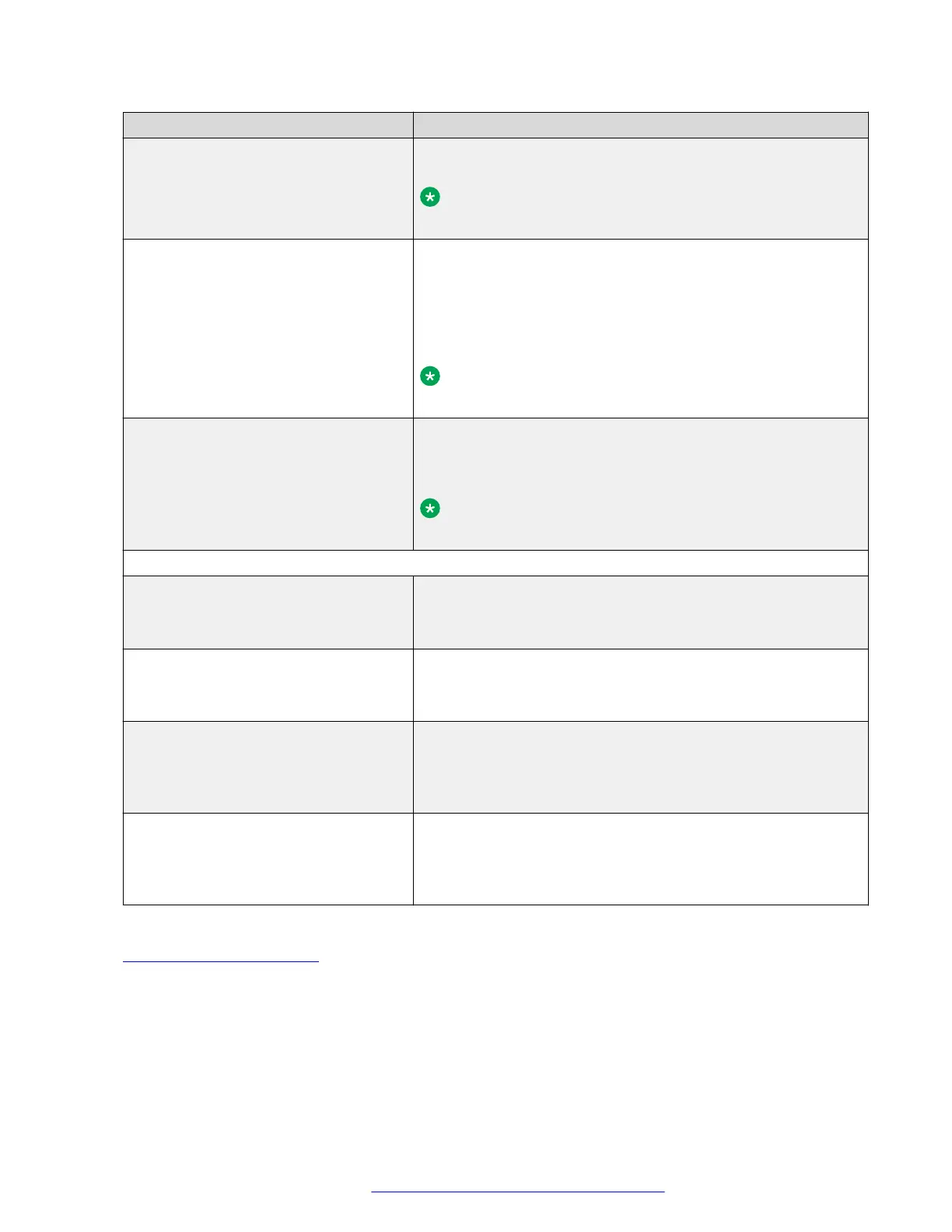Name Description
The valid value is a string of up to 32 alphanumeric characters
and special symbols. The default value is blank.
Note:
The space character (ASCII 0x20) is not supported.
Password Specifies the password for the Authentication identity.
The valid value is a string of 8 to 63 characters for WPA/
WPA2PSK and of 1 to 32 characters for 802.1x EAP. The
default value is blank.
Value format: alphanumeric characters and special symbols.
Note:
The space character (ASCII 0x20) is not supported.
Authentication Anonymous Identity Specifies the Authentication identity.
The valid value is a string of up to 32 alphanumeric characters
and special symbols. The default value is blank.
Note:
The space character (ASCII 0x20) is not supported.
QoS
Audio Priority (Layer 2) Specifies the Layer 2 priority value for RTP and RTCP audio
streams.
The options are from 0 to 7. The default value is 6.
Signaling Priority (Layer 2) Specifies the Layer 2 priority value for signaling protocol
messages.
The options are from 0 to 7. The default value is 3.
Audio DiffServ (Layer 3) Specifies the layer 3 Differentiated Services (DiffServ) code
point for audio frames generated by the phone.
The valid value is an integer from 0 to 63. The default value is
46.
Signaling DiffServ (Layer 3) Specifies the layer 3 Differentiated Services (DiffServ) code
point for signaling frames generated by the phone.
The valid value is an integer from 0 to 63. The default value is
34.
Related links
Configuring Wi-Fi settings on page 52
Configuring the phone using web interface
December 2018 Installing and Administering Avaya J100 Series IP Phones 56
Comments on this document? infodev@avaya.com
