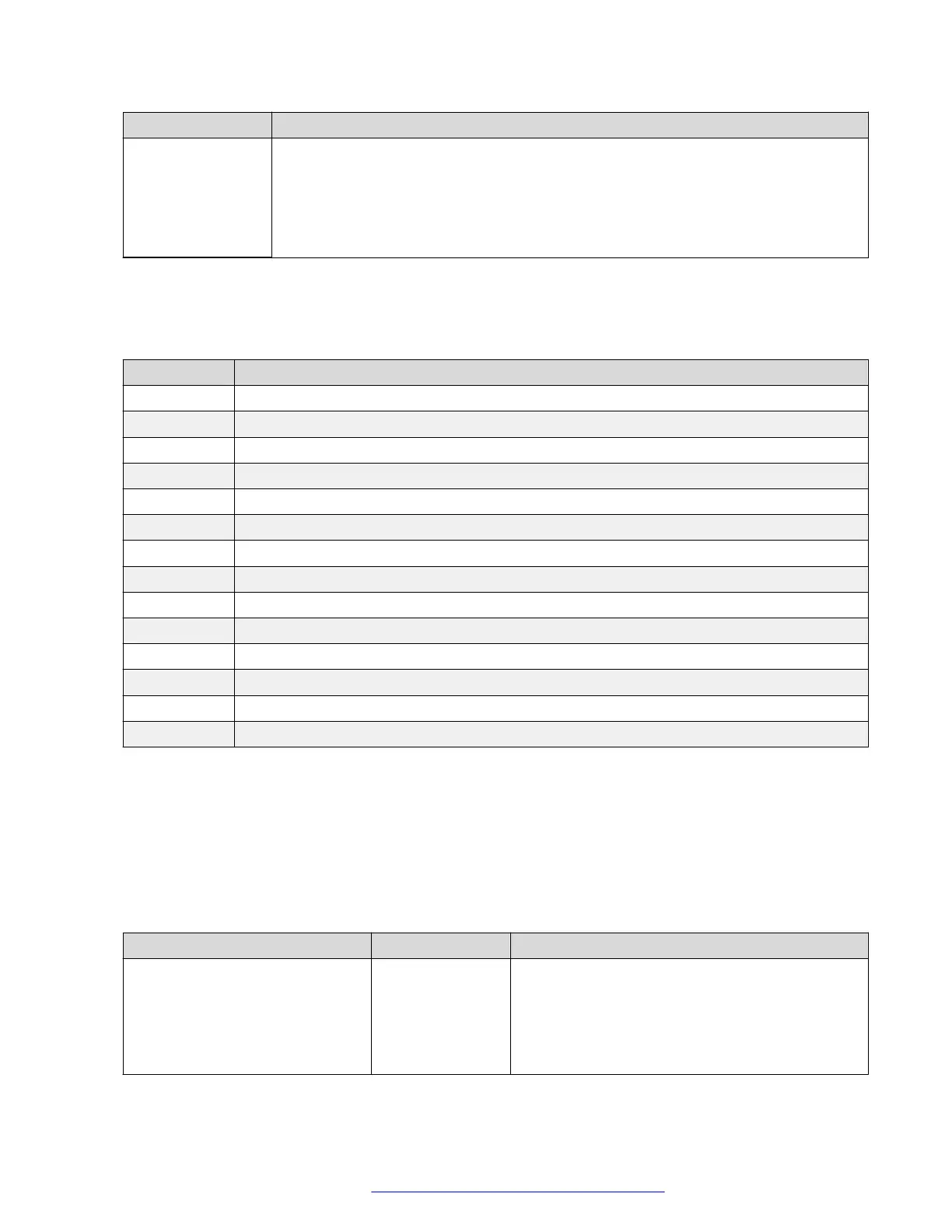Option Description
Option 242 Specifies the site-specific option. This option is optional. If you do not configure this
option, ensure that one of the following parameters is configured appropriately
elsewhere:
• HTTPSRVR
• TLSSRVR
DHCP vendor-specific option
You can set DHCP vendor-specific parameters by using DHCP option 43. The supported codes for
Option 43 and the corresponding parameters are as follows:
Code Parameter
1 Does not set any parameter. The value must be 6889.
2 HTTPSRVR
3 HTTPDIR
4 HTTPPORT
5 TLSSRVR
6 TLSDIR
7 TLSPORT
8 TLSSRVRID
9 L2Q
10 L2QVLAN
11 PHY1STAT
12 PHY2STAT
14 SIG
15 SIP_CONTROLLER_LIST
Extending use of DHCP lease
support configuration of network parameters to the phone using DHCP as per RFC 2131.
However, when a DHCP server becomes unreachable and the DHCP lease currently held by the
phone expires, the phones continues to use the same lease until the DHCP server becomes
reachable. This feature is controlled with the help of configuration parameter, DHCPSTD, as
explained:
Parameter name Default value Description
DHCPSTD 0 Specifies it will continue to use the expired DHCP
lease.
Value operation:
• 0: Continue use of expired DHCP lease if the
lease could not be renewed.
Configuration through DHCP
December 2018 Installing and Administering Avaya J100 Series IP Phones 113
Comments on this document? infodev@avaya.com
