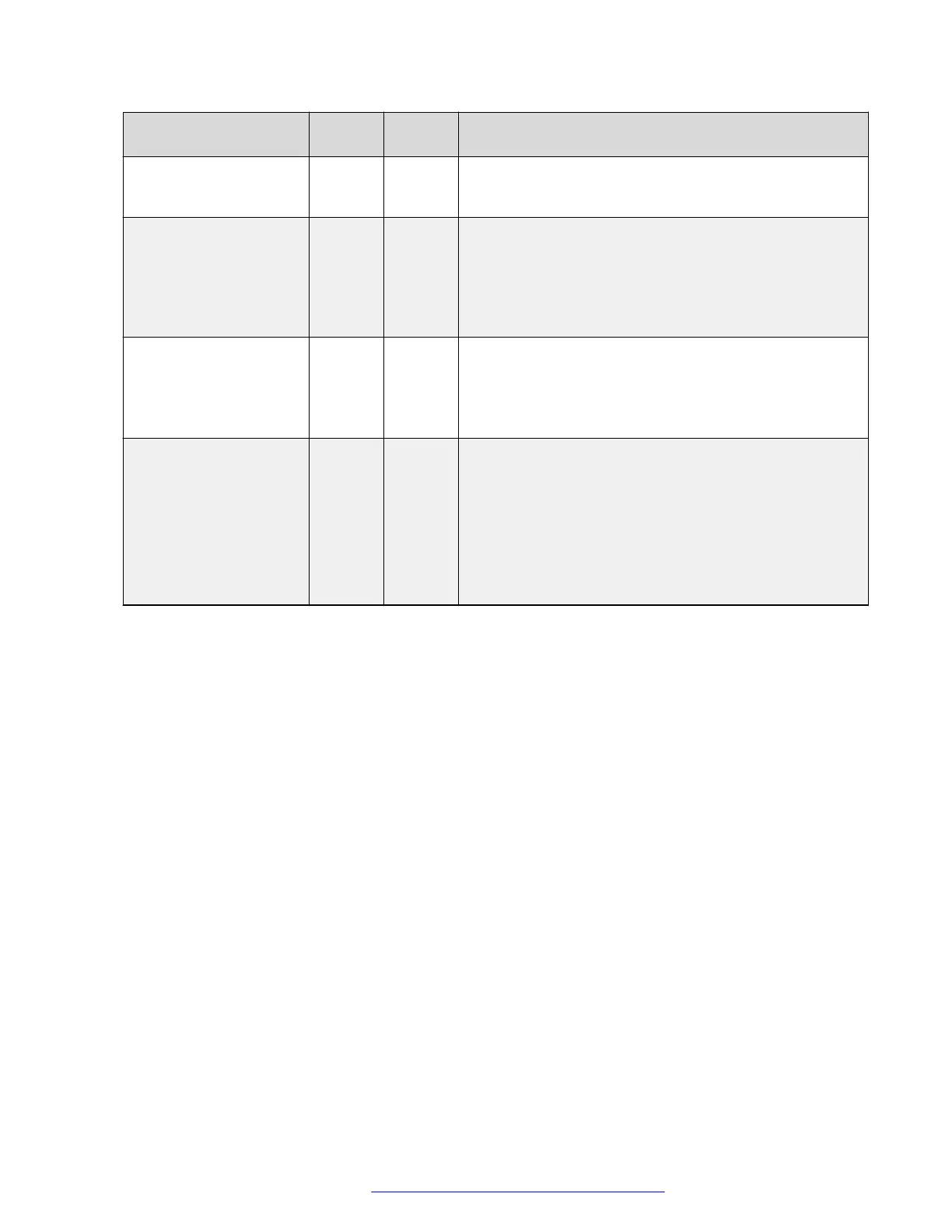Parameter Type Default
value
Description
If the renewal time interval has elapsed the phone starts
to periodically contact the SCEP server again to renew
the certificate. The range is from 1 to 99.
MYCERTWAIT Numeric 1 Specifies the behavior of the device when performing
certificate enrolment. assign one of the following values:
• 0: Periodical check in the background
• 1: Wait until a certificate or a denial is received or a
pending notification is received
MYCERTCAID String CAIdenti
fier
Specifies the Certificate Authority Identifier. Certificate
Authority servers may require a specific CA Identifier
string in order to accept GetCA requests. If the device
works with such a Certificate Authority, the CA identifier
string can be set through this parameter.
SCEPPASSWORD String $SERIA
LNO
Specifies a challenge password to use with SCEP. The
value of SCEPPASSWORD, if non-null, is included in a
challengePassword attribute in SCEP certificate signing
requests.
If the value contains $SERIALNO, $SERIALNO is
replaced by the value of SERIALNO. If the value contains
$MACADDR, $MACADDR is replaced by the value of
MACADDR without the colon separators.
Configuration for secure installation
December 2018 Installing and Administering Avaya J100 Series IP Phones 143
Comments on this document? infodev@avaya.com
