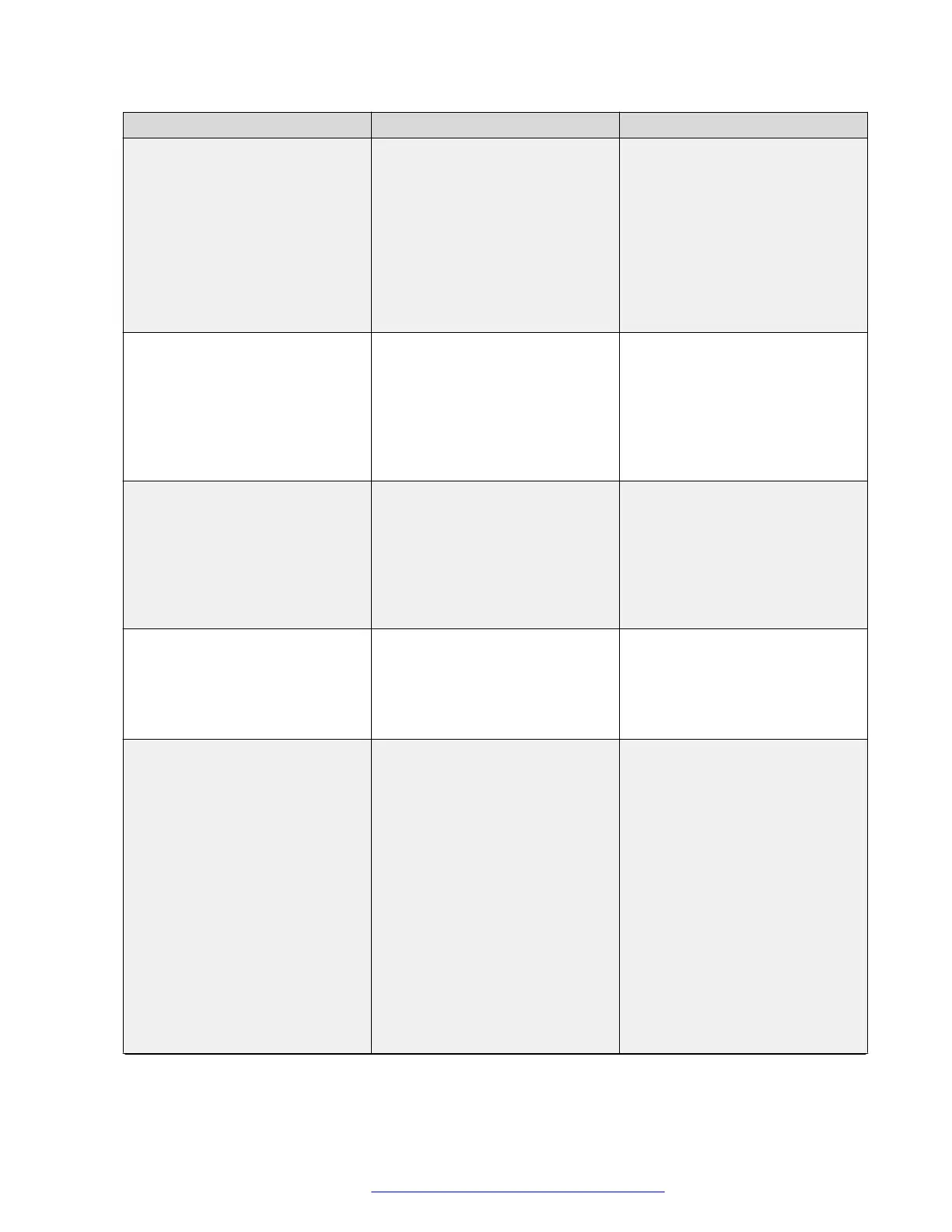Parameter name Default Value Description
EXCHANGE_SERVER_MODE 3 Specifies the protocol to be used
to contact Exchange servers.
Value operation:
• 1: Use WebDAV
• 2: Use Exchange Web Services
(EWS)
• 3: Try EWS first, if that fails, try
WebDAV.
EXCHANGE_SERVER_SECURE
_MODE
1 Specifies if HTTPS should be
used to contact Exchange
servers.
Value operation:
• 0: Use HTTP
• 1: Use HTTPS
ENABLE_EXCHANGE_REMIND
ER
0 Specifies whether or not
exchange reminders will be
displayed.
Value operation:
• 0: Not displayed
• 1: Displayed
EXCHANGE_SNOOZE_TIME 5 Specifies the number of minutes
in which a reminder must be
displayed again after it is
temporarily dismissed.
Valid values are 0 through 60.
EXCHANGE_AUTH_USERNAME
_FORMAT
0 Specifies the necessary format of
the username for http
authentication.
Value operation:
• 0: Office 2003/Office2016
username format. Username=
<ExchangeUserDomain
\ExchangeUserAccount> or
Username=
<ExchangeUserAccount> if
<ExchangeUserDomain> is
empty.
• 1: Office 365 format.
Username=
<ExchangeUserAccount@Exch
Table continues…
Calendar
December 2018 Installing and Administering Avaya J100 Series IP Phones 163
Comments on this document? infodev@avaya.com
