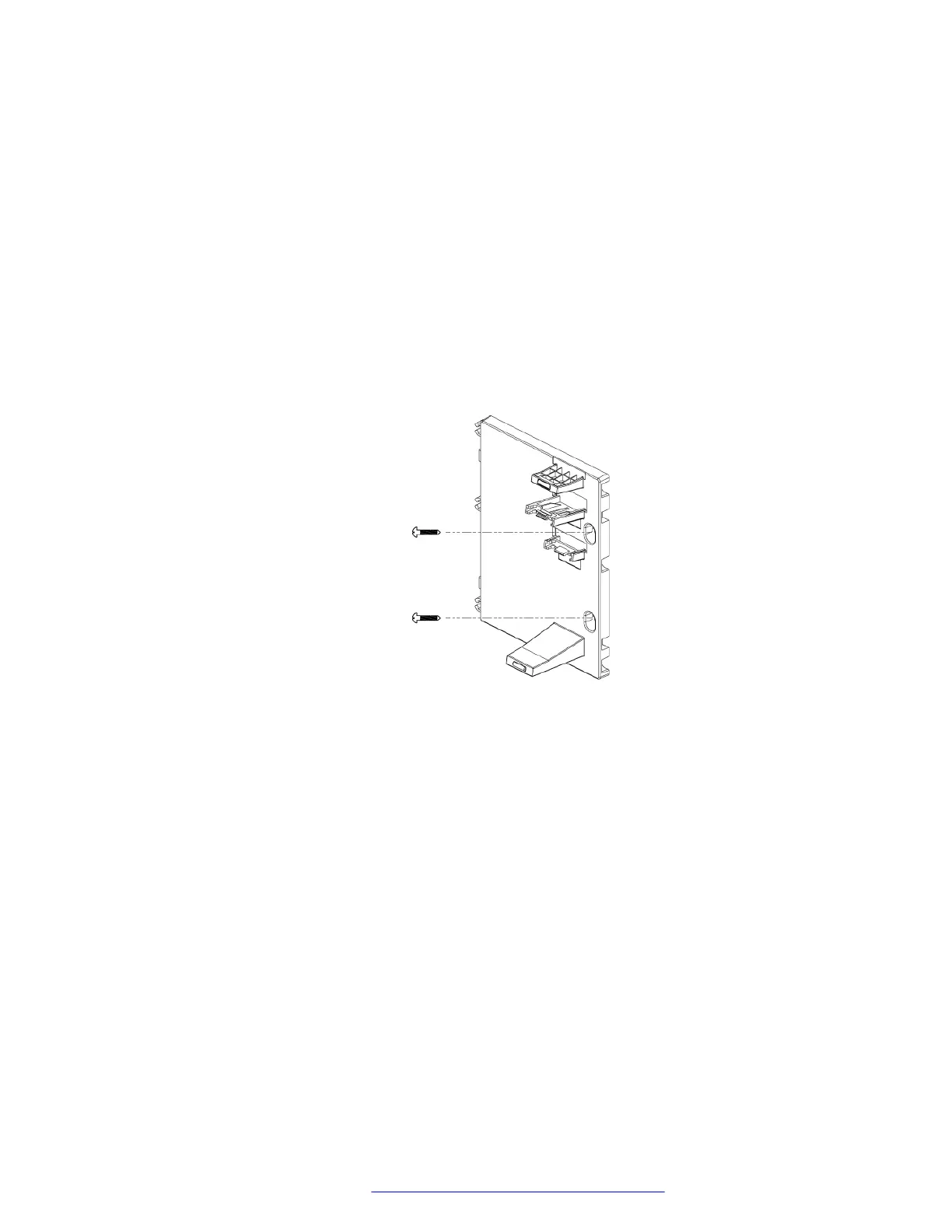You can order the wall mounting bracket for Avaya J100 Expansion Module separately, along with
the kit. The part number of the wall mount bracket is 700514338.
Before you begin
Obtain the following items:
• Wall mounting kit that contains a wall mount bracket.
• Two #8 screws. The kit does not include the screws.
Procedure
1. Remove the phone from the wall mount bracket.
2. Place the expansion module bracket on one level to the right of the phone bracket, drill
holes, and then affix the #8 screws.
Phone installation
December 2018 Installing and Administering Avaya J100 Series IP Phones 30
Comments on this document? infodev@avaya.com
