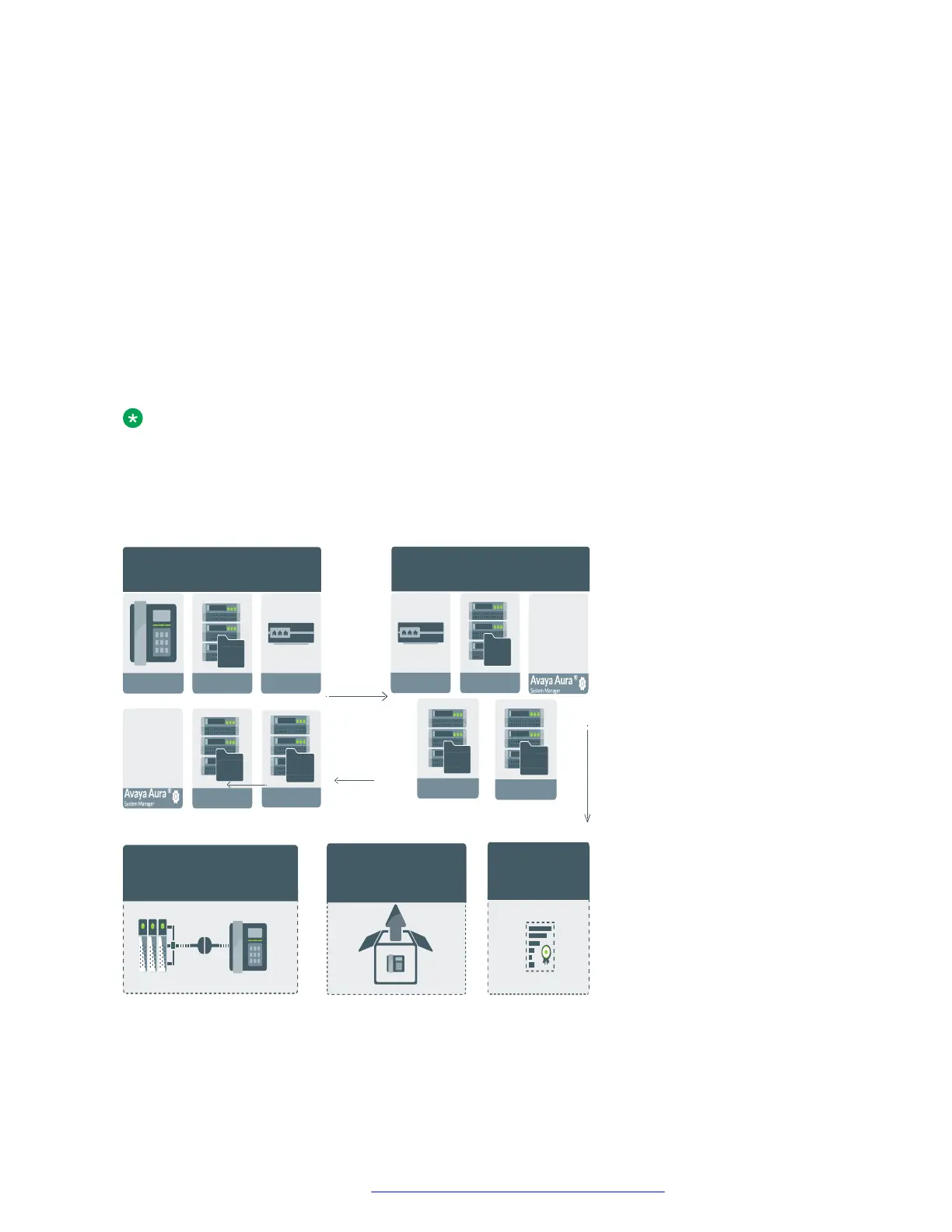precedence. The following list shows the precedence of the methods in the highest to lowest
order:
1. Administration menu on the phone. When the parameter USE_DHCP is set to 1, the phone
gets the DHCP values from the DHCP rather than Administration menu of the phone.
2. Administering the phone from the web UI.
3. Avaya Aura
®
System Manager and IP Office.
4. 46xxsettings.txt file
5. DHCP.
6. LLDP. There is an exception of LLDP getting a higher precedence than the Settings file
and DHCP when the layer 2 parameters, such as L2QVLAN, L2Q, L2QAUD, L2QVID,
L2QSIG, DSCPAUD, DSCPSIG, DSCPVID, and PHY2VLAN are set through LLDP.
Note:
When parameters of the 46xxsettings.txt file are removed, or are not used, they reset to
their default value.
Diagram: Phone deployment process
Collect configuration data for the following components
DHCP Server
DHCP
Deskphone
Network Server /
Switch (LLDP)
File Server
File Server
2
3
4
5
1
Configure the servers
NTP Server
NTP
NTP Server
NTP
Configure the following servers
DHCP Server
DHCP
Network Server /
Switch (LLDP)
File Server
File Server
User, Session &
Communication Profile
Connect IP Phone
to the network
User, Session &
Communication Profile
Unpack and assemble
Configure security
certificates
Phone installation
December 2018 Installing and Administering Avaya J100 Series IP Phones 36
Comments on this document? infodev@avaya.com
