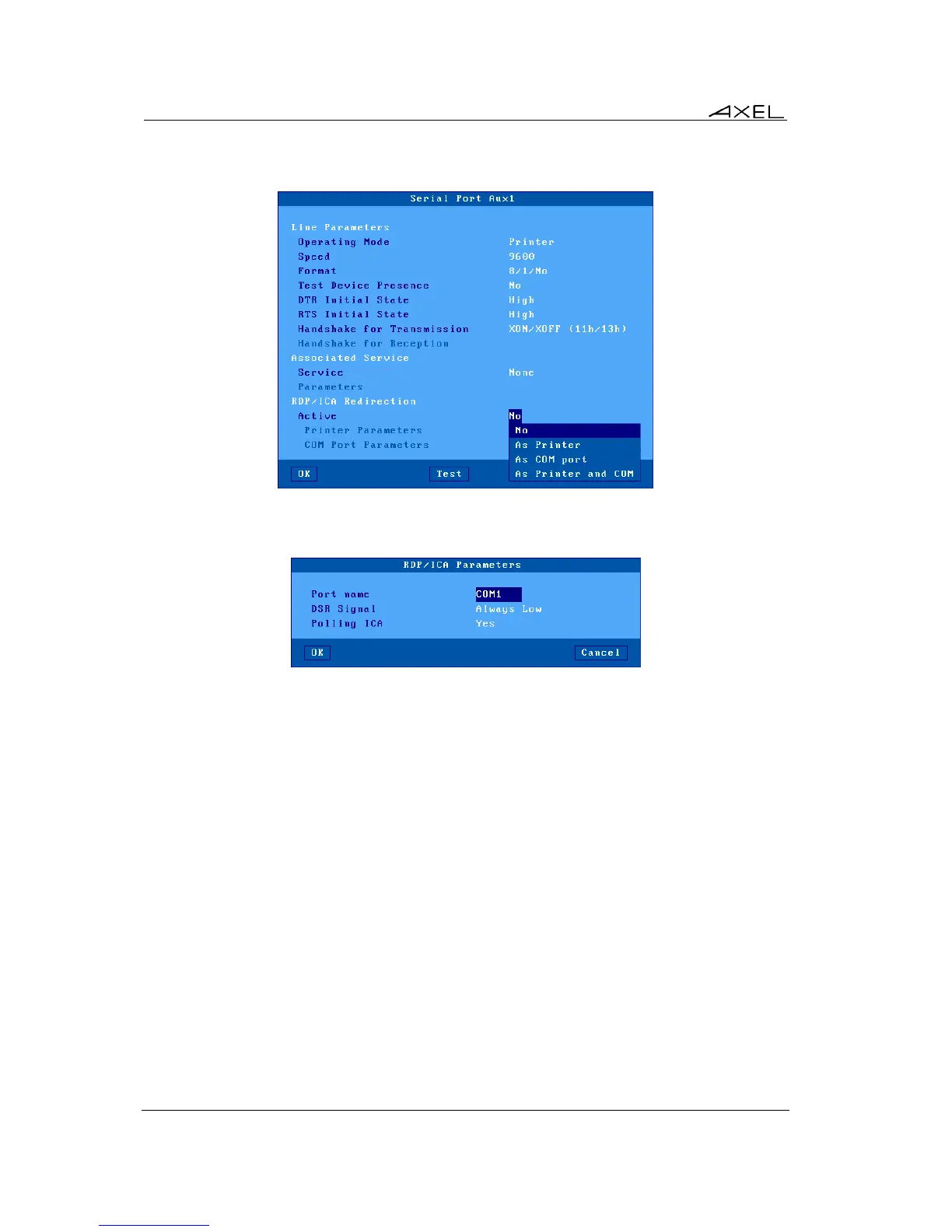Installing under Windows
92 AX3000 Models 80 and 85 - User's Manual
Select the dialog box of the 'COM port' (menu [Configuration]-[Ports]-[xxx]). For example, the
Aux1 port:
Set the 'Active' parameter to 'As COM port' or 'As Printer and COM'. Then select 'COM Port
Parameters'. The following box is displayed:
These parameters are:
- Port Name: redirect COM port name (from COM1 to COM255).
- DSR Signal (only for Aux1 and Aux2): the DSR signal is not supported by the AX3000 native
auxiliary ports. This parameter allows the incoming DSR value to be emulated. The possible
values are: "Always Low", "Always Up", "Follows CTS" or "Follows CD".
- Polling ICA: not applicable
Note: for redirecting an LPT port, set the 'Active' parameter to 'As LPT port' or 'As Printer and LPT.
The LPT port settings dialog box only offers to customize the LPT name (LPT1 by default).
The COM port declaration is completed. For the redirection procedure, consult the next sub-
section.