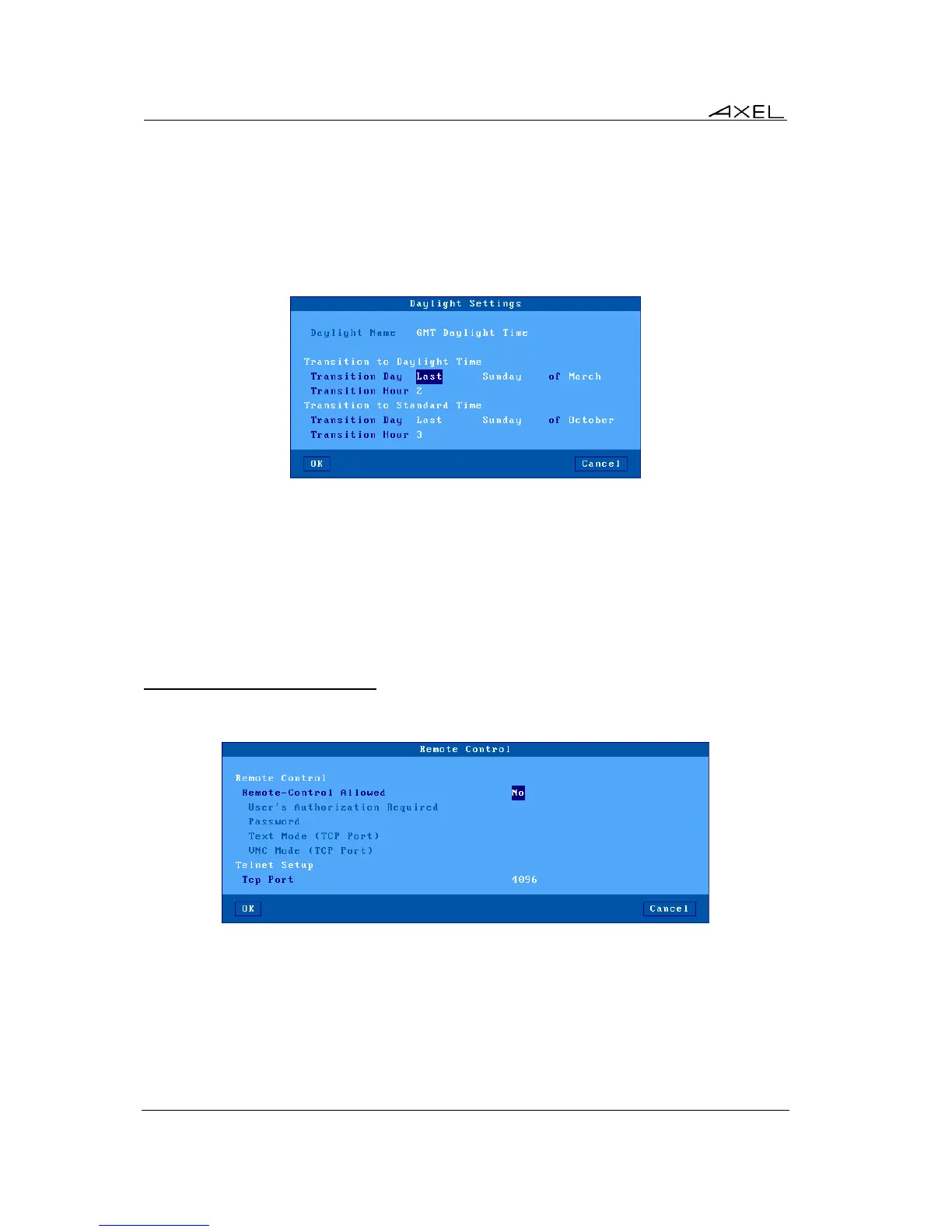Interactive Set-Up
46 AX3000 Models 80 and 85 - User's Manual
The time zone parameters are:
- Time Zone GMT: positive or negative offset from GMT.
- Time Zone Name: a non-empty character string ("GMT Standard Time" by default). This
character string must match one of the available Microsoft time zone name (case sensitive).
See Appendix A.7.4.
- Daylight Saving: enabling daylight saving function.
- Daylight Settings: The following dialog box is displayed (Daylight time zone name is
displayed):
Enter the following parameters for each transition time:
- Transition Day: day number, day and month. (For example: Last Sunday of March for
daylight time.)
- Transition Hour: enter the hour without minute. (For example: 2 is 02:00.)
c) Automatic Reboot
When a NTP server is set, the thin client can be automatically rebooted (every day or a specific day
or time). This can be used with the auto-configuration feature.
3.2.7 - Thin client Remote Control
Select the menu [Configuration]-[Terminal]-[Remote Control]:
a) Remote Control
This functionality allows an administrator to remotely take control of a thin client. The administrator
can passively watch the users screen or actively take control with his own keyboard for various
support or administration purposes.
The parameters are:
- Remote-Control Allowed: yes or no.