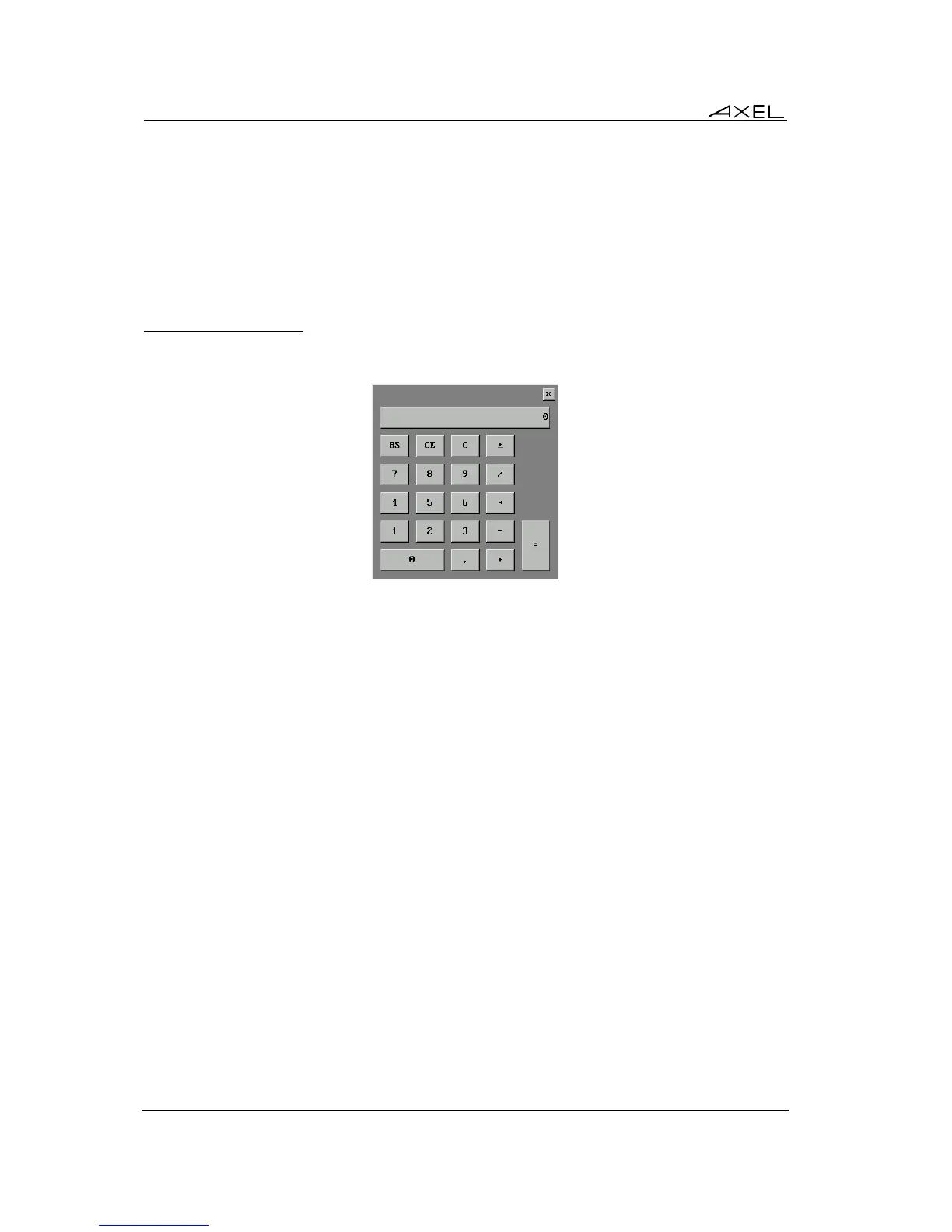Using the Thin Client
80 AX3000 Models 80 and 85 - User's Manual
profile.
All eligible devices are listed with the information about the current redirection status. The user can
tick (x) or untick (.) a device to start or stop the redirection.
Note: this box may be also displayed when the RDP/ICA session is established (if the 'When the
option starts' is set to 'Ask each time'). It also displayed when a USB device is plugged when a
RDP/ICA session is in used if the 'While the session is running' option is set to 'Ask each time'. See
Chapters 3.2.5 and 4.4.6.
4.8.5 - Local Calculator
Pressing <Ctrl><Alt><*> or clicking the taskbar icon launches the calculator:
The calculator is available on the local desktop or from an active session
Key features:
- Supports four basic mathematical operations.
- Operated by keyboard or mouse
- Exit with <F10> or <Esc>
- Functions to copy/paste available
4.9 - TURNING OFF THE THIN CLIENT
Care should be taken to avoid powering off the thin client when sessions are active. A server
cannot detect if a TCP/IP device is turned-off, so the current TCP/IP connections remain active as
far as the server is concerned - resulting in various potential issues.
Under Unix it is advisable not to turn off the TCP/IP AX3000 when a login prompt is displayed
(something which is commonly done with serial UNIX terminals). This is because a telnet
connection has been opened and will then become an orphan process. The following examples
illustrate how the TCP/IP AX3000 differs from a conventional dumb terminal:
- If the 'auto-reconnect' parameter if set to 'yes', a stable stage cannot be reached on the
AX3000. New telnet connections will repeatedly be opened.
- Under OS/400, it is impossible to exit the login stage, because there is no way to close the
current telnet session.