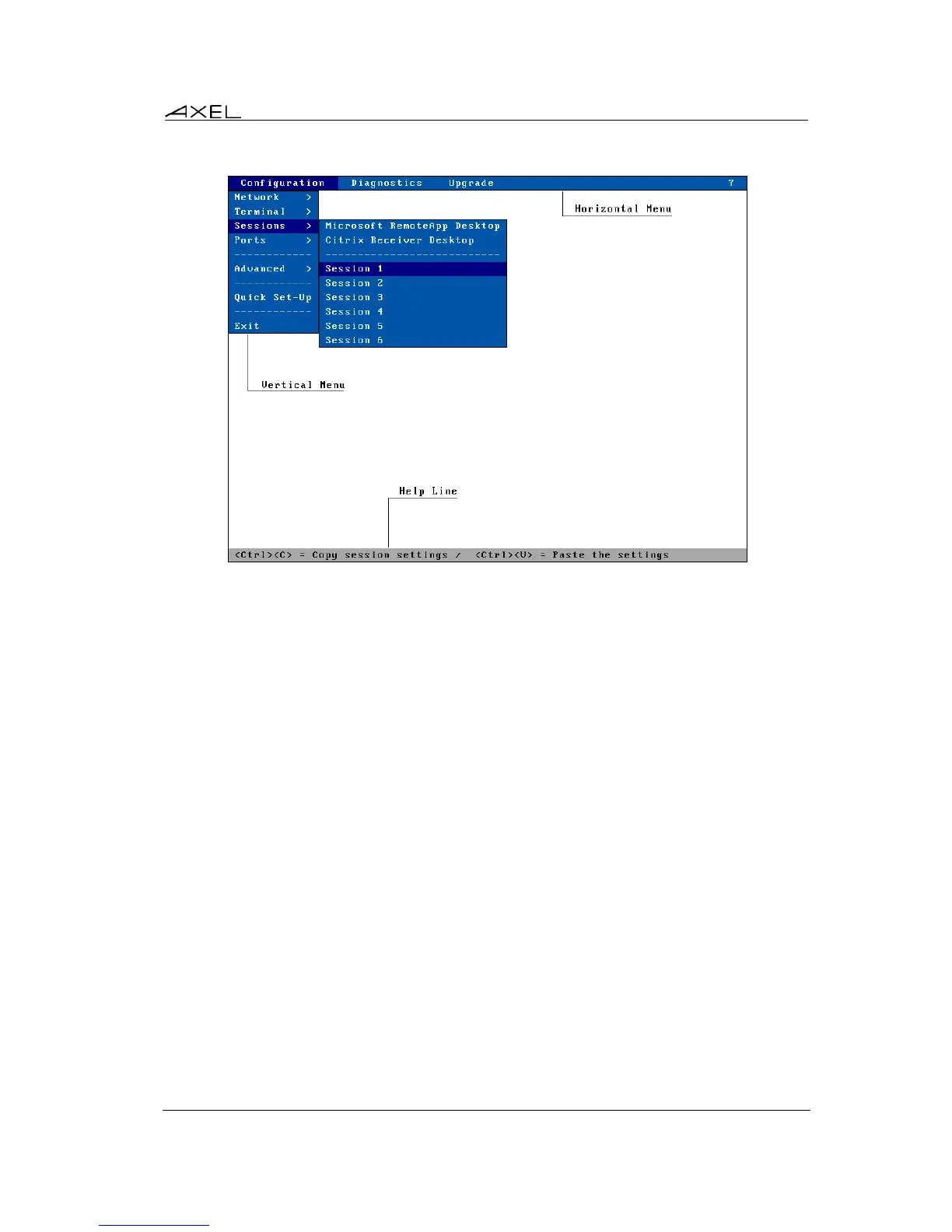Appendix
AX3000 Models 80 and 85 - User's Manual 187
The AX3000 set-up screen appears as follows:
a) The Horizontal General Menu
Move through the menu with horizontal arrow keys. A different vertical menu will be displayed
automatically as each item is traversed.
b) Vertical Menus
Move through vertical menus with vertical arrow keys. Confirm the selected command by pressing
<Enter> or <Spacebar>.
Note: the symbol '>', beside a vertical menu item, indicates that it is a sub-menu.
c) Dialog Boxes
Use the <Tab> or <> to move to next field or button. Use the <Shift><Tab> or <> to move to
previous field or button.
Two types of fields are distinguished in a dialog box:
- Button: press <Enter> or <Spacebar> to perform the associated action.
- Parameter: two types of value occur:
- A free value (numeric or character string): the data capture mode is automatically
enabled (see the next chapter).
- A discrete value: press <Spacebar> to show the permitted values or to display a list of
values. Move through lists with vertical arrow keys; confirm the selected value by
pressing <Enter>. Press <Esc> to cancel.
Notes:
- Pressing <Enter> on a 'Parameter' field' allows the default button ([OK], [Next]…) to be
selected.