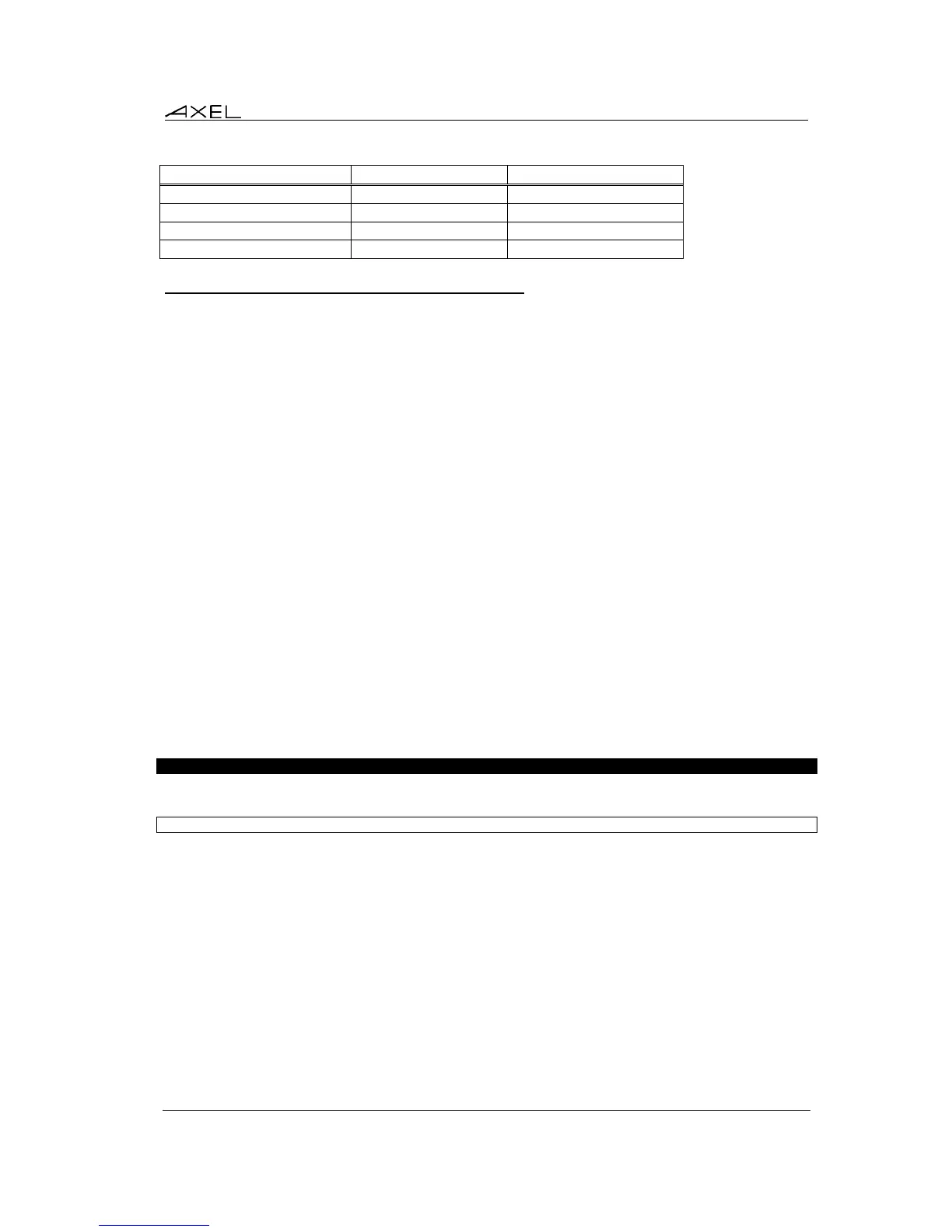6.2.3 - Programming Function Keys (Macro Feature)
The Axel 5250 emulation allows function keys to be programmed. For example a series of
keystrokes can be recorded and played back by pressing a single key.
The recorded data is stored in non-volatile memory so is not affected by switching off.
Recorded keystrokes can be assigned to any of the 24 function keys (<F1> to <F12> or
<Shift><F1> to <Shift><F12>).
a) Programming a Function Key
To record a series of keystrokes proceed as follows:
- Press <Alt Gr><F4> to set the record mode,
- Press any of the 24 function keys to which you want to assign,
- Type the key sequence you want to save,
- Press <Alt Gr><F4> to exit the record mode.
Notes:
- Memory usage: 256 recordable keystrokes per function key.
- To delete a recorded function key, you have to record an empty key sequence.
Example:
1 - Press <Alt Gr><F4> to set the Record mode. The 5250 status line is set in reverse video
mode and the following information is displayed:
- Maximum recordable keystrokes for the thin client
- The 24 boxes are the 24 function keys, a solid box means that data is recorded)
MEMOR 127 17/21
2 - Press one of the function keys (<F1> to <F12> or <Shift><F1> to <Shift><F12>). The 5250
status line is set in normal mode and the following information is displayed:
R 256 F1 17/21
Note: 'R' indicates the Record mode. The second field is the maximum keystrokes that can
be recorded for this session. The third field is the selected function key.
3 - Type the key sequence.
4 - To exit the Record mode, press <Alt Gr><F4>.
b) Processing a Key Sequence
To execute a series of keystrokes that have been recorded:
- Press <Alt Gr><F5> to set the Process mode,
- Press the recorded function key,
- The key sequence is processed.