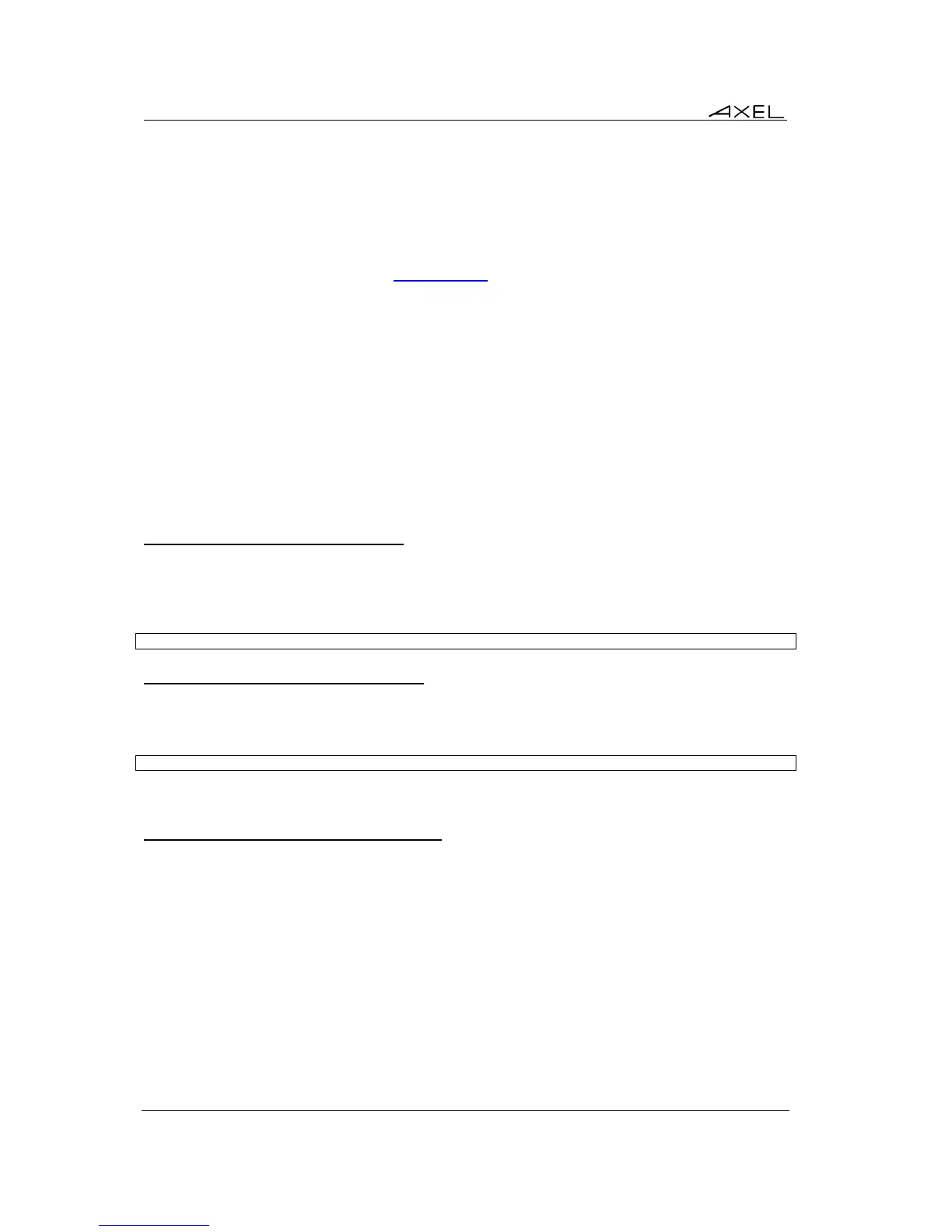Initial Power-On
20 AX3000 Models 80 and 85 - User's Manual
2.2 - AUTO-CONFIGURATION
The Auto-Configuration feature allows a brand new ‘out of the box’ thin client to be sent a specific
firmware and/or configuration file without any human intervention. There are also options to specify
various thin client specific parameters, for example an IP address and thin client name etc.
For more information on AxRM’s activity in the auto-configuration process, see the manual "Axel
Remote Management", available from www.axel.com.
The auto-configuration process:
- Is automatically initiated when power is applied to a brand new thin client or if the thin client
is reset to factory defaults - see A.10.1 appendix.
- may be started at each boot time. For more information see Chapter 3.6.2.
The stages are:
- Checking the network (link),
- DHCP request sent to obtain an IP address and other parameters (optional),
- Thin client contacts the AxRM server,
- Firmware file sent (if required), followed by a reboot,
- Configuration file sent, followed by a reboot.
Total process takes less than two minutes
2.2.1 - Stage 1: Checking the Network
When the thin client is powered up the network connection is tested. The thin client displays
‘Checking Network Link’. If a network connection is detected, a message ' Auto-Conf' is shown. The
thin client passes to stage 2.
Auto-conf.
2.2.2 - Stage 2: Sending DHCP Requests
To obtain an IP address (and possibly of other parameters) a DHCP request is sent. If a DHCP
server is available its IP address is shown in the status line:
Auto-conf. / DHCP: aaa.bbb.ccc.ddd /
The thin client passes to stage 3
2.2.3 - Stage 3: Sending Requests to AxRM
After obtaining an IP address via DHCP negotiation the thin client must start communicating with
the AxRM server.
This presents a challenge because the thin client must determine the IP address, the TCP port and
the protocol of the AxRM server.
Method 1:
The IP address (or DNS name), the TCP port and the protocol (XML or XML-SSL) can be given
by the DHCP server (through Axel DHCP option).
For more information about "Axel DHCP option" please consult the Appendix A.5.