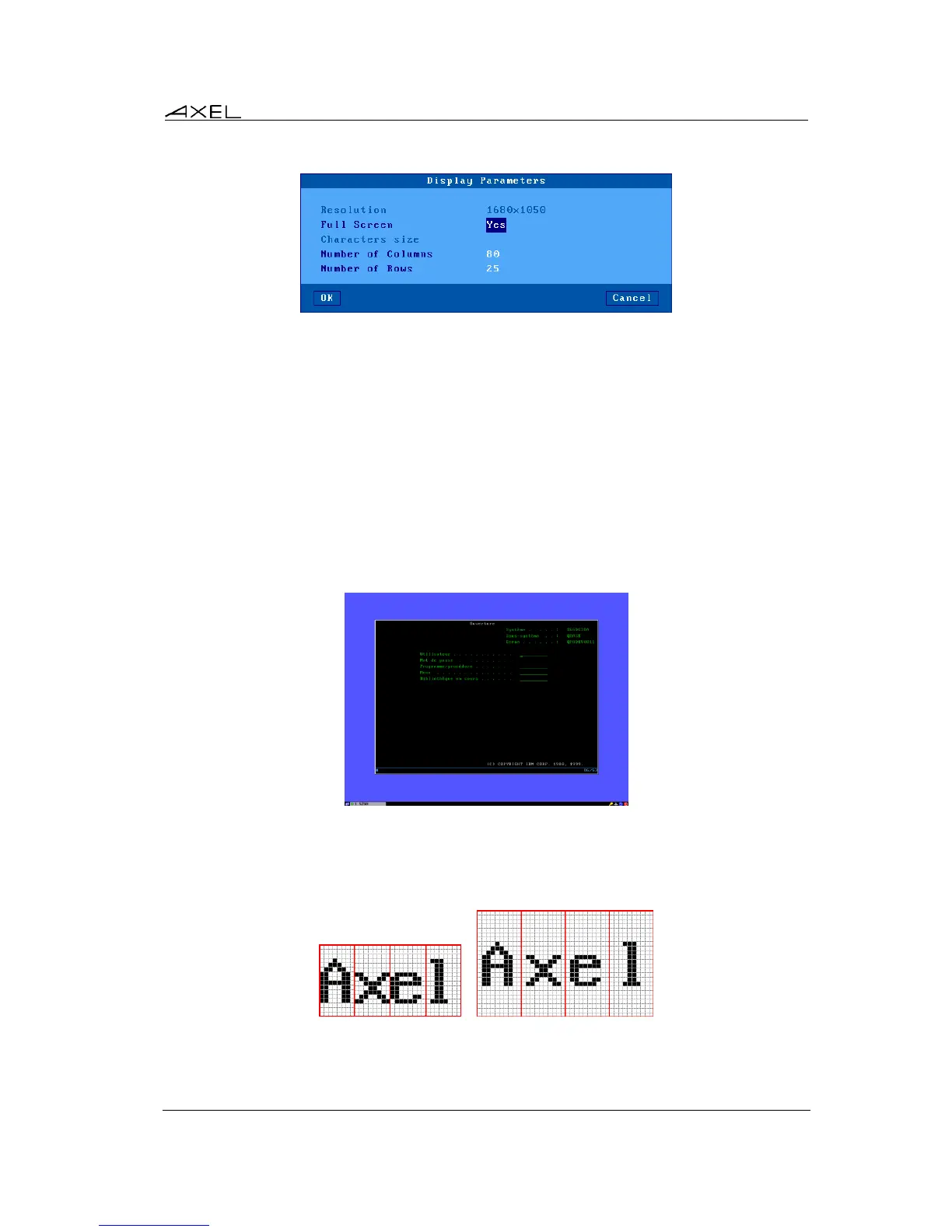Appendix
AX3000 Models 80 and 85 - User's Manual 209
Below is the dialogue box showing the options – also see chapters 6.1.3, 7.1.2 and 8.1.4:
a) Full Screen Mode
To provide similar appearance to legacy screens a full screen mode is offered: the session is
displayed on the entire screen and the character size is automatically adapted to the resolution and
the number of lines/columns.
When the full screen mode is not selected the thin client calculates the optimal spacing between
characters and a window is displayed:
- The background color is selected through the menu [Configuration]-[Terminal]-[Local
Desktop]. (See Chapter 3.2.3)
- A grey-light frame surrounds the session.
- And the character size can be customized. (See next sub-section)
Example:
b) Size and spacing of characters
The thin client has a single font (size 8x16 pixels), but two options:
- Inserting spaces around character (horizontal and vertical) to ‘pad’ the character