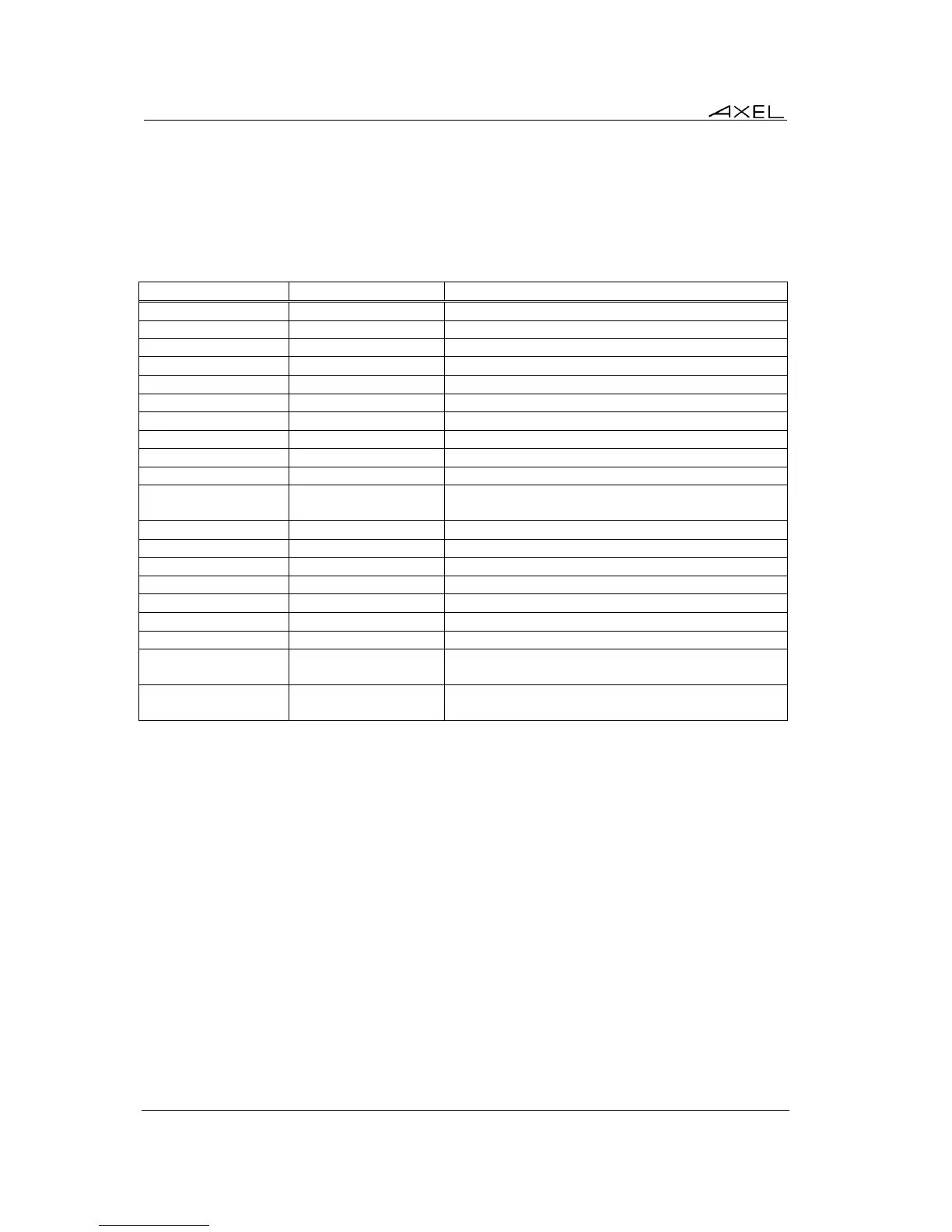Using the Thin Client
82 AX3000 Models 80 and 85 - User's Manual
4.10 - AX3000 HOT-KEYS
The AX3000 hot-keys are listed in the following table. (These hot-keys are locally processed by the
AX3000 and independent of emulation).
Enters the thin client Set-Up
Goes to thin client local desktop
Goes to next/previous session
Opens the application desktop
Shows Ethernet statistics
Shows Wireless statistics
Opens USB Redirection box
Synchronizes keyboard LEDs
Sends a break code.
Note: only for telnet.
Performs a screen dump to the default auxiliary port.
Closes the current session
Changes the keyboard type (PCAS/400)
Shutdowns/reboots the thin client.
Information about the current session.
Opens the connection box (see Chapter 9.2)
<Ctrl><C> or
<Ctrl><Alt><C>
Selects and copies a screen zone (mouse is requested)
<Ctrl><V> or
<Ctrl><Alt><V>
Note: keystrokes written in bold can be disabled. See Chapter A.7.2, section d).